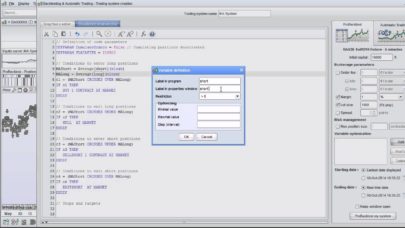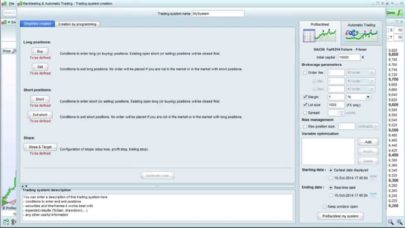Blog
Blog articles deal with everything related to ProRealTime, from learning programming to trading techniques.
06/01/2015 / Nicolas
11/05/2014 / Nicolas
11/05/2014 / Nicolas