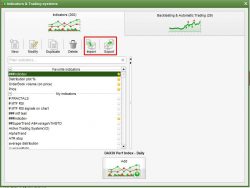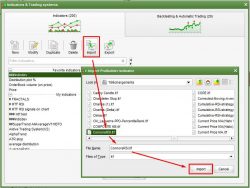How to import and export codes from ProRealTime platform?
Import an indicator, a trading strategies or a screener is made with an ease of a simple button on the price chart:
Once you reached the code window, 2 buttons let you import the code you have already downloaded or export the one you’d like to share:
f you want to import an ITF file, just click on “import” button and select the file on your computer:
You can also watch this video that explain the whole process: