ASCTrend indicator uses WPR (Williams Percent Ratio) indicator in order to give trading signals on the price chart.
The “RISK” variable setting is used to define the WPR period this way: period = 3+RISK*2
Buy and sell levels are settled using the RSI variable also:
_ buy level > – (33 – RISK)
_ sell level < – (67 + RISK)
The trading signals are filtered to avoid the same signal repetition and price peaks or gaps.
You can modify the “CountBars” setting in order to plot more or historical signals on the price chart.
Compatible version with PRT v10.3 (or any v11 prior version) is attached to the post.
Indicator converted following a request in the trading indicators forum: https://www.prorealcode.com/topic/conversion-indicateur-mt4-asct-rend_sound-mq4/
|
1 2 3 4 5 6 7 8 9 10 11 12 13 14 15 16 17 18 19 20 21 22 23 24 25 26 27 28 29 30 31 32 33 34 35 36 37 38 39 40 41 42 43 44 45 46 47 48 49 50 51 52 53 54 55 56 57 58 59 60 61 62 63 64 65 66 67 68 69 70 71 72 73 74 75 76 77 78 79 80 81 82 83 84 85 86 87 88 89 90 91 92 93 94 95 96 97 98 99 100 101 102 103 104 105 106 107 108 109 110 111 112 |
//PRC_ASCTrend | indicator //13.01.2021 //Nicolas @ www.prorealcode.com //Sharing ProRealTime knowledge //converted from MT4 version // --- settings RISK=3 CountBars=300 // --- end of settings value10=3+RISK*2 x1=67+RISK x2=33-RISK value11=value10 shift=CountBars-11-1 if islastbarupdate and barindex>CountBars then while(shift>=0) do Counter=shift iRange=0.0 AvgRange=0.0 for Counter=shift to shift+9 do AvgRange=AvgRange+Abs(High[Counter]-Low[Counter]) next iRange=AvgRange/10 Counter=shift TrueCount=0 while (Counter<shift+9 and TrueCount<1) do if (Abs(Open[Counter]-Close[Counter+1])>=iRange*2.0) then TrueCount=TrueCount+1 endif Counter=Counter+1 wend if (TrueCount>=1) then MRO1=Counter else MRO1=-1 endif Counter=shift TrueCount=0 while (Counter<shift+6 and TrueCount<1) do if (Abs(Close[Counter+3]-Close[Counter])>=iRange*4.6) then TrueCount=TrueCount+1 endif Counter=Counter+1 wend if (TrueCount>=1) then MRO2=Counter else MRO2=-1 endif if (MRO1>-1) then value11=3 else value11=value10 endif if (MRO2>-1) then value11=4 else value11=value10 endif value2=100-Abs(Williams[value11](close)[shift]) // PercentR(value11=9) $Tablevalue2[shift]=value2 $val1[shift]=0 $val2[shift]=0 value3=0 if (value2<x2) then i1=1 while ($Tablevalue2[shift+i1]>=x2 and $Tablevalue2[shift+i1]<=x1) do i1=i1+1 wend if ($Tablevalue2[shift+i1]>x1) then value3=High[shift]+iRange*0.5 if (shift = 1 and flagval1=0) then flagval1=1 flagval2=0 endif $val1[shift]=value3 drawarrowdown(barindex[shift],$val1[shift]) coloured(255,0,255) endif endif if (value2>x1) then i1=1 while ($Tablevalue2[shift+i1]>=x2 and $Tablevalue2[shift+i1]<=x1) do i1=i1+1 wend if ($Tablevalue2[shift+i1]<x2) then value3=Low[shift]-iRange*0.5 if (shift = 1 and flagval2=0) then flagval2=1 flagval1=0 endif $val2[shift]=value3 drawarrowup(barindex[shift],$val2[shift]) coloured(0,255,255) endif endif shift=shift-1 wend endif return |
Share this
No information on this site is investment advice or a solicitation to buy or sell any financial instrument. Past performance is not indicative of future results. Trading may expose you to risk of loss greater than your deposits and is only suitable for experienced investors who have sufficient financial means to bear such risk.
ProRealTime ITF files and other attachments :PRC is also on YouTube, subscribe to our channel for exclusive content and tutorials
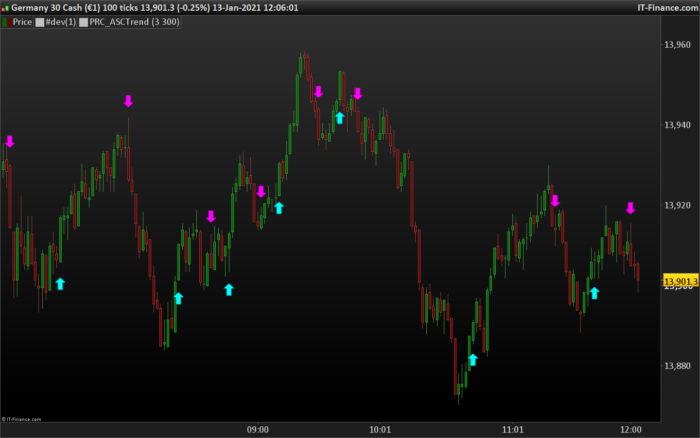

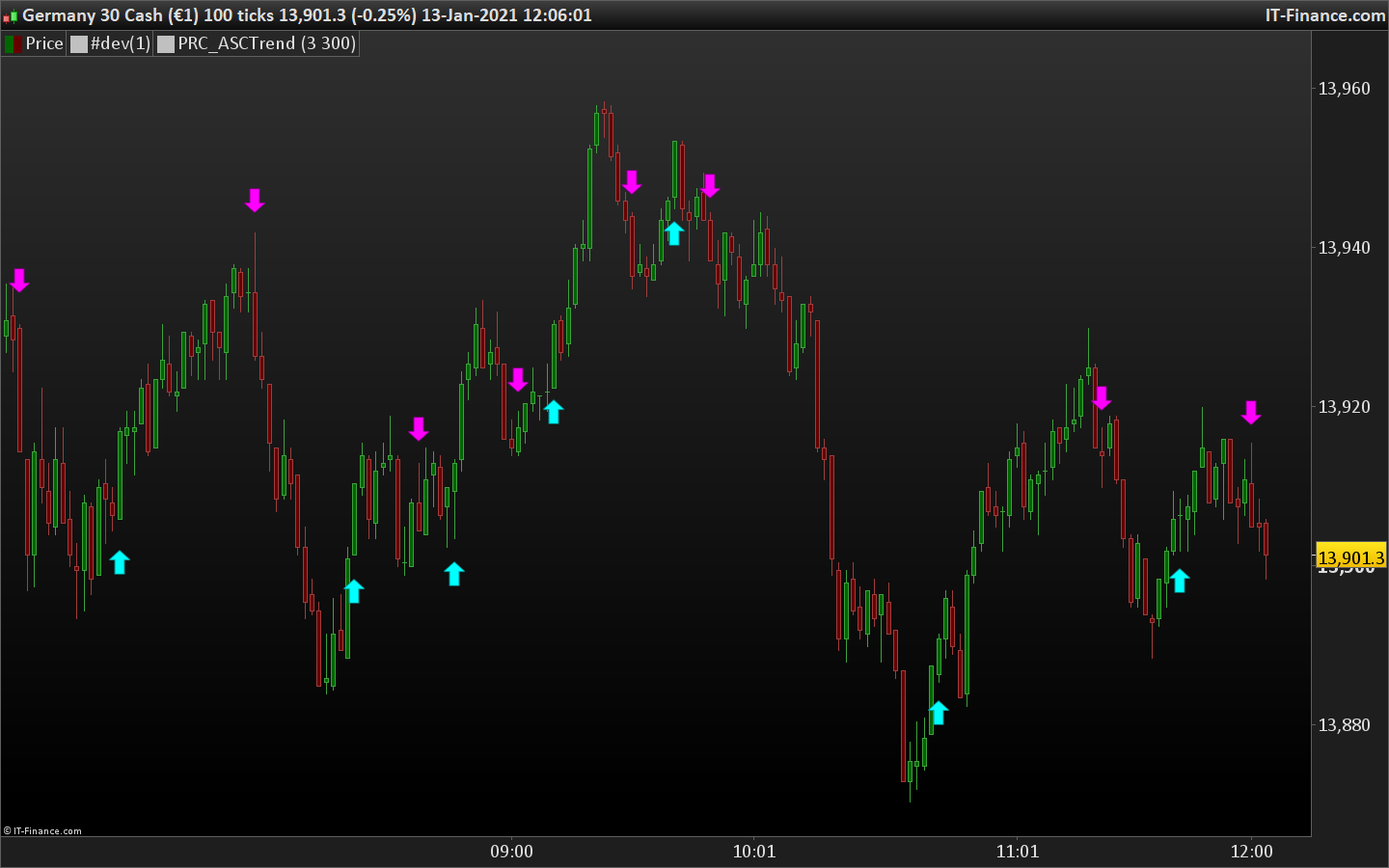







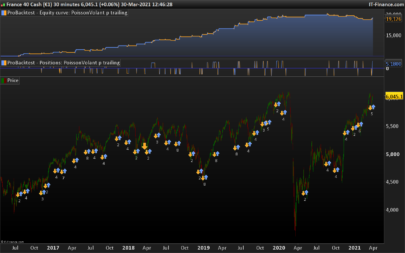



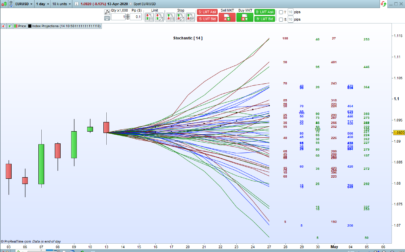
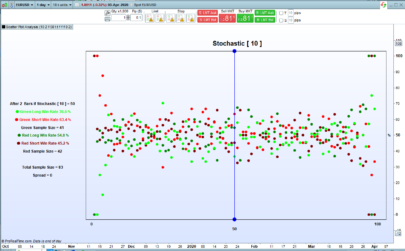



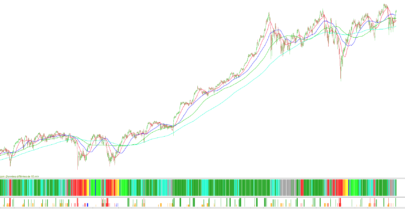



Bonjour Nicolas, je vous suis depuis longtemps et je me permet de vous dire qu’il y a une erreur dans le code en tout cas pour moi car lorsque je le charge sur PRT il y a un soucis avec le premier caractère de la ligne “$val1[shift]=0” et quand je le supprime il ne veut pas du caractère suivant [. Cordialement et Merci
Ce code est compatible uniquement avec la version 11. Peut être un problème de copier/coller ? Le plus simple est de télécharger le fichier itf présent sur cette page et de l’importer dans la plateforme.
Thx for your indicator, it seems to give great signals. Whats is preferred timeframe? I see signals for 1H charts, for 30 min charts i dont’ see past signals.
Good job Nicolas
amazing signal
Bonjour et merci. Mais est-il possible de créer un screener pour affichage de la sélection ?
Oui c’est possible, merci de formuler une demande dans le forum des screeners, en respectant les règles de publication.
Merci, Nicolas. Can this be set up as an Autotrade to order go long on the buy signal and then close on the sell signal and then vice versa? Thank you
Yes sure.
Can’t get this indicator to work. If anyone else experince the same “problem” and found the solution. Please give me a helping hand! 🙂
Add it on your price chart and it should work!
It worked! Added it to a chart under before, thats why. Thanks for help and indicator! 🙂
Is it possible to backtest this in prorealtime? If yes, how can I code this. Great signals btw, thanks in advance.
Strategy code can be downloaded there: https://www.prorealcode.com/topic/strategie-avec-indicateur-asctrand/
Bonjour Nicolas.
Il y a-il moyen de nous aider à développer ou programmer une algo-stratégie pour des trading automatique ?
Merci d’avance pour travailler sur cette stratégie révolutionnnaire dénommée : “grignotage à la souris au saut de kangourou”.
Bonjour Nicolas,
Merci beaucoup pour ce super algo, il est très efficace!
J’essaie de le convertir en script de trading automatique, du coup
j’ai décommenté vos lignes:
RISK=3
CountBars=300
j’ai remplacé la ligne 88 :
drawarrowdown(barindex[shift],$val1[shift]) coloured(255,0,255)
par
SELLSHORT N SHARE AT MARKET
et la ligne 104:
drawarrowup(barindex[shift],$val2[shift]) coloured(0,255,255)
par
BUY N SHARE AT MARKET
Néanmoins, quand le script essaie de se lancer, j’obtiens le message d’erreur:
le système de trading a été arrêté car le code tente de définir ou d’appeler un index qui dépasse la limitation de 1000000 dans un tableau.
Nous avons besoin de votre aide là dessus svp ? 🙂
voir le lien plus haut dans les commentaires sur un sujet du forum qui comporte le code de la stratégie.
Bonjour Nicolas. Je me rends compte que nous pouvons discuter avec vous en français pour mieux comprendre notre algo-stratégie de trading automatique. Merci
Buonasera Nic. Non è possibile farlo funzionare sulla versione 10.3 ? la 11 è bella ma molto pesante, Grazie per la cortese risposta
I just added v10.3 for ASCTREND in the above post. Download the compatible version from there.
bonjour nicolas . merci pour votre indicateur ..je viens de le telecharger …
Hi there,
I am sorry, but I can not get the Indicator on the price chart, it keeps opening in a seperate window and shows nothing. I imported the indicator then added to chart, were did I go wrong?
Thanks for responding.
Cheers,
KnightJohn
Add it on the price chart by using the wrench at the left upperside of the price chart.
Bonjour Nicolas, en dépit de mes efforts, je ne parviens pas à trouver comment ajouter une condition à l’apparition des flèches par rapport à un autre indicateur, dans ce code particulier. Par exemple : afficher les flèches qui montent uniquement si le close est supérieur à une moyenne mobile et inversement. Merci beaucoup pour votre aide.
c’est en effet plutôt complexe dans cette version du code qui trace dans le passé depuis la barre courante, plutôt qu’en lisant l’historique au chargement, je te conseil de créer un sujet pour cette demande particulière. Merci de respecter les règles de publication.
Hi Nicolas, I put the 10.3 version but it gives me a syntax error; can you help me please?
Bonsoir Nicolas,
Je souhaiterai pouvoir être alerté, par mail, lorsque l’indicateur “achat” (flèche bleu) s’applique sur un titre et ce sur une plage horaire définie (ex : de 21hà 22h)
L’idéal serait que ces alertes puissent concerner l’ensemble des titres d’une liste et non les titres dont le graphique est ouvert.
Pensez vous que cela puisse être possible svp ?
Au plaisir de vous lire,
Nicolas 🙂
Les alertes emails ne sont pas possibles avec des indicateurs personnalisés, désolé !
Merci Nicolas,
Au plaisir,
Bonjour, Merci pour votre indicateur, il est très performant !
Si je ne me trompe pas : la détection de GAP (ligne 30 à 42) positionne la variable MRO1, qui en ligne 59 positionne la variable valeur11 pour le calcul du Williams, mais le test de mro2 en ligne 64 écrase alors la variable valeur11 (la valeur 3 pour le GAP est perdue)
Merci pour votre travail
Bizarre, j’ai importé l’indicateur et je n’ai aucun signal. PRT 11.1
i tried to download this and set up but it didnt seem to work on my chart.
I tried loading it but it gives me an error on line 71 is there a fix, tried both downloads and same result.
Hi Nicolas, Thanks for this code. Is it possible to build a screener using this indicator?. I have raised the request here, could you please help.
https://www.prorealcode.com/topic/help-to-convert-prctrend-indicator-to-screener/
It has been done in that topic. Enjoy.
EFFICACE