Bollinger Bands on MACD, with different settings you’ll find many ways to use it (mean reverting or with breakout the upper and lower bands).
The MACD line is plotted with blue and red dots as per the original indicator (this one is a conversion from a MT4 one requested by one of our member).
|
1 2 3 4 5 6 7 8 9 10 11 12 13 14 15 16 17 18 19 20 21 22 23 24 25 26 27 28 29 30 31 32 |
//PRC_BB MACD CCT | indicator //16.10.2017 //Nicolas @ www.prorealcode.com //Sharing ProRealTime knowledge //converted from MT4 version // --- settings //FastLen = 38 //SlowLen = 120 //Length = 20 //StDv = 1.1 // --- end of settings bbMacd = average[FastLen,1]-average[SlowLen,1] avg = average[Length,1](bbMacd) sDev = std[Length](bbMacd) UpperBand = avg+(StDv*sDev) LowerBand = avg-(StDv*sDev) if bbMacd>bbMacd[1] then r=0 b=205 else r=255 b=0 endif drawtext("●",barindex,bbMacd,Dialog,Bold,10) coloured(r,0,b) return UpperBand coloured(0,0,205) style(line), LowerBand coloured(255,0,0) style (line) |
Share this
No information on this site is investment advice or a solicitation to buy or sell any financial instrument. Past performance is not indicative of future results. Trading may expose you to risk of loss greater than your deposits and is only suitable for experienced investors who have sufficient financial means to bear such risk.
ProRealTime ITF files and other attachments :PRC is also on YouTube, subscribe to our channel for exclusive content and tutorials
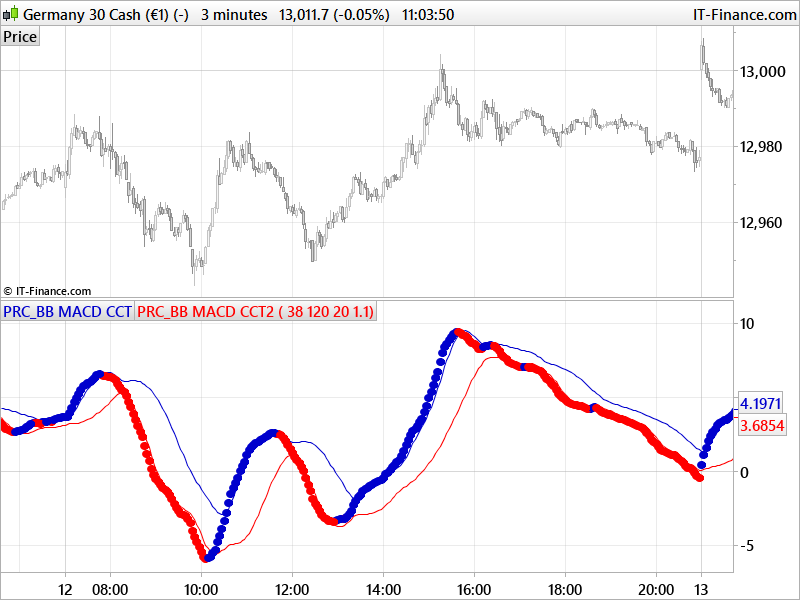



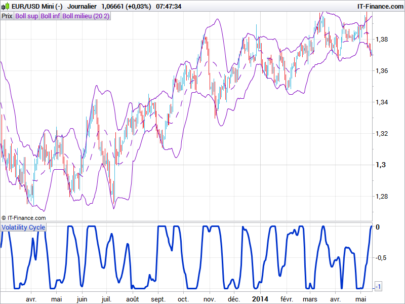
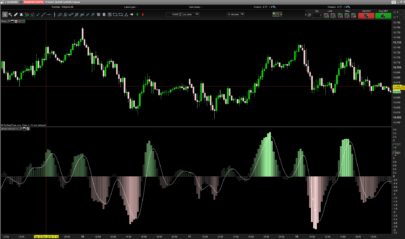
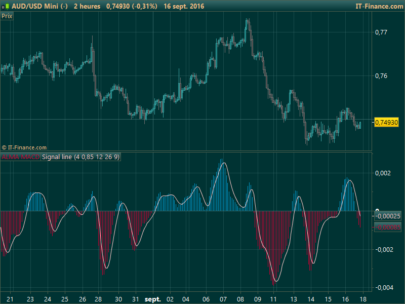
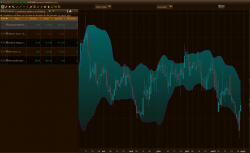
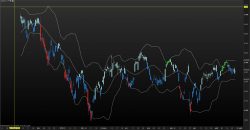


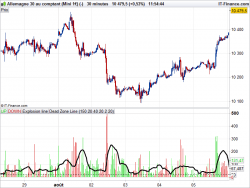
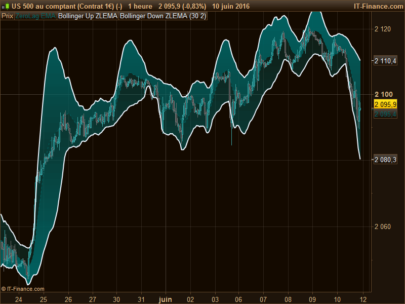
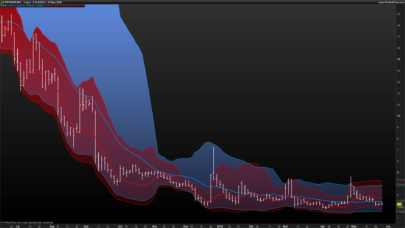

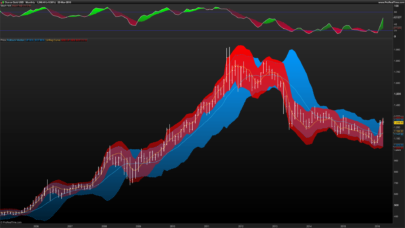









great idea
Hi Nicolas This is my first “contact” on ProRealCode… Thank you for proposing this indicator (among any others): it is very interesting and useful. Are there any trading systems that use this indicator?
I don’t think so.. You can try to make one with the assisted creation tool in ProOrder window.
Ok. Thanks
Bonjour Nicolas, merci pour le travail que vous effectuez. Je ne suis vraiment pas bon dans le codage mais grace a votre travail le trading devient plus facile. Avec une bonne analyse derrière.
any chance you can email me this indicator for MT4,, can’t get the code to work.. limited knowledge, been looking for an indicator like this!!
This website is dedicated to prorealtime programming. But you can ask for custom programming, as a private job, through the programming services: https://www.prorealcode.com/trading-programming-services/
Hi
I really like this indicator – is it easy to change the colour of the blue dots to say green as the blue doesn’t stand out too well against black chart background?
Lines 23 and 24 are the Red and Blue value between 0 to 255, you can change the color of the dots there.
Thanks