The original idea is:
use two CCI [26] one on a weekly timeframe and the other on a daily timeframe.
- When CCI [26] on the weekly timeframe exceeds level 100, there is an uptrend that lasts until the CCI falls below the -100 level.
- When CCI [26] on the weekly timeframe falls below the -100 level, there is a downtrend that lasts until the CCI rises above the 100 level.
At the same time a CCI [26] is used on a daily timeframe.
- When there is an uptrend and the CCI [26] on the daily timeframe falls below the level -100 there is a pull back. When CCI goes up above level zero, a long position is opened.
- When there is a downtrend and the CCI [26] on the daily timeframe rises above level 100 there is a pull back. When CCI returns below level zero, a short position is opened.
For more details see:
http://stockcharts.com/school/doku.php?id=chart_school:trading_strategies:cci_correction
Unlike the original idea, in this indicator two CCI are used, one of long period and the other of short period on the same timeframe.
Choose the “L” period for the long period CCI and the “C” period for the short period CCI.
Set “LONG”, “SHORT”, “UP”, “DW” in histogram style.
The green histogram means that there is an uptrend
The red histogram means that there is a downtrend
The black histogram means that there is an entry signal.
|
1 2 3 4 5 6 7 8 9 10 11 12 13 14 15 16 17 18 19 20 21 22 23 24 25 26 27 28 29 30 31 32 33 34 35 36 37 38 39 40 41 42 43 44 45 46 47 48 49 50 51 |
L=130 B=26 CCL = CCI[L] CCS = CCI[B] IF CCL > 100 THEN LASTUP = 1 LASTDW = 0 UP = 0 DW = 0 ENDIF IF CCL < -100 THEN LASTDW = -1 LASTUP = 0 UP = 0 DW = 0 ENDIF IF CCS > 100 THEN BLASTUP = 1 BLASTDW = 0 UP = 0 ENDIF IF CCS < -100 THEN BLASTDW = -1 BLASTUP = 0 DW = 0 ENDIF IF LASTUP = 1 AND BLASTDW[1] = -1 THEN IF CCS[1]<0 AND CCS>0 THEN UP = 1 DW = 0 ELSE UP = 0 DW = 0 ENDIF ENDIF IF LASTDW = -1 AND BLASTUP[1] = 1 THEN IF CCS[1]>0 AND CCS<0 THEN DW = -1 UP = 0 ELSE DW = 0 UP = 0 ENDIF ENDIF Return LASTUP coloured (0,255,0) as "LONG", LASTDW coloured (255,0,0) as "SHORT",UP coloured (0,0,0) as "UP", DW coloured (0,0,0) as "DW",0 |
Share this
No information on this site is investment advice or a solicitation to buy or sell any financial instrument. Past performance is not indicative of future results. Trading may expose you to risk of loss greater than your deposits and is only suitable for experienced investors who have sufficient financial means to bear such risk.
ProRealTime ITF files and other attachments :PRC is also on YouTube, subscribe to our channel for exclusive content and tutorials
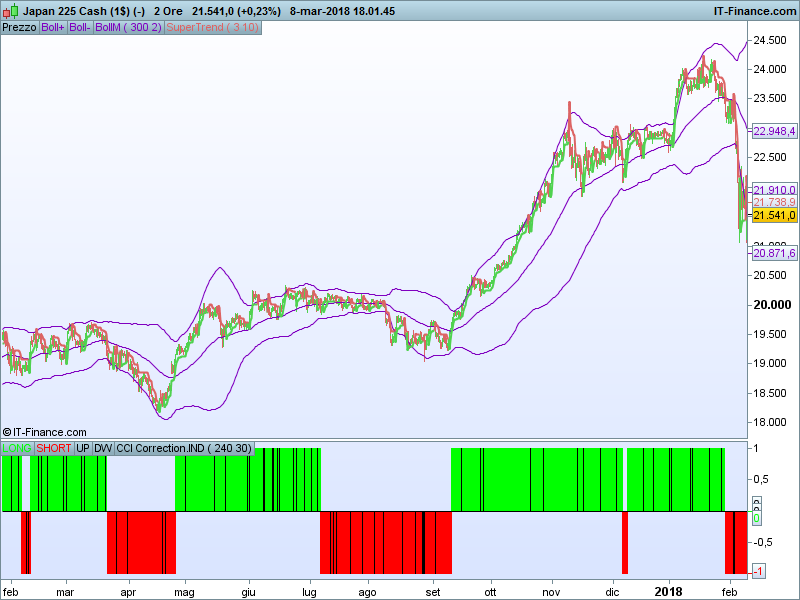
















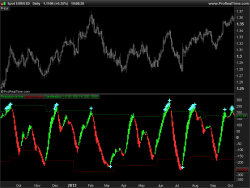
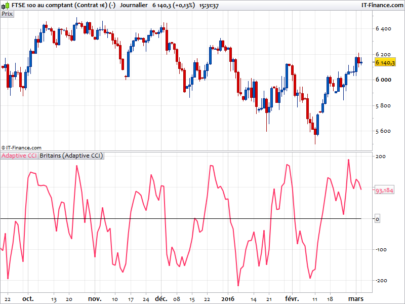


Bonjour
Une petite question d’un débutant : Comment faire pour afficher les variables à gauche du nom de l’indicateur ?
Merci
Hello
A little question from a beginner: How to display the variables to the left of the indicator name ?
Thanks