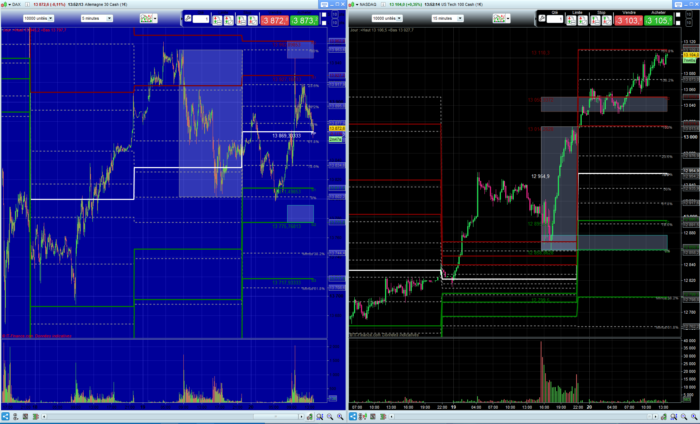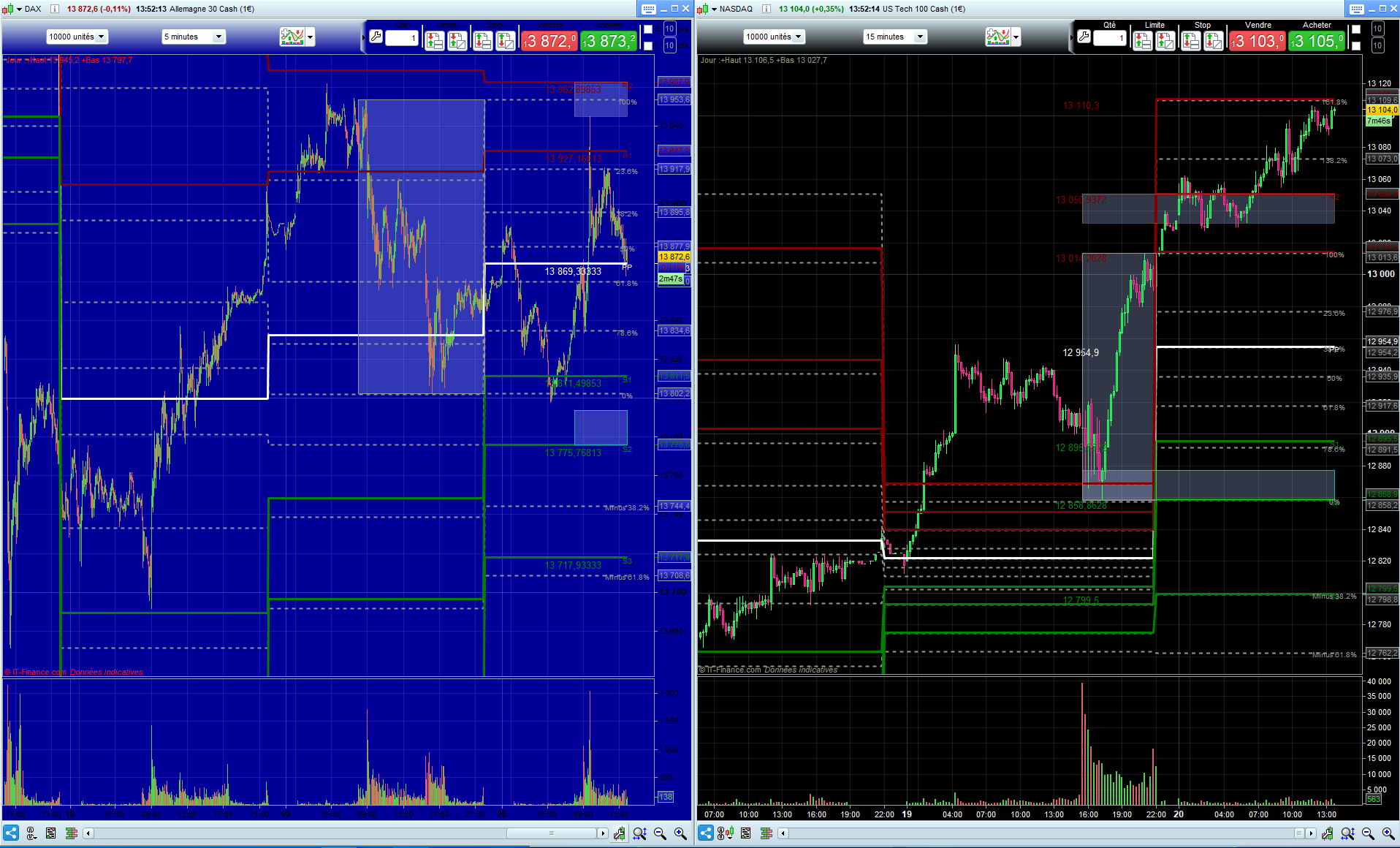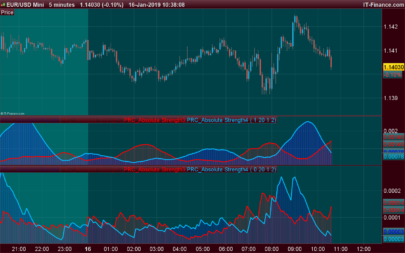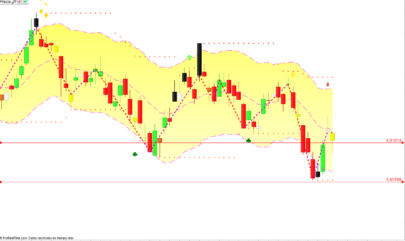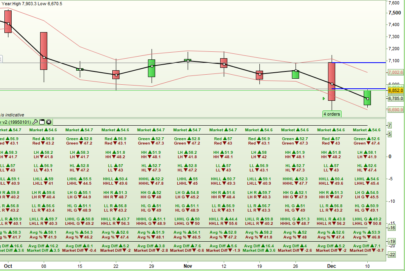A request was made to add custom time settings to daily Fibonacci pivot points in Nicolas « Pivot Points MTF » indicator, and also to add fibo previous day’s range extensions.
– Request by FXTT on forum : https://www.prorealcode.com/topic/pivot-point-indicator/
– Version 1 by Nicolas: https://www.prorealcode.com/prorealtime-indicators/fibonacci-pivots-points-4-hours-daily-weekly-monthly/
In this version 2, kept compatible with PRTv10.3 :
– set PivotTF parameter to 0 to activate the custom time settings for daily points (other settings are modified vs version 1 into : « daily without customtime »=1, « weekly »=2, « monthly »=3, « 4h »=4)
– set TimeStart and TimeFinish in HHMMSS format to what you want to replicate within your IG 24h cfd data to get the high low and close subset equivalent to Futures market, or cash even, excluding ovn data, for example 8h-22h for Dax (left side of attached picture), or 9h30-16h for Nasdaq in NY timezone, or 15h30-22h for Nasdaq in a European timezone (right side of attached picture)
– Tick « PlotFibo » box to display fibo lines as dotted lines, including the added extensions on both sides.
– the « Plotzones » box stil activates half-way between s1-s2 and r1-r2 as in version1, they horizontally shift at « timestart » in case of custom time settings, and now this box also activates a rectangle around previous day’s custom data range for visibility of it.
|
1 2 3 4 5 6 7 8 9 10 11 12 13 14 15 16 17 18 19 20 21 22 23 24 25 26 27 28 29 30 31 32 33 34 35 36 37 38 39 40 41 42 43 44 45 46 47 48 49 50 51 52 53 54 55 56 57 58 59 60 61 62 63 64 65 66 67 68 69 70 71 72 73 74 75 76 77 78 79 80 81 82 83 84 85 86 87 88 89 90 91 92 93 94 95 96 97 98 99 100 101 102 103 104 105 106 107 108 109 110 111 112 113 114 115 116 117 118 119 120 121 122 123 124 125 126 127 128 129 130 131 132 133 134 135 136 137 138 139 140 141 142 143 144 145 146 147 148 149 |
//PRC_PivotFibo MTF | indicator //03.11.2017 //Nicolas @ www.prorealcode.com // v2 mods Noobywan 19.01.2021 for FXTT request //Sharing ProRealTime knowledge defparam drawonlastbaronly=true // --- settings //PlotPivots=1 //PlotPivotsLabels=1 //PlotPivotsPrices=1 //PlotMiddle=0 //PlotFibots=1 //PlotFibotsLabel=1 //PlotZones=1 //PivotTF = 0 //0=daily with custom times (v2), 1=daily , 2=weekly , 3=monthly, 4=4 hours //Timestart=080000 //(v2) //Timefinish=220000 //(v2) // --- end of settings if (PivotTF=0 and opentime[1]<timefinish and opentime>=timefinish) then//v2 lastbar=barindex prevfirstbar=firstbar cclose=close[1] hhigh=hh llow=ll endif if (PivotTF=0 and opentime[1]<timestart and opentime>=timestart) then//v2 //prevfirstbar=firstbar firstbar=barindex hh=0 ll=close*10 endif if intradaybarindex=0 and PivotTF>=1 then if PivotTF=1 then firstbar=barindex cclose=close[1] hhigh=hh llow=ll endif hh=0 ll=close*10 endif if PivotTF=0 or PivotTF=1 then hh=max(hh,high) ll=min(ll,low) elsif PivotTF=2 then if DayOfWeek<DayOfWeek[1] then hhigh = Highest[BarIndex - lastWeekBarIndex](High)[1] llow = Lowest[BarIndex - lastWeekBarIndex](Low)[1] cclose=close[1] lastWeekBarIndex = BarIndex firstbar=barindex Endif elsif PivotTF=3 then If Month<>Month[1] then hhigh = Highest[BarIndex - lastMonthBarIndex](High)[1] llow = Lowest[BarIndex - lastMonthBarIndex](Low)[1] cclose=close[1] lastMonthBarIndex = BarIndex firstbar=barindex endif elsif PivotTF=4 then //H4 timeframe if minute=0 and (hour=0 or hour=4 or hour=8 or hour=12 or hour=16 or hour=20) then hhigh = Highest[BarIndex - last4HourBarIndex](High)[1] llow = Lowest[BarIndex - last4HourBarIndex](Low)[1] cclose=close[0] last4HourBarIndex = BarIndex[0] firstbar=barindex[0] endif endif if(PlotPivots) then PP = (hhigh+llow+cclose)/3.0 R1 = PP+0.382*(hhigh-llow) rR2 = PP+0.618*(hhigh-llow) R3 = PP+1.000*(hhigh-llow) S1 = PP-0.382*(hhigh-llow) S2 = PP-0.618*(hhigh-llow) S3 = PP-1.000*(hhigh-llow) if(PlotMiddle) then M0=0.5*(S2+S3) M1=0.5*(S1+S2) M2=0.5*(PP+S1) M3=0.5*(PP+R1) M4=0.5*(R1+rR2) M5=0.5*(rR2+R3) endif if(PlotPivotsLabels) then drawtext("PP",barindex,PP-2*pointsize,Dialog,Standard,10)coloured(255,255,255) drawtext("R1",barindex,R1-2*pointsize,Dialog,Standard,10)coloured(128,0,0) drawtext("R2",barindex,RR2-2*pointsize,Dialog,Standard,10)coloured(128,0,0) drawtext("R3",barindex,R3-2*pointsize,Dialog,Standard,10)coloured(128,0,0) drawtext("S1",barindex,S1-2*pointsize,Dialog,Standard,10)coloured(0,128,0) drawtext("S2",barindex,S2-2*pointsize,Dialog,Standard,10)coloured(0,128,0) drawtext("S3",barindex,S3-2*pointsize,Dialog,Standard,10)coloured(0,128,0) endif if(PlotPivotsPrices) then drawtext("#PP#",firstbar,PP-4*pointsize,Dialog,Standard,13)coloured(255,255,255) drawtext("#R1#",firstbar,R1-4*pointsize,Dialog,Standard,13)coloured(128,0,0) drawtext("#rR2#",firstbar,RR2-4*pointsize,Dialog,Standard,13)coloured(128,0,0) drawtext("#R3#",firstbar,R3-4*pointsize,Dialog,Standard,13)coloured(128,0,0) drawtext("#S1#",firstbar,S1-4*pointsize,Dialog,Standard,13)coloured(0,128,0) drawtext("#S2#",firstbar,S2-4*pointsize,Dialog,Standard,13)coloured(0,128,0) drawtext("#S3#",firstbar,S3-4*pointsize,Dialog,Standard,13)coloured(0,128,0) endif if(PlotZones) then drawrectangle(firstbar,rr2,barindex,(rr2+r1)/2) coloured(255,160,122,100) drawrectangle(firstbar,s2,barindex,(s1+s2)/2) coloured(32,178,170) if PivotTF=0 then//v2 drawrectangle(prevfirstbar,llow,lastbar,hhigh) coloured(150,150,150)//v2 endif endif endif if(PlotFibots) then f236 = (llow+(((hhigh-llow)/100)*(100-23.6))) f382 = (llow+(((hhigh-llow)/100)*(100-38.2))) f50 = (llow+(((hhigh-llow)/100)*(100-50))) f618 = (llow+(((hhigh-llow)/100)*(38.2))) f786 = (llow+(((hhigh-llow)/100)*(21.4))) f0=llow//v2 f100=hhigh//v2 f1382 = llow+1.382*(hhigh-llow)//v2 f1618 = llow+1.618*(hhigh-llow)//v2 fm382 = llow-0.382*(hhigh-llow)//v2 fm618 = llow-0.618*(hhigh-llow)//v2 if(PlotFibotsLabel) then drawtext("23.6%",barindex,f236-1*pointsize,Dialog,Standard,10)coloured(150,150,150) drawtext("38.2%",barindex,f382-1*pointsize,Dialog,Standard,10)coloured(150,150,150) drawtext("50%",barindex,f50-1*pointsize,Dialog,Standard,10)coloured(150,150,150) drawtext("61.8%",barindex,f618-1*pointsize,Dialog,Standard,10)coloured(150,150,150) drawtext("78.6%",barindex,f786-1*pointsize,Dialog,Standard,10)coloured(150,150,150) drawtext("0%",barindex,f0-1*pointsize,Dialog,Standard,10)coloured(150,150,150)//v2 drawtext("100%",barindex,f100-1*pointsize,Dialog,Standard,10)coloured(150,150,150)//v2 drawtext("138.2%",barindex,f1382-1*pointsize,Dialog,Standard,10)coloured(150,150,150)//v2 drawtext("161.8%",barindex,f1618-1*pointsize,Dialog,Standard,10)coloured(150,150,150)//v2 drawtext("Minus 38.2%",barindex,fm382-1*pointsize,Dialog,Standard,10)coloured(150,150,150)//v2 drawtext("Minus 61.8%",barindex,fm618-1*pointsize,Dialog,Standard,10)coloured(150,150,150)//v2 endif endif return f0 coloured(150,150,150) style(dottedline,2), f236 coloured(150,150,150) style(dottedline,2), f382 coloured(150,150,150) style(dottedline,2), f50 coloured(150,150,150) style(dottedline,2), f618 coloured(150,150,150) style(dottedline,2), f786 coloured(150,150,150) style(dottedline,2), f100 coloured(150,150,150) style(dottedline,2), f1382 coloured(150,150,150) style(dottedline,2), f1618 coloured(150,150,150) style(dottedline,2), fm382 coloured(150,150,150) style(dottedline,2), fm618 coloured(150,150,150) style(dottedline,2), M0,M1,M2,M3,M4,M5, PP coloured(255,255,255) style(line,3) as "PP", R1 coloured(128,0,0) style(line,3) as "R1", rR2 coloured(128,0,0) style(line,3) as "R2", R3 coloured(128,0,0) style(line,3) as "R3", S1 coloured(0,128,0) style(line,3) as "S1",S2 coloured(0,128,0) style(line,3) as "S2", S3 coloured(0,128,0) style(line,3) as "S3" |
Share this
No information on this site is investment advice or a solicitation to buy or sell any financial instrument. Past performance is not indicative of future results. Trading may expose you to risk of loss greater than your deposits and is only suitable for experienced investors who have sufficient financial means to bear such risk.
ProRealTime ITF files and other attachments :PRC is also on YouTube, subscribe to our channel for exclusive content and tutorials