This is the Count Back Line. Basically, it is a volatility based indicator developed by Daryl Guppy.
You can find some info at his website (http://www.guppytraders.com/gup332.shtml), but a very clear description can be found in his book TREND TRADING.
Disclaimer: this is the first indicator I wrote so I don’t know if it is written correctly. Be careful!
|
1 2 3 4 5 6 7 8 9 10 11 12 13 14 15 16 17 18 19 20 21 22 23 24 25 26 27 28 29 30 31 32 33 34 35 36 37 38 39 40 41 42 43 44 45 46 47 48 49 50 51 52 53 54 55 56 57 58 59 60 61 62 63 64 65 66 67 68 69 70 71 72 73 74 75 76 77 |
// == S e t t i n g s ============================= once CBLLOWRESET = 0 once MAXCYCLES = 15 // == C B L ( l o w ) =========================== once cblLow = CBLLOWRESET once previousCblHigh = CBLLOWRESET // When a new high appears, we try to find the 2 lower lows back // TODO: optimize a little bit 'cause it is not required to cycle so many times every bar if high > previousCblHigh then count = 0 currentLow = low for i = 1 to MAXCYCLES do if low[i] < currentLow then currentLow = low[i] count = count +1 if count = 2 then if currentLow > cblLow then cblLow = currentLow previousCblHigh = high endif break endif endif next endif // When the close is lower than CBL, it terminates if close < cblLow then cblLow = CBLLOWRESET previousCblHigh = CBLLOWRESET endif // == C B L ( h i g h ) ========================= once CBLHIGHRESET = 1000 once cblHigh = CBLHIGHRESET once previousCblLow = CBLHIGHRESET // When a new low appears, we try to find the 2 higher highs back // TODO: optimize if low < previousCblLow then count = 0 currentHigh = high for i = 1 to MAXCYCLES do if high[i] > currentHigh then currentHigh = high[i] count = count +1 if count = 2 then if currentHigh < cblHigh then cblHigh = currentHigh previousCblLow = low endif break endif endif next endif // When the close is higher than CBL, it terminates if close > cblHigh then cblHigh = CBLHIGHRESET previousCblLow = CBLHIGHRESET endif // This is a trick found on prorealcode.com: basically when the // value is a "reset" we don't want to see any line, so that it seems CBL // is made of segments... cblLowAlpha = 255 if cblLow = CBLLOWRESET or cblLow[1] = CBLLOWRESET then cblLowAlpha = 0 endif cblHighAlpha = 255 if cblHigh = CBLHIGHRESET or cblHigh[1] = CBLHIGHRESET then cblHighAlpha = 0 endif return cblLow coloured (220, 0, 0, cblLowAlpha), cblHigh coloured (230, 160, 0, cblHighAlpha) |
Share this
No information on this site is investment advice or a solicitation to buy or sell any financial instrument. Past performance is not indicative of future results. Trading may expose you to risk of loss greater than your deposits and is only suitable for experienced investors who have sufficient financial means to bear such risk.
ProRealTime ITF files and other attachments :PRC is also on YouTube, subscribe to our channel for exclusive content and tutorials





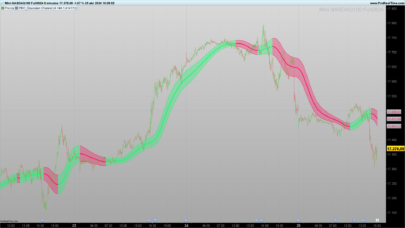




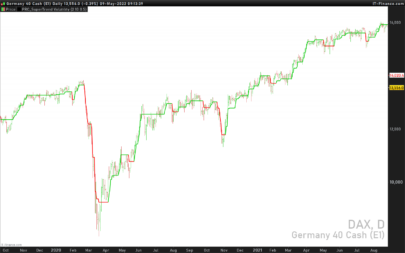



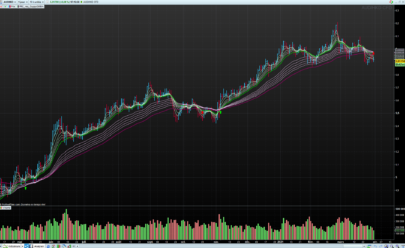




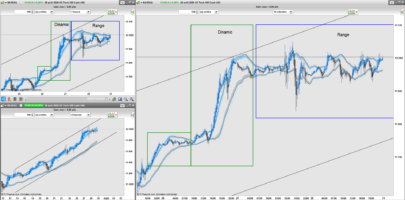
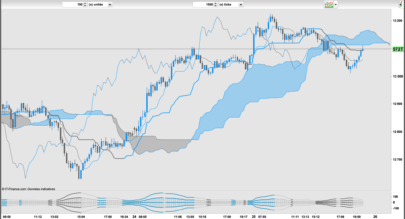

Hello, i get only the red line when i install your indicator into PRT
Oh sorry. Can you share the instrument on which you are using it so that I can test it?
Thanks
hello, on brent oil with PRT 10.3 daily
Ah ok I found it. There is a weak point in my implementation and it is the variable CBLHIGHRESET at the 36th row. I valued it at 1000 just because I’m using this indicator on stocks where values are lower than that. Unfortunately I didn’t think about all the instruments higher than that… I think I should implement the higher row in a different way (using an alternate value). At the moment if you change that variable at 100000 it should work.
Can you try?
Hello, ok let me give a try. Thanks for the help and this great indicator.
Thanks it works perfectly now
Thanks to you
Hi, I am having problems with this indicator, the Count back lines does not show as indicated.
I get area of shading above and below a horizontal line. How can I post a picture here ? Thanks
Sorry, I solved the problem. I have add the CBL indicator using the spanner icon on the price chart. I was adding it using the Indicator icon and the CBL indicator appears in its own window, below the price. However, there seems to be something wrong as the price chart is very compressed. I need price to open up more in the Y-axis direction. Any clues? Thanks
Adjust the price settings for the Y Axis to use the price only.
Hello
Your indicator is interesting.
However, I can’t see the orange line.
Do you have any idea what the problem is?