Hello,
ITF provided :
– “Heikin IV” displayed on the main chart- “Trend Heikin IV” displayed on the secondary graph
Heikin IV uses the same parameters as heikin-ashi, the difference is that the haclose is replaced by the real close
The calculation method for heikin ashi includes haclose, so the calculation is not upset by the real close.
Trend Heikin IV gives you the meaning of the candles to simplify the reading…
Yours sincerely,IV
|
1 2 3 4 5 6 7 8 9 10 11 12 13 14 15 16 17 |
// //============================== Indicateur //Hienkin IV if barindex>1 then haclosex=(open+close+low+high)/4 haopen=(haopen[1]+haclosex[1])/2 xHigh = Max(haOpen, haClosex) xLow = Min(haOpen, haClosex) hahigh = Max(High,xHigh) halow = Min(Low,xLow) endif //Affichage drawcandle(haopen,hahigh,halow,close) return |
Share this
No information on this site is investment advice or a solicitation to buy or sell any financial instrument. Past performance is not indicative of future results. Trading may expose you to risk of loss greater than your deposits and is only suitable for experienced investors who have sufficient financial means to bear such risk.
ProRealTime ITF files and other attachments :PRC is also on YouTube, subscribe to our channel for exclusive content and tutorials
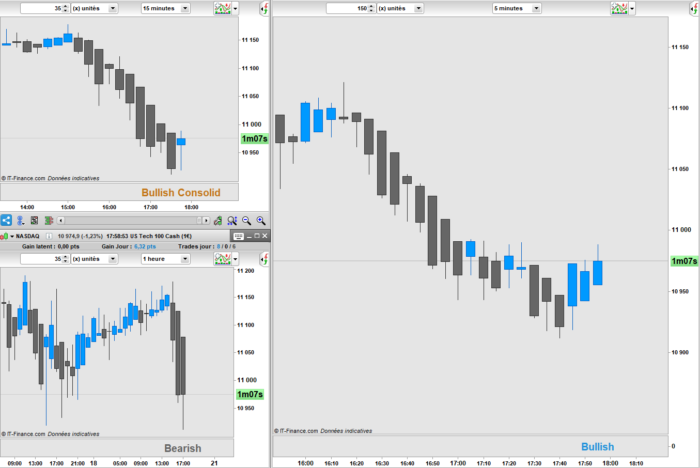

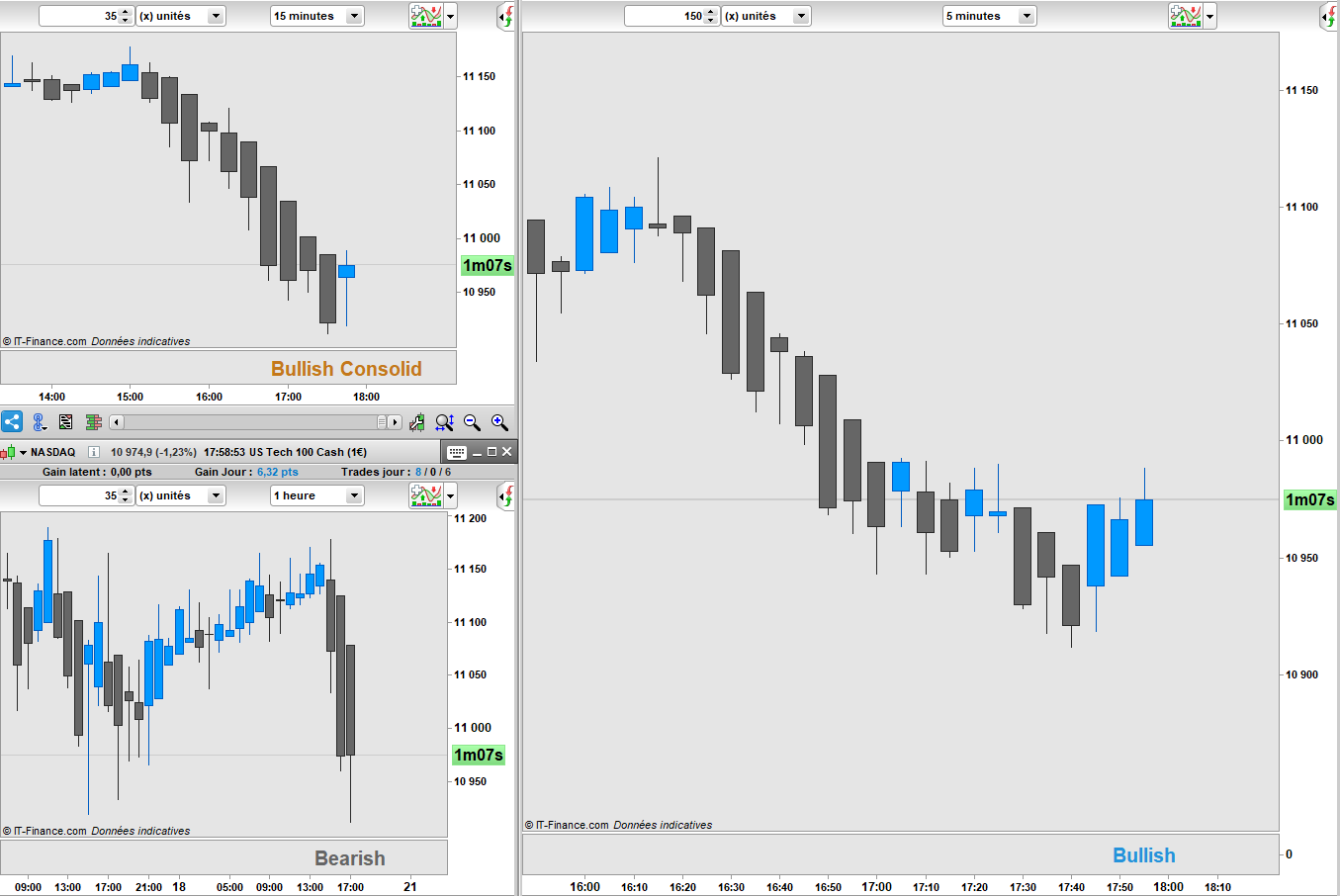




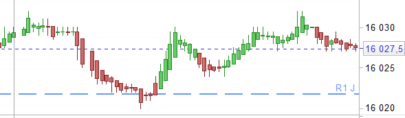


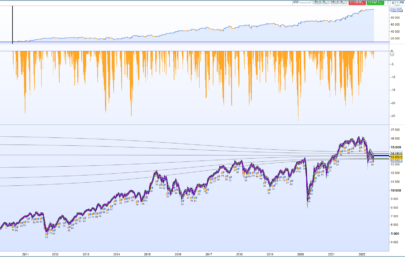





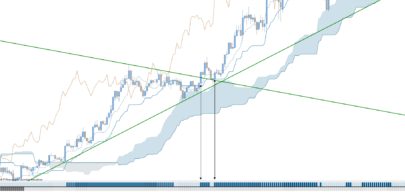
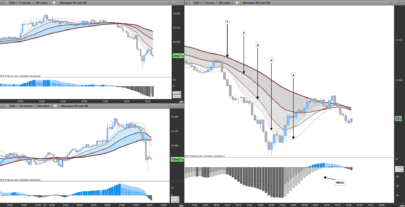
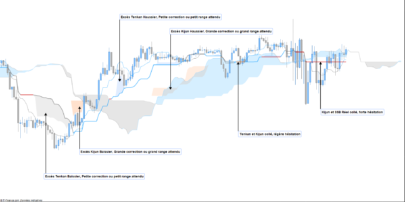
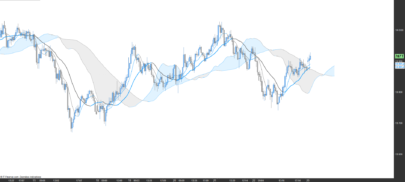
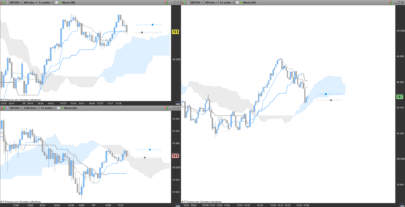




Bonjour , je trouve cet indicateur vraiment trés intéressant , peut on le rajouter au graphe , avec tout les aspects d un graphe ( le prix , les tracés …. ) par ce que moi , je l ai comme un indicateur . Cordialement
Vous devez faire un clic droit sur le prix > propriété > ajouter indicateur
Si vous passer directement sur le bouton d’ajout d’indicateur, ils s’afficheront par default en secondaire et non sur le graphique
Fonctionne pas chez moi il s’affiche rien pourtant j’ai bien fait le clic droit sur le prix etrange…
Je peux te faire un screen d’ecran si tu as un email 🙂