This trend following indicator is another attempt to filter the noise of the price by using Heikin Ashi candlesticks construction. This one double smoothed the price information by using 2 set of moving average. Of course, it is lagging but it has the capabilities to reduce considerably the market noises. It can also be used to find turning point of the market or a good way to jump into a trend. Someone ask me recently to convert it to prorealtime, so here it is.
The indicator embed 2 external variables (“long” and “short”) that can be used to be imported into trading strategies to launch BUY or SELL orders on market.
|
1 2 3 4 5 6 7 8 9 10 11 12 13 14 15 16 17 18 19 20 21 22 23 24 25 26 27 28 29 30 31 32 33 34 35 36 37 38 39 40 41 42 43 44 45 46 47 48 49 50 51 52 53 |
//PRC_HPT Heikin Ashi Smoothed | indicator //25.04.2017 //Nicolas @ www.prorealcode.com //Sharing ProRealTime knowledge //translated from MT4 indicator code //---settings //MaPeriod=6 //MaPeriod2=2 //---end of settings once maOpen=Open once maClose=Close once maLow=Low once maHigh=High if barindex>0 then maOpen=(maOpen[1]*(MAperiod-1)+Open)/MAPeriod maClose=(maClose[1]*(MAperiod-1)+Close)/MAPeriod maLow=(maLow[1]*(MAperiod-1)+Low)/MAPeriod maHigh=(maHigh[1]*(MAperiod-1)+High)/MAPeriod haOpen=(ExtMapBuffer5[1]+ExtMapBuffer6[1])/2 haClose=(maOpen+maHigh+maLow+maClose)/4 haHigh=Max(maHigh, Max(haOpen, haClose)) haLow=Min(maLow, Min(haOpen, haClose)) if (haOpen<haClose) then r=0 g=191 b=255 ExtMapBuffer7=haLow ExtMapBuffer8=haHigh else r=255 g=10 b=0 ExtMapBuffer7=haHigh ExtMapBuffer8=haLow endif ExtMapBuffer5=haOpen ExtMapBuffer6=haClose ExtMapBuffer1=weightedaverage[MAperiod2](ExtMapBuffer7) ExtMapBuffer2=weightedaverage[MAperiod2](ExtMapBuffer8) ExtMapBuffer3=weightedaverage[MAperiod2](ExtMapBuffer5) ExtMapBuffer4=weightedaverage[MAperiod2](ExtMapBuffer6) endif DRAWCANDLE(ExtMapBuffer3,ExtMapBuffer2,ExtMapBuffer1,ExtMapBuffer4) coloured(r,g,b) short = ExtMapBuffer7[1]>ExtMapBuffer8[1] and ExtMapBuffer7[2]<ExtMapBuffer8[2] and ExtMapBuffer7[0]>ExtMapBuffer8[0] long = ExtMapBuffer7[1]<ExtMapBuffer8[1] and ExtMapBuffer7[2]>ExtMapBuffer8[2] and ExtMapBuffer7[0]<ExtMapBuffer8[0] RETURN long as "long signal", short as "short signal" |
Share this
No information on this site is investment advice or a solicitation to buy or sell any financial instrument. Past performance is not indicative of future results. Trading may expose you to risk of loss greater than your deposits and is only suitable for experienced investors who have sufficient financial means to bear such risk.
ProRealTime ITF files and other attachments :PRC is also on YouTube, subscribe to our channel for exclusive content and tutorials
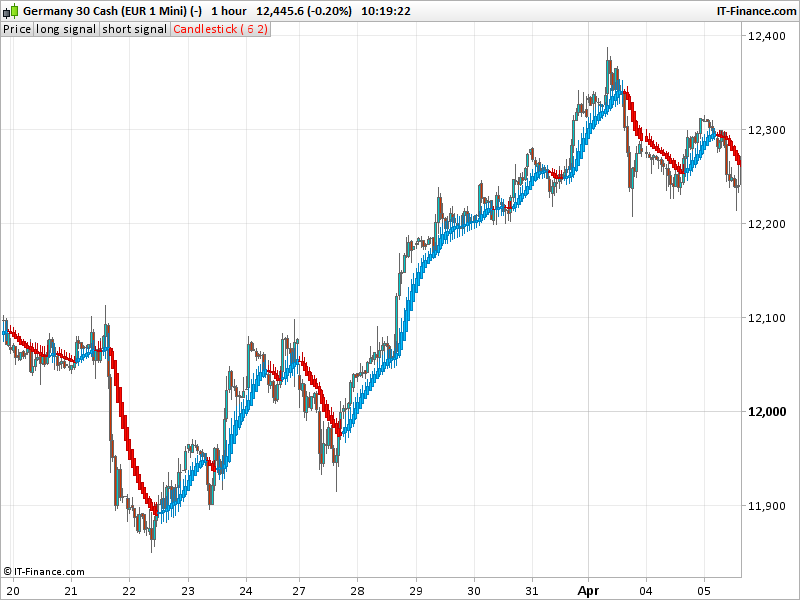























Merci Nicolas pour cet indicateur. Comment puis-je le modifier pour le tracer sous forme d’histogramme linéaire ?
Exemple : si Candle est bleu => histogramme bleu =1 , si Candle est rouge => histogramme rouge = 1
Merci Nicolas
//PRC_HPT Heikin Ashi Smoothed | indicator//25.04.2017//Nicolas @ http://www.prorealcode.com//Sharing ProRealTime knowledge//translated from MT4 indicator code//—settingsMaPeriod=6MaPeriod2=2//—end of settingsonce maOpen=Openonce maClose=Closeonce maLow=Lowonce maHigh=Highif barindex>0 thenmaOpen=(maOpen[1]*(MAperiod-1)+Open)/MAPeriodmaClose=(maClose[1]*(MAperiod-1)+Close)/MAPeriodmaLow=(maLow[1]*(MAperiod-1)+Low)/MAPeriodmaHigh=(maHigh[1]*(MAperiod-1)+High)/MAPeriodhaOpen=(ExtMapBuffer5[1]+ExtMapBuffer6[1])/2haClose=(maOpen+maHigh+maLow+maClose)/4haHigh=Max(maHigh, Max(haOpen, haClose))haLow=Min(maLow, Min(haOpen, haClose))if (haOpen<haClose) thenExtMapBuffer7=haLowExtMapBuffer8=haHighelseExtMapBuffer7=haHighExtMapBuffer8=haLowendifExtMapBuffer5=haOpenExtMapBuffer6=haCloseM1=weightedaverage[MAperiod2](ExtMapBuffer7)M2=weightedaverage[MAperiod2](ExtMapBuffer8)//ExtMapBuffer3=weightedaverage[MAperiod2](ExtMapBuffer5)//ExtMapBuffer4=weightedaverage[MAperiod2](ExtMapBuffer6)endifIf M1>M2 THENBAISSE = 1ELSEBAISSE = 0ENDIFIf M1<M2 THENHAUSSE = 1ELSEHAUSSE = 0ENDIFRETURN HAUSSE as “HAUSSE”, BAISSE as “BAISSE”
Hi Nicolas, I tried to put the indicator but candles result mashed. How can I solve this problem?
Thanks
Bonjour Nicolas,
les signaux sous forme d’histogrammes dans ton code ont 1 bougie de retard !?
Le code de Ozons donne le même timing que les HA
As tu une idée d’où vient ce décalage ?
bonne journée
Pour ceux qui veulent jouer avec les moyennes mobiles :
// HA HPT Smoothed PRT indicator 25.04.2017
// Nicolas @ www.prorealcode.com Sharing ProRealTime knowledge
// translated from MT4 indicator code
once maOpen=Open
once maClose=Close
once maLow=Low
once maHigh=High
if barindex>0 then
maOpen=(maOpen[1]*(MAperiod-1)+Open)/MAPeriod
maClose=(maClose[1]*(MAperiod-1)+Close)/MAPeriod
maLow=(maLow[1]*(MAperiod-1)+Low)/MAPeriod
maHigh=(maHigh[1]*(MAperiod-1)+High)/MAPeriod
haOpen=(ExtMapBuffer5[1]+ExtMapBuffer6[1])/2
haClose=(maOpen+maHigh+maLow+maClose)/4
haHigh=Max(maHigh, Max(haOpen, haClose))
haLow=Min(maLow, Min(haOpen, haClose))
if (haOpen<haClose) then
r=247 //0
g=255 //191
b=0 //255
ExtMapBuffer7=haLow
ExtMapBuffer8=haHigh
else
r=0 //255
g=191 //10
b=255 //0
ExtMapBuffer7=haHigh
ExtMapBuffer8=haLow
endif
ExtMapBuffer5=haOpen
ExtMapBuffer6=haClose
//ExtMapBuffer1=weightedaverage[MAperiod2](ExtMapBuffer7)
//ExtMapBuffer2=weightedaverage[MAperiod2](ExtMapBuffer8)
//ExtMapBuffer3=weightedaverage[MAperiod2](ExtMapBuffer5)
//ExtMapBuffer4=weightedaverage[MAperiod2](ExtMapBuffer6)
ExtMapBuffer1= average[MAperiod2,m](ExtMapBuffer7)
ExtMapBuffer2= average[MAperiod2,m](ExtMapBuffer8)
ExtMapBuffer3= average[MAperiod2,m](ExtMapBuffer5)
ExtMapBuffer4= average[MAperiod2,m](ExtMapBuffer6)
endif
DRAWCANDLE(ExtMapBuffer3,ExtMapBuffer2,ExtMapBuffer1,ExtMapBuffer4) coloured(r,g,b)
// short = ExtMapBuffer7[1]>ExtMapBuffer8[1] and ExtMapBuffer7[2]<ExtMapBuffer8[2] and ExtMapBuffer7[0]>ExtMapBuffer8[0]
// long = ExtMapBuffer7[1]<ExtMapBuffer8[1] and ExtMapBuffer7[2]>ExtMapBuffer8[2] and ExtMapBuffer7[0]<ExtMapBuffer8[0]
RETURN customclose as \" customclose \" // , long as \"long signal\", short as \"short signal\"
// Variables :
// MaPeriod = 6
// MaPeriod2 = 2
// m = timeserie
Hi Nicolas, can you help me with this indicator?
Thanks,
Merci pour le partage, super indicateur :)Petite question : j’utilise une moyenne mobile simple … le soucis c’est qu’elle apparait derrière l’indicateur HPT Heikin Ashi Smoothed alors que j’aimerais qu’elle soit en premier plan. Est-ce possible de la faire passer devant sur PRT ?Merci par avance pour vos réponses. 🙂
Placer d’abord l’indicateur puis la moyenne mobile sur le prix, ça devrait la placer devant.
Merci Nicolas … des fois on se complique les choses ! Ca marche nickel 🙂
Bonsoir. Merci pour code très intéressant. Juste une petite chose : j’utilise également l’indicateur trouvé sur ce site “better bollinger bands”. or, il se trouve qu’avec le heikin ashi smoothed, en phase de hausse, les cours se retrouvent sous la courbe centrale et en phase de baisse, les cours se retrouvent sur la courbe centrale. Serait il possible alors d’essayer d’aménager en conséquence l’indicateur “better bollinger bands” afin de trouver une certaine cohérence avec le heikin ashi smoothed? Merci d’avance.
Forum svp, avec des images pour bien expliquer merci 🙂
oui bien sûr j’ouvre le sujet immédiatement.
Hi Nicolas
Any chance you could please modify the code slightly for me? I would like it if the longer term MA was smoothed (6 periods) and if you could suppress the wicks ie only plot the body. Thank you.
Salut Nicolas, j’ai un petit soucis d’affichage : quand je lance PRT tout le graph est condensé et je suis obligé à chaque fois de jouer avec les bords du graph pour le remettre correctement.C’est du au long/short signal de ton indicateur représenté par un trait (trait blanc sur le screenshot) : du coup l’ecran de PRT prend en compte le graph + ce trait qui est tres tres tres bas par rapport au prix et donc on a ce condensé au lancement ou au changement d’unité de temps.
Possible de corriger ça ?
Lien image : http://hpics.li/df46769
Merci beaucoup 🙂
Dans les paramètres du prix, tu choisis une mise à l’échelle verticale basée sur le prix uniquement.
oh yes … ca marche nickel, je ne connaissais as cette fonctionnalité de PRT. Encore merci 🙂
Hullo Nicolas,
when i put the indicator on my chart ,it comes as an indicator below the chart like RSI or MACD.How do i put it on the price chart.
Many thanks
Adrian
Apply it on price instead with the wrench on the upper left side of the price chart.
thankyou
Thank you, very much, Nicolas, for this wonderfull Indicator! I have a question. I have added colored lines to see “ExtMapBuffer1” and others. And i saw, that the short-candle doesn’t have “low”, that should be becouse of “ExtMapBuffer1”-Line. Shold something be added to the code?
Here is my code: RETURN long as “long signal”, short as “short signal”, weightedaverage[MAperiod2](ExtMapBuffer7) as “ExtMapBuffer1”, weightedaverage[MAperiod2](ExtMapBuffer8) as “ExtMapBuffer2”, weightedaverage[MAperiod2](ExtMapBuffer5) as “ExtMapBuffer3”, weightedaverage[MAperiod2](ExtMapBuffer6) as “ExtMapBuffer4”
Here is the link to the image: http://ipic.su/img/img7/fs/Candle.1503737934.png
Nicolas, what adaptions do we need to make to use this indicator in a strategy code, how do we set the contiditions? I have tried a few variants using “long signal” and “short signal” and also tried to change the code to return indicator with a 1 or -1 value but don’t manage to make it work.
In addition if using the code for a strategy we can delete all the lines relating to drawing candles instructions to speed up calculations but which ones should we remove?
you can remove line 48. Using returned variables ‘long signal’ and ‘short signal’ should work in a strategy. When one is true, it returns 1, while it returns 0 if not.
Thanks Nicolas 🙂 It turned out I needed to remove line 48 but also a few more, earlier I removed either too many or too few but now I got it right and adapted it to a histogram version returning either 1 or -1 (I didn’t figure out how to use “long signal” and “short signal” most likely due to my lack of knowledge). Anyway here is the adapted code in case anyone finds it useful;
//PRC_HPT Heikin Ashi Smoothed | indicator
//25.04.2017
//Nicolas @ http://www.prorealcode.com
//Sharing ProRealTime knowledge
//translated from MT4 indicator code
//—settings
//MaPeriod=6
//MaPeriod2=2
//—end of settings
once maOpen=Open
once maClose=Close
once maLow=Low
once maHigh=High
if barindex>0 then
maOpen=(maOpen[1]*(MAperiod-1)+Open)/MAPeriod
maClose=(maClose[1]*(MAperiod-1)+Close)/MAPeriod
maLow=(maLow[1]*(MAperiod-1)+Low)/MAPeriod
maHigh=(maHigh[1]*(MAperiod-1)+High)/MAPeriod
haOpen=(ExtMapBuffer5[1]+ExtMapBuffer6[1])/2
haClose=(maOpen+maHigh+maLow+maClose)/4
haHigh=Max(maHigh, Max(haOpen, haClose))
haLow=Min(maLow, Min(haOpen, haClose))
if (haOpenExtMapBuffer8[1] and ExtMapBuffer7[2]ExtMapBuffer8[0] then
indicator1=-1
endif
if ExtMapBuffer7[1]ExtMapBuffer8[2] and ExtMapBuffer7[0]<ExtMapBuffer8[0] then
indicator1=1
endif
RETURN indicator1
Bonjour,
Je ne comprends pas pourquoi les bougies rouges n’ont jamais de mèche basse, contrairement aux mèches bleues qui elles disposent de mèches hautes et basses.
Est-ce normal ?
D’avance merci pour tes éclairages !
Et merci pour ce superbe indicateur
Alexandre
En effet, déjà discuté et modifié dans ce topic: https://www.prorealcode.com/topic/heiken-ashi-smoothed-code/
Merci Nicolas, j’ai bien trouvé la version corrigée de l’indicateur. Un grand merci pour ton partage de connaissances sur cette plateforme.
Alexandre.
Pardon…
“contrairement aux bougies bleues”
HI Nicholas….Can I use this indicator on 30sec/1min timeframes? Also do you have a simple Heikin Ashi chart I can import into IG pro real time to use in the low time frames for scalping ?
Hi Nicholas.. please ignore previous comment .. as I have located it… !
Bonsoir,
Je ne comprends pas comment la variable HaOpen prend sa première valeur vu que ExtMapBuffer5 n’a pas de valeur au début du programme ?
Bonjour Nicolas et collègues, ¿est-il possible d’appliquer la HAS non pas sur le prix mais, par exemple sur une moyenne mobile? Je sais que sur une plate-forme, vous pouvez mais je ne le trouve pas sur celle-ci. Merci d’avance.
Hi Nicolas, do you know if I Can backtest this indicator. For example. When it turns blue, enter long. And for red enter short?
By learning to code, or by asking for other people to do it for you in the forums.
As per PhilipSchultz question above, has anybody managed to add code for when it turns blue, enter long. And for red enter short?…..I would be very interested in this additional code to the HeikinAshi smooth
Bonjour Nicolas, lorsque je lance l’indicateur, il m’est indiqué que je dois définir les variables MAPERIOD et MAPERIOD2….pourrais-tu m’aider à ce ce sujet? Merci beaucoup.
L’idéal est de télécharger le fichier itf joint sur cette page et de l’importer dans la plateforme pour bénéficier du code complet.