This background indicator will give you the ichimoku trend.
The conditions are as follows.
The price must be outside the cloud and the chikou must be free.
Simple, but appreciable for visual comfort.
You will have an indicator applicable on the price and an indicator in histogram.
|
1 2 3 4 5 6 7 8 9 10 11 12 13 14 15 16 17 18 |
//--------------------Indicateur Screener Ichimoku Buy //Ichimoku Tenkan = (highest[9](high)+lowest[9](low))/2 Kijun = (highest[26](high)+lowest[26](low))/2 SpanA = (tenkan[26]+kijun[26])/2 SpanB = (highest[52](high[26])+lowest[52](low[26]))/2 //--------------------Condition Haussière //Trend Haussier A1 = close > SpanA and close > SpanB A2 = close > high[26] A3 = close > SpanA[26] and close > SpanB[26] A4 = close > Kijun[26] and close > Tenkan[26] A = A1 and A2 and A3 and A4 Screener [A] |
|
1 2 3 4 5 6 7 8 9 10 11 12 13 14 15 16 17 18 |
//--------------------Indicateur Screener Ichimoku Sell //Ichimoku Tenkan = (highest[9](high)+lowest[9](low))/2 Kijun = (highest[26](high)+lowest[26](low))/2 SpanA = (tenkan[26]+kijun[26])/2 SpanB = (highest[52](high[26])+lowest[52](low[26]))/2 //--------------------Condition Baissière //Trend Baissier V1 = close < SpanA and close < SpanB V2 = close < low[26] V3 = close < SpanA[26] and close < SpanB[26] V4 = close < Kijun[26] and close < Tenkan[26] V = V1 and V2 and V3 and V4 Screener [V] |
Also two Screeners will be offered to you, one for the uptrend, one for the downtrend.
|
1 2 3 4 5 6 7 8 9 10 11 12 13 14 15 16 17 18 19 20 21 22 23 24 25 26 27 28 29 30 31 32 33 |
//--------------------Indicateur Ichimoku BackGround //Ichimoku Tenkan = (highest[9](high)+lowest[9](low))/2 Kijun = (highest[26](high)+lowest[26](low))/2 SpanA = (tenkan[26]+kijun[26])/2 SpanB = (highest[52](high[26])+lowest[52](low[26]))/2 //--------------------Condition Haussière //Trend Haussier A1 = close > SpanA and close > SpanB A2 = close > high[26] A3 = close > SpanA[26] and close > SpanB[26] A4 = close > Kijun[26] and close > Tenkan[26] A = A1 and A2 and A3 and A4 if A then backgroundcolor(62,169,203,30) endif //--------------------Condition Baissière //Trend Baissier V1 = close < SpanA and close < SpanB V2 = close < low[26] V3 = close < SpanA[26] and close < SpanB[26] V4 = close < Kijun[26] and close < Tenkan[26] V = V1 and V2 and V3 and V4 if V then backgroundcolor(73,73,73,30) endif Return |
|
1 2 3 4 5 6 7 8 9 10 11 12 13 14 15 16 17 18 19 20 21 22 23 24 25 26 27 28 29 30 31 32 33 34 35 36 37 38 39 40 41 42 43 44 45 46 47 48 49 50 51 52 53 54 55 56 57 58 59 60 61 62 63 64 65 66 67 68 69 70 71 72 73 74 75 76 77 78 79 80 81 82 83 84 85 86 87 88 89 90 91 92 93 94 95 96 |
//--------------------Paramettre de Base Ichimoku Histogramme //Paramettre de Cadrage if close > open then signalC = 1 else signalC = 0 endif if signalC = 1 then drawcandle(4,4,4,4)coloured(0,0,0,0) endif if signalC = 0 then drawcandle(0,0,0,0)coloured(0,0,0,0) endif //--------------------Indicateur //Ichimoku Tenkan = (highest[9](high)+lowest[9](low))/2 Kijun = (highest[26](high)+lowest[26](low))/2 SpanA = (tenkan[26]+kijun[26])/2 SpanB = (highest[52](high[26])+lowest[52](low[26]))/2 //--------------------Condition Haussière //Cumo CUA = close > SpanA and close > SpanB if CUA then SignalCUA = 1 else SignalCUA = 0 endif if SignalCUA = 1 then drawrectangle(barindex[1],1,barindex,2)coloured(32,162,236) endif //Chikou CHA1 = close > SpanA[26] and close > SpanB[26] CHA2 = close > Tenkan[26] and close > Kijun[26] CHA3 = close > high[26] CHA = CHA1 and CHA2 and CHA3 if CHA then SignalCHA = 1 else SignalCHA = 0 endif if SignalCHA = 1 then drawrectangle(barindex[1],2,barindex,3)coloured(32,162,236) endif //Commande Haussière if SignalCUA = 1 and SignalCHA = 1 then drawrectangle(barindex[1],3,barindex,4)coloured(48,138,19) endif //--------------------Condition Baissière //Cumo CUV = close < SpanA and close < SpanB if CUV then SignalCUV = 1 else SignalCUV = 0 endif if SignalCUV = 1 then drawrectangle(barindex[1],1,barindex,2)coloured(73,73,73) endif //Chikou CHV1 = close < SpanA[26] and close < SpanB[26] CHV2 = close < Tenkan[26] and close < Kijun[26] CHV3 = close < low[26] CHV = CHV1 and CHV2 and CHV3 if CHV then SignalCHV = 1 else SignalCHV = 0 endif if SignalCHV = 1 then drawrectangle(barindex[1],2,barindex,3)coloured(73,73,73) endif //Commande Baissière if SignalCUV = 1 and SignalCHV = 1 then drawrectangle(barindex[1],1,barindex,0)coloured(193,12,12) endif Return 4 coloured(73,73,73,100) as "4", 3 coloured(73,73,73,100) as "3", 1 coloured(73,73,73,100) as "1", 0 coloured(73,73,73,100) as "0" |
Share this
No information on this site is investment advice or a solicitation to buy or sell any financial instrument. Past performance is not indicative of future results. Trading may expose you to risk of loss greater than your deposits and is only suitable for experienced investors who have sufficient financial means to bear such risk.
ProRealTime ITF files and other attachments :PRC is also on YouTube, subscribe to our channel for exclusive content and tutorials
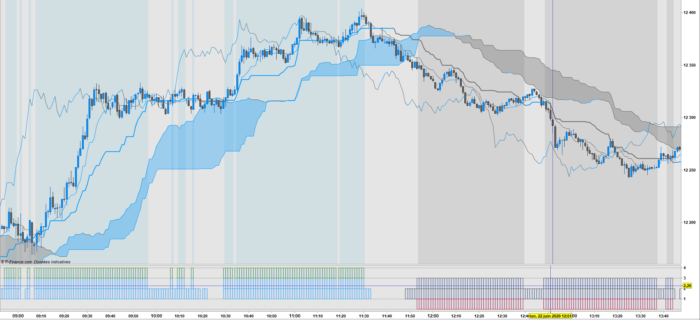

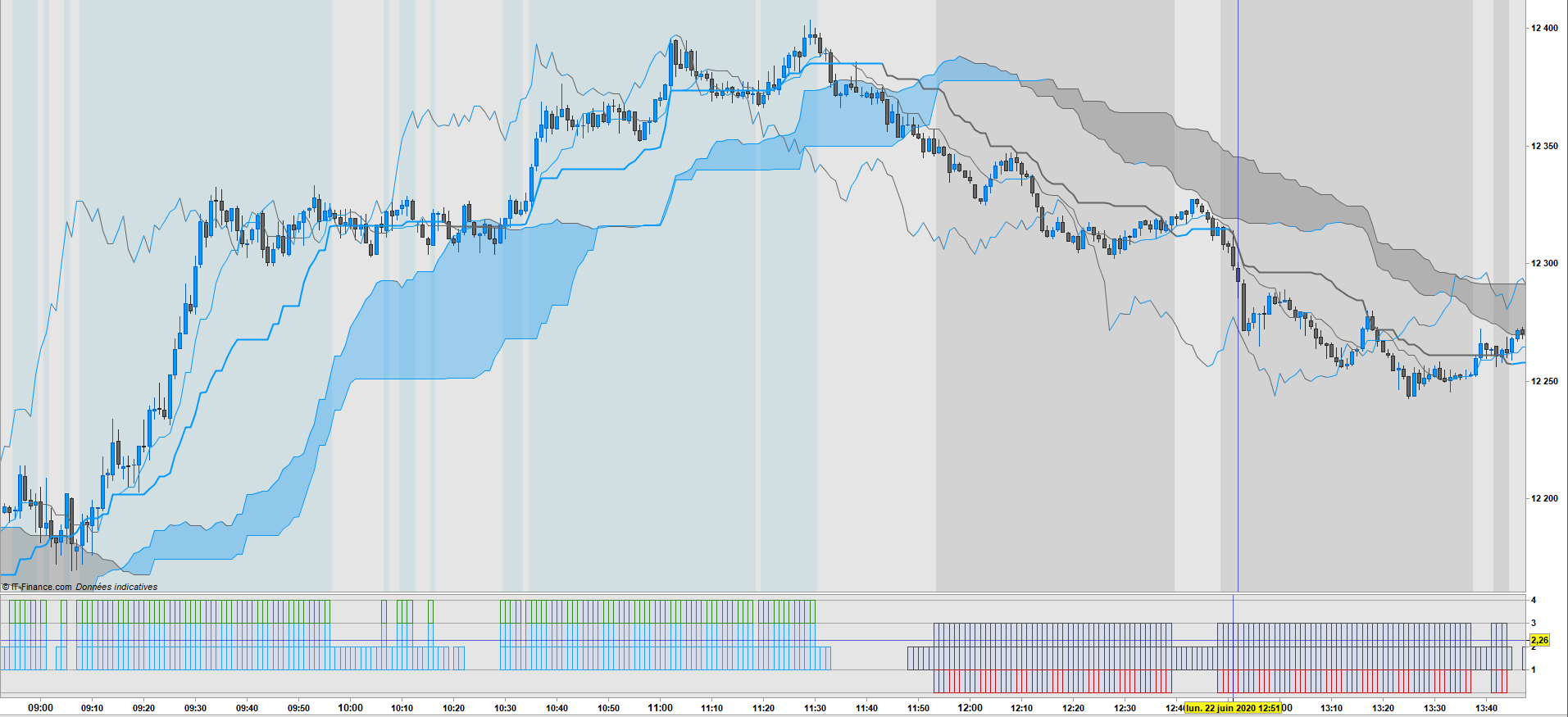


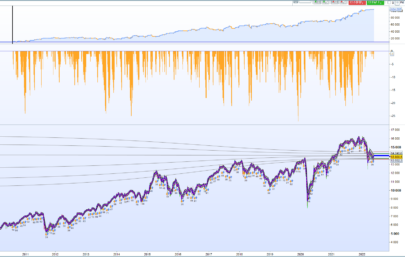
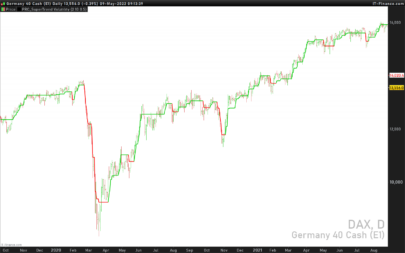




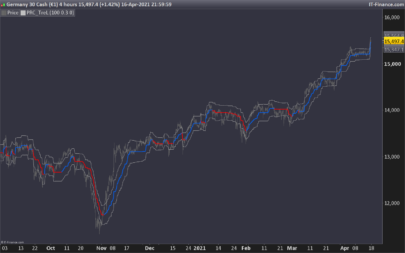
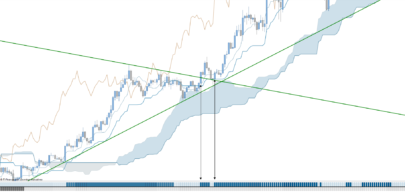
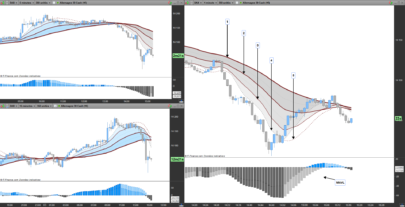
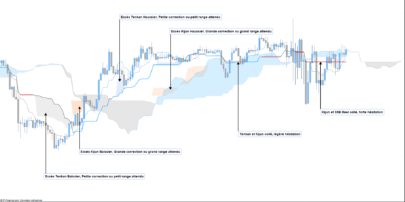
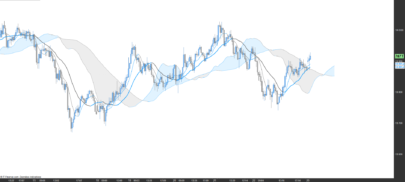
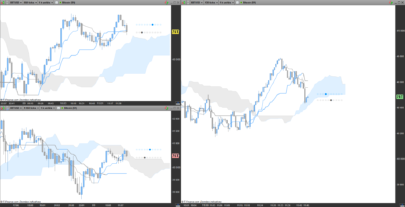



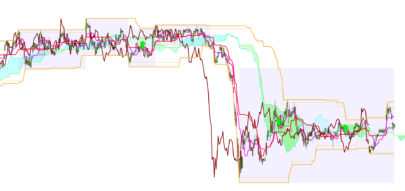

Bonjour, lorsque j’importe la dernière formule, j’ai un message d’erreur qui se met à ce niveau ‘if signalC = 1 then
drawcandle(4,4,4,4)coloured(0,0,0,0)
endif”
Yohann
Bonjour, Je ne reconnais pas cette ligne dans le code, essayer de télécharger directement le document ITF
Bonjour,
Possible de créer un screnner multiframe
Mois dans Ichimoku
semaine dans Ichimoku
jour rentre dans Ichimoku
Merci
?