This indicator is called ‘PP Fractals’ as I coded it following a request from ParthaPersonal.
This indicator works on v11 onwards only.
The indicator draws lines extended forward that connect the last two fractals – however the high fractal lines must always be sloping downwards and the low fractal lines always sloping upwards. New lines are only drawn if any new fractal creates a line that meets this sloping criteria with a previous fractal.
The type of fractal can be selected by adjusting the ‘BarsBefore’ and ‘BarsAfter’ settings. So for example settings of 2 and 1 would look for fractals where there are two lower highs before a bars high and one lower high after it. The opposite using higher lows for low fractals.
On a 1 second chart for example you could use settings of 300 and 300 which would look for fractals where there has not been a higher high for 5 minutes (of 1 second bars) either side of the high.
The drawing of the resistance and support lines can be turned on or off using the ‘Resistance’ and ‘Support’ tick boxes.
Points indicating the fractal highs and lows used are drawn and these can be turned off using the ‘Points’ tick box.
As always I recommend downloading the ITF file and importing it to get full functionality.
|
1 2 3 4 5 6 7 8 9 10 11 12 13 14 15 16 17 18 19 20 21 22 23 24 25 26 27 28 29 30 31 32 33 34 35 36 37 38 39 40 41 42 43 44 45 46 47 48 49 50 51 52 53 54 55 56 57 58 59 60 61 62 63 64 65 66 67 68 69 70 71 72 73 74 75 76 77 78 79 80 81 82 83 84 85 86 87 88 89 90 91 92 93 94 95 96 97 98 99 100 101 102 103 |
//PP Fractals v1.2 //PRT v11 //By Vonasi //Date: 20201217 defparam drawonlastbaronly = true //Settings BarsBefore = 1 BarsAfter = 1 Support = 1 Resistance = 1 Points = 1 //Make sure all settings are valid ones BarsBefore = max(BarsBefore,1) BarsAfter = max(BarsAfter,1) StartBack = max(0,startback) if barindex >= barsbefore + barsafter then //Look for a low fractal BarLookBack = BarsAfter + 1 if low[BarsAfter] < lowest[BarsBefore](low)[BarLookBack] THEN if low[BarsAfter] = lowest[BarLookBack](low) THEN a = a + 1 $supportbar[a] = barindex[barsafter] $supportvalue[a] = low[barsafter] endif endif //Look for a high fractal if high[BarsAfter] > highest[BarsBefore](high)[BarLookBack] THEN if high[BarsAfter] = highest[BarLookBack](high) THEN b = b + 1 $resistancebar[b] = barindex[barsafter] $resistancevalue[b] = high[barsafter] endif endif if islastbarupdate then //support line if a >= 2 then if support then flag = 0 zz = 0 for z = a-zz downto 1 for xx = 1 to a if z-xx < 1 then break endif if $supportvalue[z] > $supportvalue[z-xx] then drawray($supportbar[z-xx],$supportvalue[z-xx],$supportbar[z],$supportvalue[z]) coloured(128,0,0) if points then drawpoint($supportbar[z],$supportvalue[z],2) coloured(128,0,0) drawpoint($supportbar[z-xx],$supportvalue[z-xx],2) coloured(128,0,0) endif flag = 1 break endif zz = zz + 1 next if flag = 1 then break endif zz = 0 next endif endif //resistance line if b >= 2 then if resistance then flag = 0 zz = 0 for z = b-zz downto 1 for xx = 1 to b if z-xx < 1 then break endif if $resistancevalue[z] < $resistancevalue[z-xx] then drawray($resistancebar[z-xx],$resistancevalue[z-xx],$resistancebar[z],$resistancevalue[z]) coloured(0,128,0) if points then drawpoint($resistancebar[z],$resistancevalue[z],2) coloured(0,128,0) drawpoint($resistancebar[z-xx],$resistancevalue[z-xx],2) coloured(0,128,0) endif flag = 1 break endif zz = zz + 1 next if flag = 1 then break endif zz = 0 next endif endif endif endif return |
Share this
No information on this site is investment advice or a solicitation to buy or sell any financial instrument. Past performance is not indicative of future results. Trading may expose you to risk of loss greater than your deposits and is only suitable for experienced investors who have sufficient financial means to bear such risk.
ProRealTime ITF files and other attachments :PRC is also on YouTube, subscribe to our channel for exclusive content and tutorials







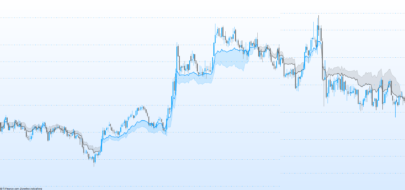















Nice ! Any idea how to use this in a strategy?
I just coded what parthpersonal requested so it is probably best to ask him how he trades the lines:
https://www.prorealcode.com/topic/joining-last-2-swing-highs-and-last-2-swing-lows/#post-154271
Hi Vonasi, I tried to embed your PP Fractals code in a Strategy and it seems to be a good filter. However, I’ve a problem with the limitation of 1,000,000 values in the Array table. Can you please look at the issue here https://www.prorealcode.com/topic/pp-fractals-error-message/#post-189001. Thanks a million!
I think he want to eliminate “noise” by cancelling the trendlines on PRT?
Nice work !
one question, how your will take position in a auto strategy with the differents points ? as soon as a array’s point is crossed ?
It is not possible to detect when a drawn ray line has been crossed. It would require different code that calculates the slope of the lines by using the x and y values between the fractals and then calculates this projected forward at each new bar. This is not always accurate though as any missing bars mess up the calculation.
yes I already tried something like that but it was inconclusive
thx for sharing
Hi, I’d like to increase the thickness of support and resistance lines. I do not think that is possible. Can someone help ? Thanks !
Hello.
Thanks for the great contribution of the indicator. At the moment, I have modified it to calculate the cut-off point on the trend line, so that I have a value.
I’m trying to get a screener out but I can’t get it to work. Could you help me?
Thanks