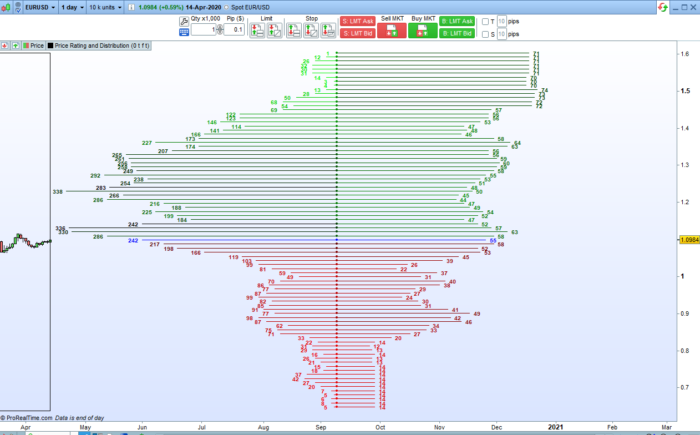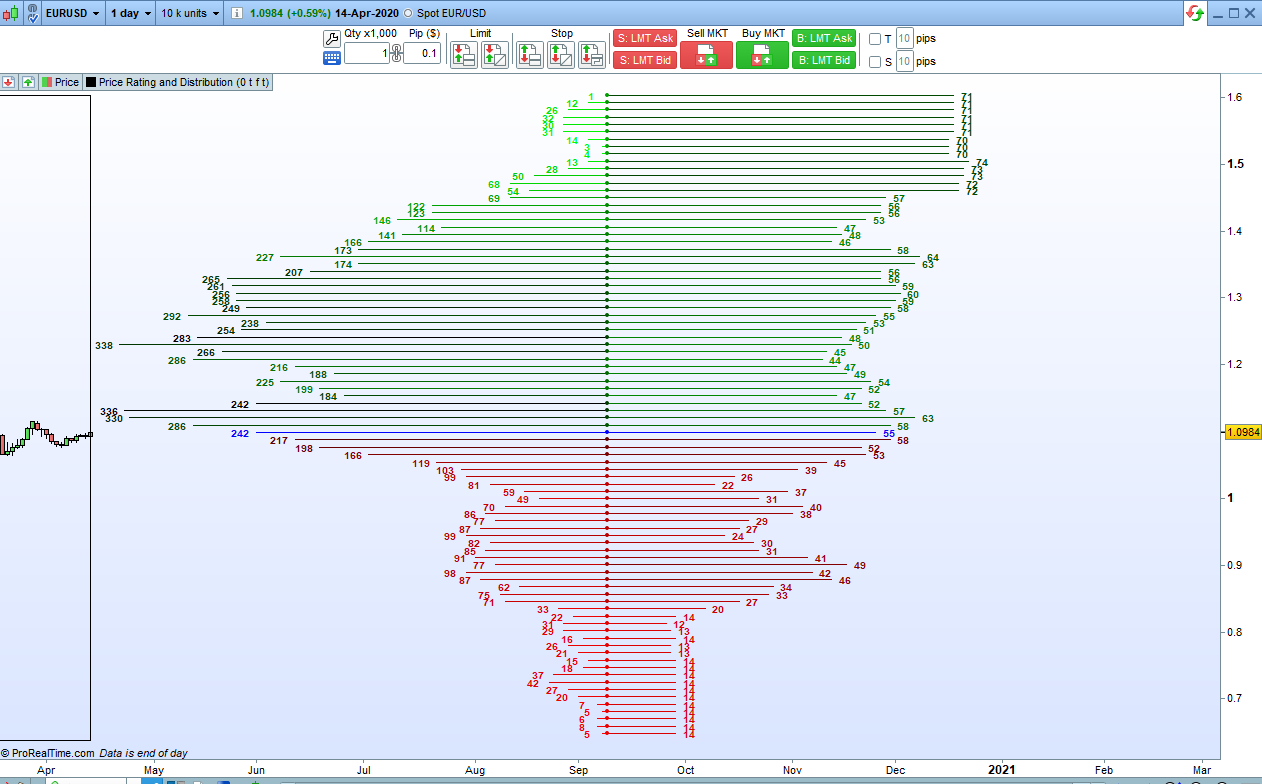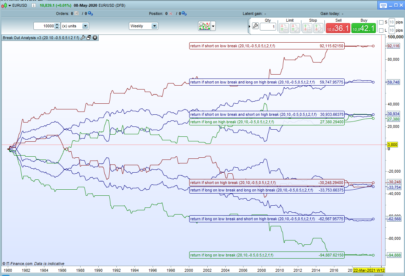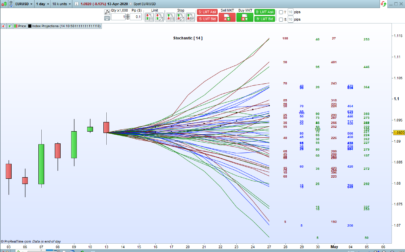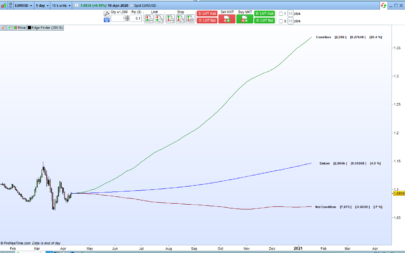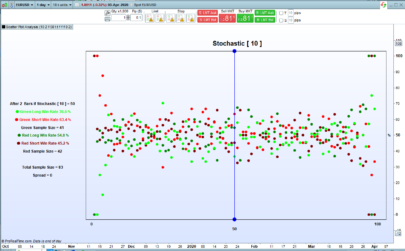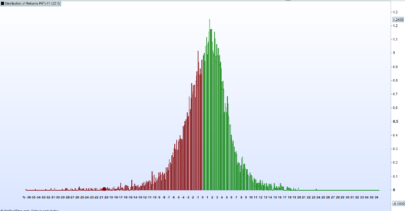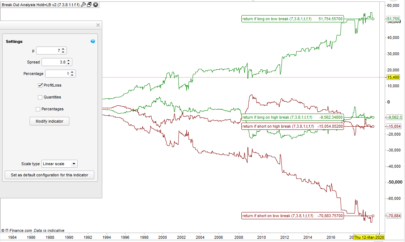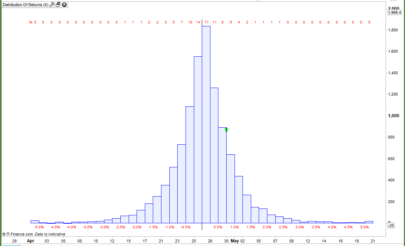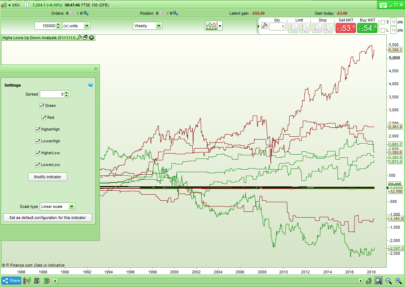This indicator will analyse historical prices over any look back period and display the results as both a distribution chart and a price rating chart side by side.
This indicator only works on PRTv11 onwards
Apply the indicator to your price chart.
Set the number of bars back that you want to analyse with the ‘Length’ setting. If you set this to zero then the indicator analyses all available data. It can take a few moments to analyse all the data if there is lots of it so there is sometimes a short wait when the indicator is first loaded if you have set ‘Length’ very high or set it to analyse all the data.
The data being tested is checked at intervals of 1% above and 1% below and the number of candles that crossed each price level is totalled up and its location in history of that crossing taken into consideration.
To the left of the dots is the distribution chart. This shows how many bars crossed each price level. The quantity is shown at the far left of each bar.
To the right of the dots is the price levels rating chart. Each price level can score between 0 and 100. This rating is higher if price recently crossed this price and higher if it has crossed it a lot of times. So a price level cross a very long time ago is given less weight in the calculation than one yesterday. The score is shown to the right of the bars.
The blue line is the current price level. You can set ‘CustomClose’ to whatever price type you like – Close, Median Price, High, Low etc
The colour of the lines can be adjusted by switching on ‘HeatMap’ which causes higher scoring price levels and price levels that have been crossed a lot to be shown as darker colours. You can also switch on and off ‘Fade’ which fades out lower scoring lines and lines that have not been crossed very much.
The ‘DataBox’ option allows you to display a box around the data that has been used in the analysis.
As always I advise downloading and importing to get full functionality.
|
1 2 3 4 5 6 7 8 9 10 11 12 13 14 15 16 17 18 19 20 21 22 23 24 25 26 27 28 29 30 31 32 33 34 35 36 37 38 39 40 41 42 43 44 45 46 47 48 49 50 51 52 53 54 55 56 57 58 59 60 61 62 63 64 65 66 67 68 69 70 71 72 73 74 75 76 77 78 79 80 81 82 83 84 85 86 87 88 89 90 91 92 93 94 95 96 97 98 99 100 101 102 103 104 105 106 107 108 109 110 111 112 113 114 115 116 117 118 119 120 121 122 123 124 |
//Price Rating and Distribution //PRTv11 //By Vonasi //Date: 20200415 if islastbarupdate then length = max(length,0) length = min(barindex,length) if length = 0 then length = barindex endif price = customclose hh = highest[length](high) ll = lowest[length](low) maxperc = ((hh-price)/price)*100 minperc = ((price-ll)/price)*100 maxcount = 0 for b = 0 to MaxPerc count = 0 for a = 0 to length-1 if (high[a] > price*(1+(b/100)) and low[a] < price*(1+(b/100))) then count = count + 1 endif next maxcount = max(maxcount,count) next for b = 1 to MinPerc count = 0 for a = 0 to length-1 if (high[a] > price*(1-(b/100)) and low[a] < price*(1-(b/100))) then count = count + 1 endif next maxcount = max(maxcount,count) next for b = 0 to MaxPerc score = 0 count = 0 for a = 0 to length-1 if high[a] > price*(1+(b/100)) and low[a] < price*(1+(b/100)) then score = score + (((length-a)/length)*100) count = count + 1 endif next result = round(score/count) gcount = 128 rcount = 0 gresult = 128 rresult = 0 bl = 0 if heatmap then gcount = 255-(255 *(qtyperc/100)) rcount = 0 gresult = 255-(255 *(result/100)) rresult = 0 bl = 0 endif if b = 0 then rcount = 0 gcount = 0 rresult = 0 gresult = 0 bl = 255 endif qtyperc = (count/maxcount)*100 con1 = 255 con2 = 255 if fade then con1 = con1*(qtyperc/100) con2 = con2*(result/100) endif drawsegment(barindex+3+103,price*(1+(b/100)),barindex+3-qtyperc+103,price*(1+(b/100)))coloured(rcount,gcount,bl,con1) drawtext("#result#",barindex+6+result+103,price*(1+(b/100)),sansserif,bold,10)coloured(rresult,gresult,bl)//(rresult,gresult,bl) drawtext("#count#",barindex+0-qtyperc+103,price*(1+(b/100)),sansserif,bold,10)coloured(rcount,gcount,bl)//(rcount,gcount,bl) drawsegment(barindex+3+103,price*(1+(b/100)),barindex+3+result+103,price*(1+(b/100)))coloured(rresult,gresult,bl,con2) drawpoint(barindex+3+103,price*(1+(b/100)),1)coloured((rresult+rcount)/2,(gresult+gcount)/2,bl,255) next for b = 1 to MinPerc score = 0 count = 0 for a = 0 to length-1 if high[a] > price*(1-(b/100)) and low[a] < price*(1-(b/100)) then score = score + (((length-a)/length)*100) count = count + 1 endif next result = round(score/count) qtyperc = (count/maxcount)*100 rcount = 128 gcount = 0 rresult = 128 gresult = 0 bl = 0 if heatmap then rcount = 255-(255 *(qtyperc/100)) gcount = 0 rresult = 255-(255 *(result/100)) gresult = 0 endif con1 = 255 con2 = 255 if fade then con1 = con1*(qtyperc/100) con2 = con2*(result/100) endif drawsegment(barindex+3+103,price*(1-(b/100)),barindex+3-qtyperc+103,price*(1-(b/100)))coloured(rcount,gcount,bl,con1) drawtext("#result#",barindex+6+result+103,price*(1-(b/100)),sansserif,bold,10)coloured(rresult,gresult,bl)//(rresult,gresult,0) drawtext("#count#",barindex+0-qtyperc+103,price*(1-(b/100)),sansserif,bold,10)coloured(rcount,gcount,bl)//(rcount,gcount,0) drawsegment(barindex+3+103,price*(1-(b/100)),barindex+3+result+103,price*(1-(b/100)))coloured(rresult,gresult,bl,con2) drawpoint(barindex+3+103,price*(1-(b/100)),1)coloured((rresult+rcount)/2,(gresult+gcount)/2,0) next if databox then drawrectangle(barindex,hh,barindex-length+1,ll) endif endif return |
Share this
No information on this site is investment advice or a solicitation to buy or sell any financial instrument. Past performance is not indicative of future results. Trading may expose you to risk of loss greater than your deposits and is only suitable for experienced investors who have sufficient financial means to bear such risk.
ProRealTime ITF files and other attachments :PRC is also on YouTube, subscribe to our channel for exclusive content and tutorials