The quadratic semaphore indicator is an indicator that find confirmed market u-turn with the help of 2 quadratic regression calculated with Highs and Lows over the last “length” periods.
“p” setting is candlesticks quantity to confirmed the quadratic regression has formed a High or Low parabola, such as Fractals. Consecutive same signals can happen due to the use of different price values for upper and lower semaphore.
|
1 2 3 4 5 6 7 8 9 10 11 12 13 14 15 16 17 18 19 20 21 22 23 24 25 26 27 28 29 30 31 32 33 34 35 36 37 38 39 40 41 42 43 44 45 46 47 48 49 50 51 52 53 54 55 56 57 58 59 60 61 62 63 64 65 66 67 68 69 70 71 72 73 |
//PRC_Quadratic Semaphore | indicator //25.08.2018 //Nicolas @ www.prorealcode.com //Sharing ProRealTime knowledge // --- settings length = 30 p=6 // --- end of settings x1 = barindex x2 = square(x1) //upper semaphore y = high S11 = summation[length](x2) - square(summation[length](x1))/length S12 = summation[length](x1*x2) - (summation[length](x1) * summation[length](x2))/length S22 = summation[length](square(x2)) - square(summation[length](x2))/length Sy1 = summation[length](y*x1) - (summation[length](y)*summation[length](x1))/length Sy2 = summation[length](y*x2) - (summation[length](y)*summation[length](x2))/length max1 = average[length](x1) max2 = average[length](x2) may = average[length](y) b2 = ((Sy1 * S22) - (Sy2*S12))/(S22*S11 - square(S12)) b3 = ((Sy2 * S11) - (Sy1 * S12))/(S22 * S11 - square(S12)) b1 = may - b2*max1 - b3*max2 qr = b1 + b2*x1 + b3*x2 //lower semaphore yl = low Sy1l = summation[length](yl*x1) - (summation[length](yl)*summation[length](x1))/length Sy2l = summation[length](yl*x2) - (summation[length](yl)*summation[length](x2))/length mayl = average[length](yl) b2l = ((Sy1l * S22) - (Sy2l*S12))/(S22*S11 - square(S12)) b3l = ((Sy2l * S11) - (Sy1l * S12))/(S22 * S11 - square(S12)) b1l = mayl - b2l*max1 - b3l*max2 qrl = b1l + b2l*x1 + b3l*x2 period = round(p/2)+1 hh = qr[period] ll = qrl[period] countH = 0 countL = 0 for i = 1 to period-1 do if qr[i]<hh then countH=countH+1 endif if qrl[i]>ll then countL=countL+1 endif next for i = period+1 to p+1 do if qr[i]<hh then countH=countH+1 endif if qrl[i]>ll then countL=countL+1 endif next atr = averagetruerange[length] if countH=p then pivotH = high[period] drawtext("●",barindex[period],pivotH+atr/2,dialog,bold,20) coloured(25,25,112) endif if countL=p then pivotL = low[period] drawtext("●",barindex[period],pivotL-atr/2,dialog,bold,20) coloured(176,23,31) endif return |
Share this
No information on this site is investment advice or a solicitation to buy or sell any financial instrument. Past performance is not indicative of future results. Trading may expose you to risk of loss greater than your deposits and is only suitable for experienced investors who have sufficient financial means to bear such risk.
ProRealTime ITF files and other attachments :PRC is also on YouTube, subscribe to our channel for exclusive content and tutorials


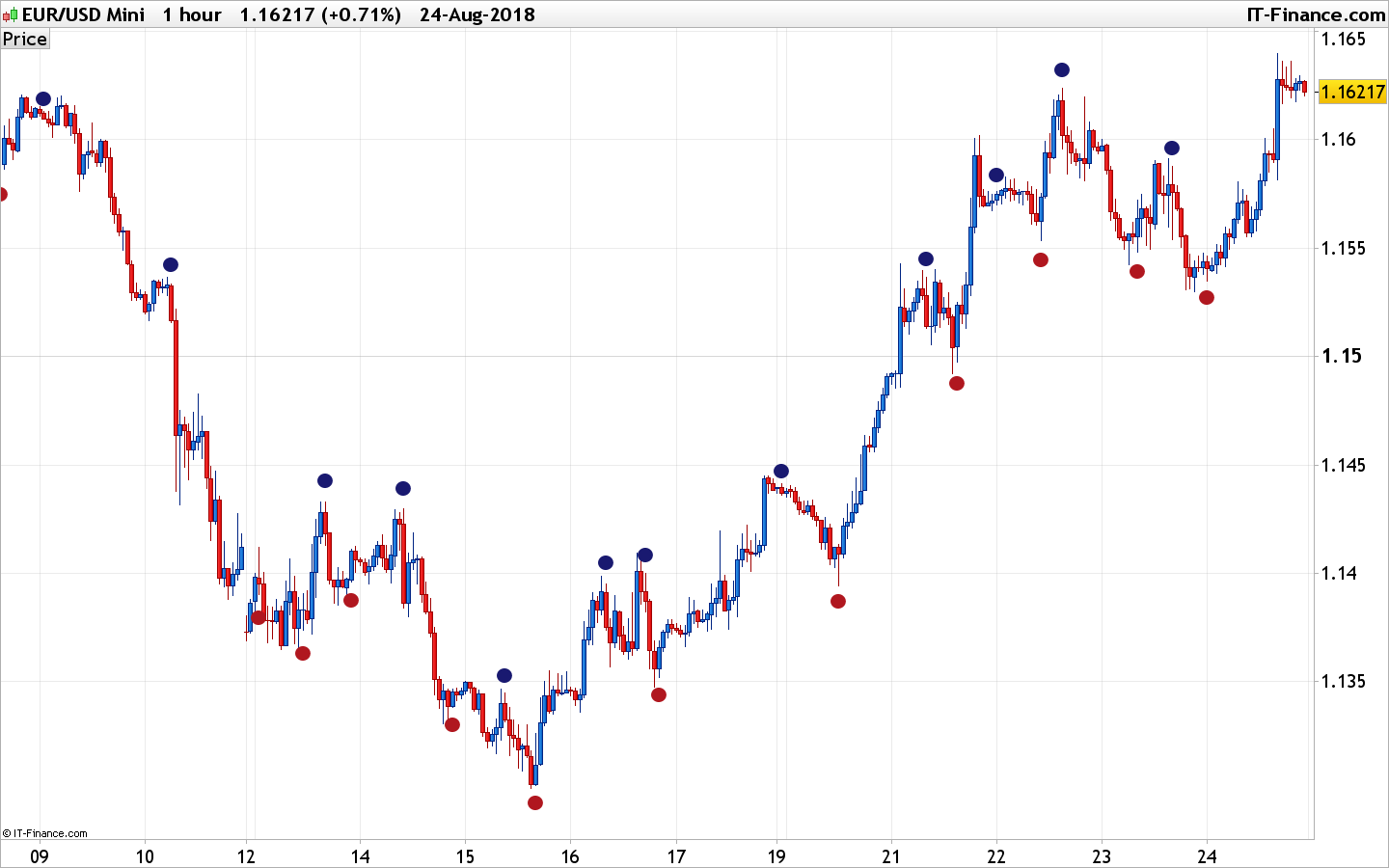
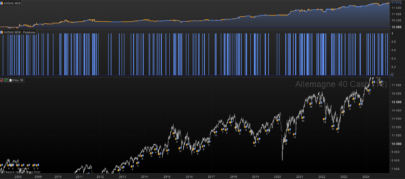

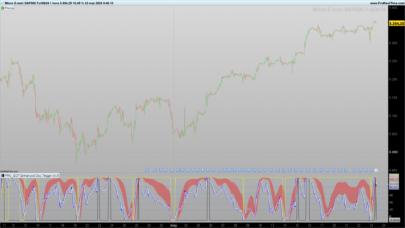
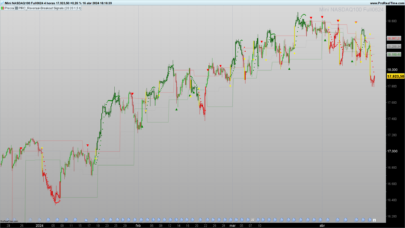







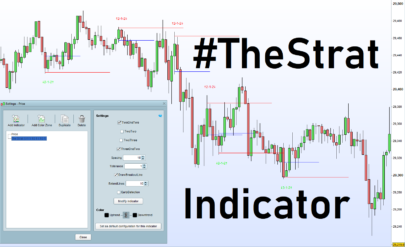











Nicolas, très bien, en comparaison avec d’autres indicateurs de signaux très rapides.
Merci!
Dear Nicolas, congratulations for the good work. Does the indicator give the signals in real time or afterwards?
It gives signals afterwards. You can set the confirmation period with the p setting.
Dear Nicolas, is ita possible work on time-frame DAILY or the indicator Re-paint ?
Does the signal appear after a few some days?
The indicator does not repaint, given signals will not disappear, but signals appears indeed in the past when a parabola has been formed and confirmed.
Dear Nicolas, could you recommend some of your indicators that I can use on the Daily time-frame?
Thank you so muche for you help …
Thanks for this Nicolas… so, can this indicator be used in a strategy? eg using the dots as signals to buy/sell? I cant seem to work out how to use it in that way… thanks again
You can use it as signals or trend filters. Change the
Last line with: Return pivots,pivotl
New dots appear when one of these values has changed during the last candlestick.
Bonjour Nicolas,
thanks for this genius contribution and all the best for 2019.
I really like this indicator because it combines the powerful Regression and Williams Fractals concepts.
Since I don’t know how to use this indicator in an automated scalping strategy, I would appreciate it very much if you could advise how to do this in more detail (see question from „verybrubby“)?
At least it would be great to understand how I can implement an acoustic signal („beep/bell“) in addition to the plot in the chart. I know how to define Alerts in PRT (https://www.prorealcode.com/blog/video-tutorials/alerts-prorealtime-10-3/) but using an indicator-based alert would be much more flexible.
Thanks a lot in advance and kind regards!
Please open a new topic if you need custom coding.
I like the look of this. I shall try it tomorrow.
Buenas tardes,me gustaria saber si tiene un proscreener de este indicador ,que busque los valores que marcan giro de mercado
Bonjour Nicolas
Je cherche à créer un screener avec cet indicateur lorsque un point bas apparait( rond rouge)
Peux-tu m’aider
merci
Je pense qu’il existe déjà quelque part dans le forum.. il faudrait chercher. Sinon merci de créer un nouveau sujet.
Dear Sir, Can I get MQL4 File for this indicator and last man standing . pls looking forward for your valuable reply.
Hi Nicolas
Thanks a lot for the indicator.
Trading off the TradingView and have issues with the scanner based on this indicator. TradingView is not allowing to use custom scripts to scan the whole market. Only limited mount of stocks (based on subscription). So, trying to converto to Python, but there is a wall – it’s not possible to get the same results in Python as on TV for all stocks. The reason of this is that TV uses the bar_index as an input parameter for the quadratic calculations. This differs for each stock based on how long TV has had data for the stock in question. In the Python code, on the other hand, you can’t use anything else than a hardcoded value for bar_index.
Please advise if you can suggest how to scan the market with this indicator?
Thanks in advance for your suggestions.
P.S. Open to communicate in person
Just use ProRealTime and its powerful screener for stocks.