Inspired by the QQE’s volatility filter, this filter applies the process directly to price rather than to a smoothed RSI.
This is an experimental study designed to filter out minor price action for a clearer view of trends.
First, a smooth average price range is calculated for the basis of the filter and multiplied by a specified amount.
Next, the filter is calculated by gating price movements that do not exceed the specified range.
Lastly the target ranges are plotted to display the prices that will trigger filter movement.
Custom bar colors are included. The color scheme is based on the filtered price trend.
Select the type you want to use via the “Filter Type” input. Type 1 is the original formula.
Multiple range sizing methods are available. You can choose from the following scales:
- Points
- Pips (Works best with forex pairs, obviously)3
- Ticks4
- % of Price
- ATR
- Average Change (Default. This is the original sizing method.)
- Standard Deviation
Range smoothing is optional, and you can specify your smoothing length. Smoothing only affects dynamic scales (ATR, Average Change, and Standard Deviation).
Filter movement can be determined using wicks or close. This can be specified via the “Movement Source” input.
(description from the original author of this indicator: Donowan Wall, all credits go to him).
|
1 2 3 4 5 6 7 8 9 10 11 12 13 14 15 16 17 18 19 20 21 22 23 24 25 26 27 28 29 30 31 32 33 34 35 36 37 38 39 40 41 42 43 44 45 46 47 48 49 50 51 52 53 54 55 56 57 58 59 60 61 62 63 64 65 66 67 68 69 70 71 72 73 74 75 76 77 78 79 80 81 82 83 84 85 86 87 88 89 90 91 92 93 94 95 96 97 98 99 100 101 102 103 104 105 106 107 108 109 110 111 112 113 114 115 116 117 118 119 120 121 122 123 124 125 126 127 128 129 |
//PRC_Range Filter | indicator //06.10.2020 //Nicolas @ www.prorealcode.com //Sharing ProRealTime knowledge // --- settings ftype = 1 //Filter Type (1 or 2?) rngqty = 2.618 //Range Size rngscale = 6 //Range Scale (1=Points, 2=Pips, 3=Ticks, 4=% of Price, 5=ATR, 6=Average Change, 7=Standard Deviation rngper = 14 //Range Period (for ATR, Average Change, and Standard Deviation) smoothrange = 1 //Smooth Range (0=false ; 1=true) smoothper = 27 //Smoothing Period movsrc = 1 //Movement Source (0=Wicks, 1=Close) //--- end of settings once rngfilt=close if barindex>max(rngper,smoothper) then //Range Size Function rngscale=max(1,min(rngscale,7)) if rngscale=1 then scale = rngqty*pointsize elsif rngscale=2 then scale = rngqty*.0001 elsif rngscale=3 then scale = rngqty*ticksize elsif rngscale=4 then scale = close*rngqty/100 elsif rngscale=5 then scale = rngqty*average[rngper,1](tr) elsif rngscale=6 then scale = rngqty*average[rngper,1](abs(close-close[1])) elsif rngscale=7 then scale = STD[rngper](close) endif if smoothrange then r=average[smoothper,1](scale) else r=scale endif hh=close ll=close if movsrc<>1 then hh=high ll=low endif if ftype=1 then if hh>rngfilt[1] then if (hh-r)<rngfilt[1] then rngfilt=rngfilt[1] else rngfilt=hh-r endif elsif (ll+r)>rngfilt[1] then rngfilt=rngfilt[1] else rngfilt=ll+r endif else //ftype<>1 if hh>=rngfilt[1]+r then rngfilt=(rngfilt[1]) + floor(abs(hh - (rngfilt[1]))/r)*r elsif ll<=rngfilt[1]-r then rngfilt=(rngfilt[1]) - floor(abs(ll - (rngfilt[1]))/r)*r else rngfilt=rngfilt[1] endif endif hiband = rngfilt + r loband = rngfilt - r if rngfilt>rngfilt[1] then upward=1 downward=0 endif if rngfilt<rngfilt[1] then upward=0 downward=1 endif //Direction Conditions & colors if upward then cr=5 cg=255 cb=155 endif if downward then cr=255 cg=5 cb=131 endif if (close > rngfilt) and (close > (close[1])) and (upward > 0) then br=5 bg=255 bb=155 //#05ff9b elsif (close > rngfilt) and (close <= (close[1])) and (upward > 0) then br=0 bg=179 bb=107 //#00b36b elsif (close < rngfilt) and (close < (close[1])) and (downward > 0) then br=255 bg=5 bb=131 //#ff0583 elsif (close < rngfilt) and (close >= (close[1])) and (downward > 0) then br=184 bg=0 bb=93 //#b8005d else br=204 bg=204 bb=204 endif drawcandle(open,high,low,close) coloured(br,bg,bb) bordercolor(0,0,0) //Band Fills drawtriangle(barindex[1],hiband[1],barindex,rngfilt,barindex[0],hiband[0]) coloured(0,179,107,85) bordercolor(0,179,107,0) drawtriangle(barindex[1],hiband[1],barindex[1],rngfilt[1],barindex[0],rngfilt[0]) coloured(0,179,107,85) bordercolor(0,179,107,0) drawtriangle(barindex[1],loband[1],barindex,rngfilt,barindex[0],loband[0]) coloured(184,0,93,85) bordercolor(184,0,93,0) drawtriangle(barindex[1],loband[1],barindex[1],rngfilt[1],barindex[0],rngfilt[0]) coloured(184,0,93,85) bordercolor(184,0,93,0) endif return rngfilt coloured(cr,cg,cb) style(line,3) as "Filter" |
Share this
No information on this site is investment advice or a solicitation to buy or sell any financial instrument. Past performance is not indicative of future results. Trading may expose you to risk of loss greater than your deposits and is only suitable for experienced investors who have sufficient financial means to bear such risk.
ProRealTime ITF files and other attachments :PRC is also on YouTube, subscribe to our channel for exclusive content and tutorials
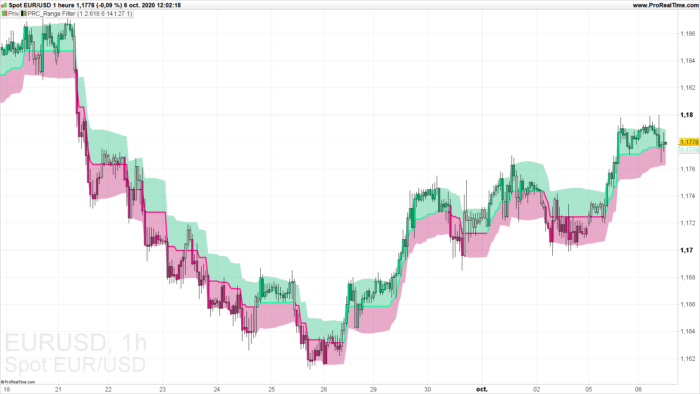

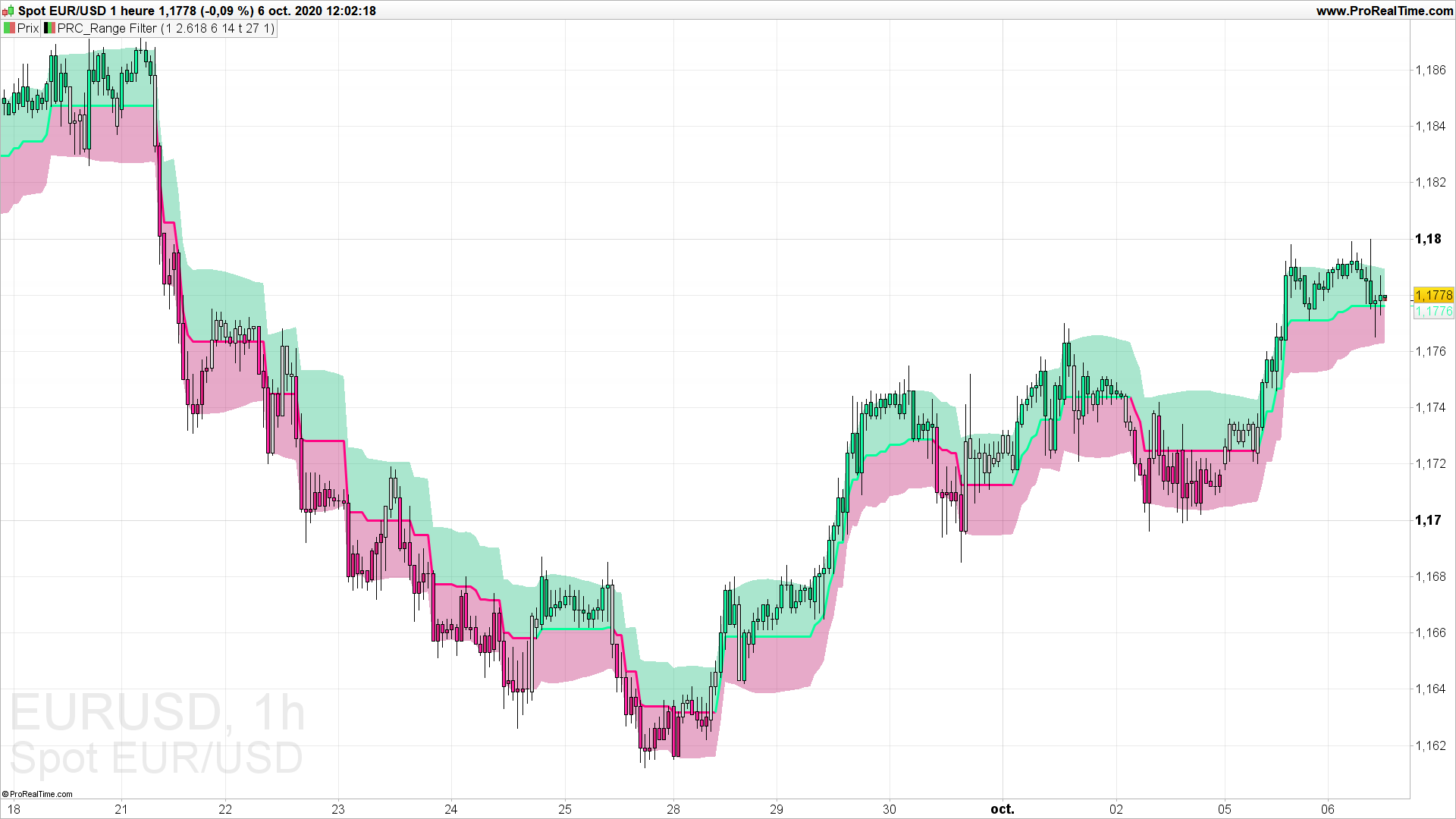





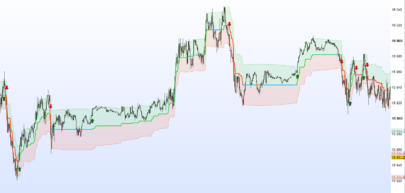




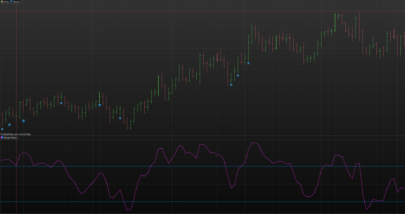



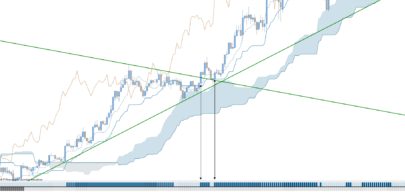

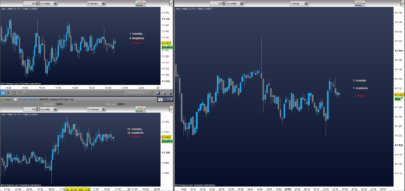

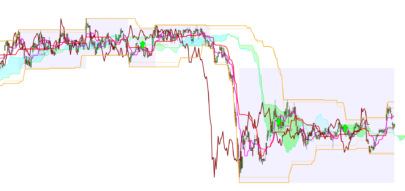



Hi Nicolas, I get a syntax error message on line 62, 63, 64. Do you know how this can be fixed?
For PRT Version V10.30
//PRC_Range Filter | indicator
//06.10.2020
//Nicolas @ http://www.prorealcode.com
//Sharing ProRealTime knowledge
// — settings
//ftype = 1 //Filter Type (1 or 2?)
//rngqty = 2.618 //Range Size
//rngscale = 6 //Range Scale (1=Points, 2=Pips, 3=Ticks, 4=% of Price, 5=ATR, 6=Average Change, 7=Standard Deviation
//rngper = 14 //Range Period (for ATR, Average Change, and Standard Deviation)
//smoothrange = 1 //Smooth Range (0=false ; 1=true)
//smoothper = 27 //Smoothing Period
//movsrc = 1 //Movement Source (0=Wicks, 1=Close)
//— end of settings
once rngfilt=close
if barindex>max(rngper,smoothper) then
//Range Size Function
rngscale=max(1,min(rngscale,7))
if rngscale=1 then
scale = rngqty*pointsize
elsif rngscale=2 then
scale = rngqty*.0001
elsif rngscale=3 then
scale = rngqty*ticksize
elsif rngscale=4 then
scale = close*rngqty/100
elsif rngscale=5 then
scale = rngqty*average[rngper,1](tr)
elsif rngscale=6 then
scale = rngqty*average[rngper,1](abs(close-close[1]))
elsif rngscale=7 then
scale = STD[rngper](close)
endif
if smoothrange then
r=average[smoothper,1](scale)
else
r=scale
endif
hh=close
ll=close
if movsrc1 then
hh=high
ll=low
endif
if ftype=1 then
if hh>rngfilt[1] then
if (hh-r)rngfilt[1] then
rngfilt=rngfilt[1]
else
rngfilt=ll+r
endif
else //ftype1
if hh>=rngfilt[1]+r then
rngfilt=(rngfilt[1]) + (abs(hh – (rngfilt[1]))/r)*r
elsif llrngfilt[1] then
upward=1
downward=0
endif
if rngfilt rngfilt) and (close > (close[1])) and (upward > 0) then
br=5
bg=255
bb=155
//#05ff9b
elsif (close > rngfilt) and (close 0) then
br=0
bg=179
bb=107
//#00b36b
elsif (close < rngfilt) and (close 0) then
br=255
bg=5
bb=131
//#ff0583
elsif (close = (close[1])) and (downward > 0) then
br=184
bg=0
bb=93
//#b8005d
else
br=204
bg=204
bb=204
endif
drawcandle(open,high,low,close) coloured(br,bg,bb) bordercolor(0,0,0)
//Band Fills
drawtriangle(barindex[1],hiband[1],barindex,rngfilt,barindex[0],hiband[0]) coloured(0,179,107,85)
drawtriangle(barindex[1],hiband[1],barindex[1],rngfilt[1],barindex[0],rngfilt[0]) coloured(0,179,107,85)
drawtriangle(barindex[1],loband[1],barindex,rngfilt,barindex[0],loband[0]) coloured(184,0,93,85)
drawtriangle(barindex[1],loband[1],barindex[1],rngfilt[1],barindex[0],rngfilt[0]) coloured(184,0,93,85)
endif
return rngfilt coloured(cr,cg,cb) style(line,3) as “Filter”
Thanks Nicolas, however it is throwing errors as enclosed.
if hh>rngfilt[1] then
if (hh-r)rngfilt[1] then
rngfilt=rngfilt[1]
else
rngfilt=ll+r
endif
else //ftype1
if hh>=rngfilt[1]+r then
rngfilt=(rngfilt[1]) + (abs(hh – (rngfilt[1]))/r)*r
elsif llrngfilt[1] then
upward=1
downward=0
endif
if rngfilt rngfilt) and (close > (close[1])) and (upward > 0) then
br=5
bg=255
bb=155
//#05ff9b
elsif (close > rngfilt) and (close 0) then
br=0
bg=179
bb=107
//#00b36b
elsif (close < rngfilt) and (close 0) then
br=255
bg=5
bb=131
This code is compatible only with PRT v11. Use this version with prior version of the platform: https://www.prorealcode.com/prorealtime-indicators/range-filter/#comment-10834
Awesome Nicolas !! I’m glad you took the time to work on this. Can’t thank you enough ! 🙂
Unfortunately, the 10.3 code is missing some parts and cant compile. @IV MCM can you check ? I think the Copy Paste is broken in the comments… Merci d’avance 🙂
Indeed, copy-paste does not work.
You must delete “floor” in the original code line 62 and 64.
You must also delete the “bordercolor (x,x,x,x)” line 122-123-124 and 125.
Bonjour Nicolas,
J’ai pas bien compris le principe de fonctionnement de ce range filter indicator ?
quelle est la signification de la bougie grise ? Je vois 3 couleurs de bougies possible ( vert, rose et gris ) !
Merci
La définition des couleurs se situent entre les lignes 94 et 118. Selon le type de bougie (haussière ou baissière), si elle situe dessus/dessous de la ligne centrale (le range filter) et si cette dernière est ascendante ou descendante. Je ne suis pas l’auteur de cet indicateur, j’ai réalisé une conversion de code suite à une demande.
Bonjour Nicolas,
Est il possible de convertir cet indicateur en screener ? J’essaie depuis plusieurs jours mais impossible.
Merci de votre retour.
Bien sûr, merci de formuler la demande dans le forum approprié en respectant les règles de publication et je serai en mesure de t’aider.