This indicator can analyse any section of historical data day by day and produce a seasonality curve for it.
Set the starting date for the data to be analysed with the variable StartDate.
Set the end date for the data to be analysed with the variable EndDate.
Set either to zero if you don’t want a start or end date.
The highest and lowest points in the seasonality curve are highlighted. You can turn this off with the ‘HighAndLow’ setting.
You can also choose whether the calculations are done simply on price change or on the change as a percentage of price. The latter helps make a more direct comparison between older historical data and more recent data. Switch this on and off with the ‘Percentage’ setting.
The month labels indicate where a month starts.
The indicator only works on PRT v11 and must be applied to the daily chart only.
As it is possible to analyse different sections of history we can break our data into different samples and then directly compare them to see if there truly is seasonality. In the image there are three charts analysing Lean Hogs. The top one is analysing all the pre 1995 data back to the early 1960’s and the middle one all data from 1995 to the present day. the bottom one is analysing all the data for both periods. We can see that all the charts are pretty similar so it appears that lean hogs at least have some seasonality to them.
I advise importing the ITF file to get full functionality.
|
1 2 3 4 5 6 7 8 9 10 11 12 13 14 15 16 17 18 19 20 21 22 23 24 25 26 27 28 29 30 31 32 33 34 35 36 37 38 39 40 41 42 43 44 45 46 47 48 49 50 51 52 53 54 55 56 57 58 59 60 61 62 63 64 65 66 67 68 69 70 71 72 73 74 75 76 77 78 79 80 81 82 83 84 85 86 87 88 89 90 91 92 93 94 95 96 97 98 99 100 101 102 103 104 105 106 107 108 |
//Seasonality Curve //By Vonasi //Date: 20200326 defparam drawonlastbaronly = true //StartDate = 19950101 //Set to zero to analyse all of history //EndDate = 20200101 //Set to zero to analyse all of history //HighAndLow = 1 //switch on and off drawing of high and low points //Percentage = 1 //switch on or off calcualtion based on percentage of price if enddate <= 0 or enddate < startdate then enddate = 99999999 endif if barindex > 0 and opendate >= startdate and opendate <= enddate then if percentage then diff = (((close - close[1])/close[1])*100) else diff = close - close[1] endif mydate = date - (floor(date/10000)*10000) $total[mydate] = $total[mydate] + diff endif if islastbarupdate then if barindex > 365 then mymonth = 100 myday = 1 thisdate = mymonth + myday lastsegment = 0 drawtext("Jan",barindex - 365,0,SansSerif,Bold,12)coloured(0,0,255) a = 365 for b = 1 to 365 mybar = barindex - a if isset($total[thisdate]) then drawsegment(mybar,lastsegment,mybar+1,lastsegment + $total[thisdate]) lastsegment = lastsegment + $total[thisdate] a = a - 1 endif if myday = 31 then mymonth = mymonth + 100 myday = 0 if mymonth = 200 then drawtext("Feb",mybar,lastsegment - $total[thisdate],SansSerif,Bold,12)coloured(0,0,255) endif if mymonth = 300 then drawtext("Mar",mybar,lastsegment - $total[thisdate],SansSerif,Bold,12)coloured(0,0,255) endif if mymonth = 400 then drawtext("Apr",mybar,lastsegment - $total[thisdate],SansSerif,Bold,12)coloured(0,0,255) endif if mymonth = 500 then drawtext("May",mybar,lastsegment - $total[thisdate],SansSerif,Bold,12)coloured(0,0,255) endif if mymonth = 600 then drawtext("Jun",mybar,lastsegment - $total[thisdate],SansSerif,Bold,12)coloured(0,0,255) endif if mymonth = 700 then drawtext("Jul",mybar,lastsegment - $total[thisdate],SansSerif,Bold,12)coloured(0,0,255) endif if mymonth = 800 then drawtext("Aug",mybar,lastsegment - $total[thisdate],SansSerif,Bold,12)coloured(0,0,255) endif if mymonth = 900 then drawtext("Sep",mybar,lastsegment - $total[thisdate],SansSerif,Bold,12)coloured(0,0,255) endif if mymonth = 1000 then drawtext("Oct",mybar,lastsegment - $total[thisdate],SansSerif,Bold,12)coloured(0,0,255) endif if mymonth = 1100 then drawtext("Nov",mybar,lastsegment - $total[thisdate],SansSerif,Bold,12)coloured(0,0,255) endif if mymonth = 1200 then drawtext("Dec",mybar,lastsegment - $total[thisdate],SansSerif,Bold,12)coloured(0,0,255) endif endif myday = myday + 1 thisdate = mymonth + myday mymax = max(lastsegment,mymax) once mymin = lastsegment once mymax = lastsegment mymin = min(lastsegment,mymin) if mymax = lastsegment then maxval = lastsegment maxbar = mybar endif if mymin = lastsegment then minval = lastsegment minbar = mybar endif next if HighAndLow then drawpoint(maxbar+1,maxval,3)coloured(128,0,0) drawpoint(minbar+1,minval,3)coloured(0,128,0) endif endif endif return mymax coloured(0,0,0,0), mymin coloured(0,0,0,0) |
Share this
No information on this site is investment advice or a solicitation to buy or sell any financial instrument. Past performance is not indicative of future results. Trading may expose you to risk of loss greater than your deposits and is only suitable for experienced investors who have sufficient financial means to bear such risk.
ProRealTime ITF files and other attachments :PRC is also on YouTube, subscribe to our channel for exclusive content and tutorials



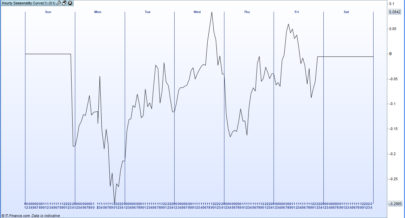



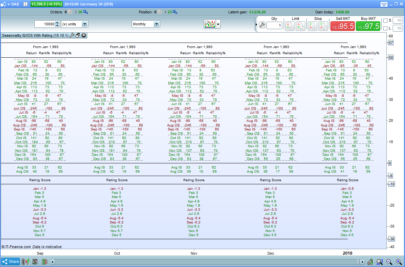
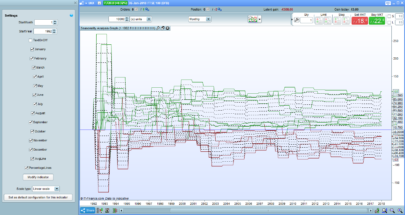
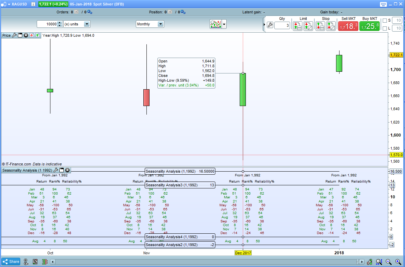






There seems to be a syntax error in the code.
Code compatible only for ProRealTime version 11, it will not work for any prior version due to the use of variables arrays.
bonjour , j’ai la version V11 mais ne marche pas non plus?
Which index/ FX do we see in the picture? Can you put the curve for the Dax in here?
It is Lean Hogs as it says in the description. It is not possible to post images in these library posts so I suggest getting a PRTv11 end of day account and testing the indicator on the DAX using that.
Okay. Thanks. I opened an end-of-day on ProRealTime. Imported your indicator and got this result for the Dax. You are attached to the screenshot.
Please can you check if the curve looks the same for you. I have my doubts about myself that I did everything right.
https://prnt.sc/tl8s0u
I don’t know what start date or end date you used or whether you used price or percentage of price so I cannot recreate your test. There is not much that you can do wrong! I advise testing various start and end date periods to see if the seasonality curves are similar to confirm if there is any true seasonality.
Many thanks for that great tool. nevertheless, I am struggling with the time range. I tried to show three seasonality curves as in your example but one shall show the graph for a time from 2000 till 2010 the other for 2010 till 2020 and the third for the time before 2000. The problem I see is that all three curves are looking similar. Any ideas what I am doing wrong here?
idem ne fonctionne pas sur V11 (meme avec real time data), import OK mais aucune courbe dans l’indicateur ne s’affiche
I’m new to the Market, I imported the code, but I don’t see anything, there is an empty box and at the base there are the selected dates.
Thank you
Is the available for v12?