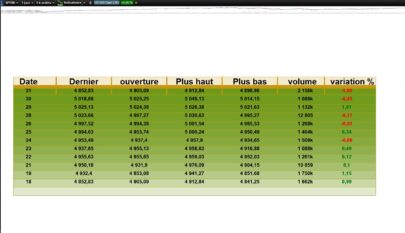The first indicator placed in the price indicator allows you to view the values which often have large variations between open and low
the percentage of size being adjustable
The second indicator placed under the price indicator panel allows viewing:
blue bar: actions with large locks close <open
green bar: actions with large locks close> open
The percentage of size being adjustable
These 2 indicators are associated with a proscreener
1 2 3 4 5 6 7 8 9 10 11 12 13 14 15 16 17 18 |
//variable pourcentouvertureetbas 10 par défaut pourcentouvertureetbas = 10 indicator1 = Open indicator2 = Low indicator3=(indicator1-indicator2) indicator4=(indicator3/indicator1)*100 c1 = indicator4 > pourcentouvertureetbas if c1 then DRAWARROWDOWN(barindex, high)coloured(255,165,0) DRAWTEXT("big ▲ o/l", barindex, low) endif RETURN |
1 2 3 4 5 6 7 8 9 10 11 12 13 14 15 16 17 18 19 20 21 22 23 24 25 26 27 28 29 30 31 32 |
// variable meche=10 par défaut meche = 10 score=0 indicator1 = Open indicator2 = Low indicator3 = close indicator4=indicator1-indicator2 indicator5 = (indicator4/indicator2)*100 indicator6 =indicator3-indicator2 indicator7 = (indicator6/indicator2)*100 c1 = indicator5 > meche c2 = indicator7 > meche if c1 then score=score+0.1 r=0 g=0 b=150 endif if c2 then score=score-0.1 r=0 g=150 b=0 endif RETURN score coloured(r,g,b),0,0.1,-0.1 |