It analyses moving averages in a channel and their momentum according to the channel width.
On each bar it creates a channel by highest/lowest point of a MA. highest point is upper point and lowest point is lower point of the MA channel.
It gets highest and lowest point of last 300 bars, (say Price Channel )
If the width of MA channel is greater than certain rate of price channel then it decides there is trend.
After it decided there is trend, it calculates the rate between channel and MA. Bigger result means stronger trend.
According to rate of MA channel and the price channel , bar color becomes lighter/darker. so when you look at the bar color you can see the trend strength.
The darker the colour, the weeker the trend is.
Upon a request from user denmar (https://www.prorealcode.com/topic/help-converting-trend-follower-indicator-from-trading-view/) I converted this indicator written by LonesomeTheBlue.
|
1 2 3 4 5 6 7 8 9 10 11 12 13 14 15 16 17 18 19 20 21 22 23 24 25 26 27 28 29 30 31 32 33 34 35 36 37 38 39 40 41 42 43 44 45 46 47 48 49 50 51 52 53 54 55 56 57 58 59 60 |
// Trend Follower // // https://it.tradingview.com/script/o0ZOSVHj-Trend-Follower/ // //MAtype = 1 //1=Ema //TrendP = 20 //20 periods to check trend //MAperiods = 20 //20 periods for MA //TrendRate = 1 //1% trend channel rate //UseLR = 1 //1=use Linear Regression, 0=do not use LR //LRperiods = 5 //5 periods for Linear Regression //RangeP = 300 //300 period for the range MAtype = max(0,min(8,MAtype)) TrendP = max(1,min(999,TrendP)) MAperiods = max(1,min(999,MAperiods)) TrendRate = max(0.00001,min(99,TrendRate)) RangeP = max(1,min(999,RangeP)) // RateMult = TrendRate / 100 PriceRange= highest[RangeP](high) - lowest[RangeP](low) MyChannel = PriceRange * RateMult MyMA = average[MAperiods,MAtype](close) IF UseLR THEN MyMA = LinearRegression[LRperiods](close) ENDIF hh = highest[TrendP](MyMA) ll = lowest[TrendP](MyMA) diff = abs(hh - ll) x = 0 IF diff > MyChannel THEN IF MyMA > (ll + MyChannel) THEN x = 1 ELSE IF MyMA < (hh - MyChannel) THEN x = -1 ENDIF ENDIF ENDIF Trend = x * diff / MyChannel IF Trend > 0 THEN r = 0 g = 255 b = 0 t = 255 IF Trend < Trend[1] THEN g = 128 t = 180 ENDIF ELSE r = 255 g = 0 b = 0 t = 255 IF Trend > Trend[1] THEN r = 139 g = 0 b = 0 t = 255 ENDIF ENDIF RETURN Trend coloured(r,g,b,t) style(histogram,2) AS "Trend",0 coloured(0,0,255,32) style(dottedline,2) AS "Zero" |
Share this
No information on this site is investment advice or a solicitation to buy or sell any financial instrument. Past performance is not indicative of future results. Trading may expose you to risk of loss greater than your deposits and is only suitable for experienced investors who have sufficient financial means to bear such risk.
ProRealTime ITF files and other attachments :PRC is also on YouTube, subscribe to our channel for exclusive content and tutorials



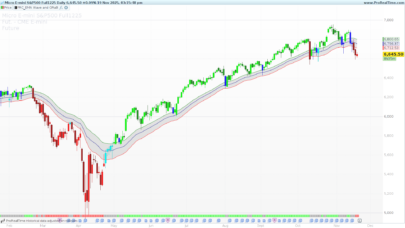






















Many thanks. Highly appreciated.
Hi Roberto,
Thanks for this indicator which is very helpful.
I tried to use this indicator into a very simple strategy based on g > 0 –> BUY and r SELL.
The strategy runs however entry in call and put position don’t follow the indicator. Unfortunately I can’t put sceenshot to show
Do you have any idea why?
FYI I run with PRTV11
Thank you
I share only the end of the code + position entries:
Trend = x * diff / MyChannel
IF Trend > 0 THEN
r = 0
g = 255
b = 0
t = 255
IF Trend Trend[1] THEN
r = 139
g = 0
b = 0
t = 255
ENDIF
ENDIF
// Conditions pour ouvrir une position acheteuse
if not onmarket and g = 255 then
BUY 1 CONTRACTS AT MARKET
ENDIF
// Conditions pour fermer une position acheteuse
if longonmarket and r = 255 then
SELL AT MARKET
ENDIF
// Conditions pour ouvrir une position en vente à découvert
if not onmarket and r = 255 then
SELLSHORT 1 CONTRACTS AT MARKET
ENDIF
// Conditions pour fermer une position en vente à découvert
if shortonmarket and g = 255 then
EXITSHORT AT MARKET
ENDIF
Don’t use colours as a signal,
use TREND instead.
If it’s > 0 it’s a Long signal, otherwise it’s a Short signal.
Hi Roberto,
I did previously but same result.
Can you try on your side to check if that works properly for you?
Post the complete code you used.
Please find herein after
/ Trend Follower
//
MAtype = 1 //1=Ema
TrendP = 20 //20 periods to check trend
MAperiods = 20 //20 periods for MA
TrendRate = 1 //1% trend channel rate
UseLR = 1 //1=use Linear Regression, 0=do not use LR
LRperiods = 5 //5 periods for Linear Regression
RangeP = 1 //300 period for the range
MAtype = max(0,min(8,MAtype))
TrendP = max(1,min(999,TrendP))
MAperiods = max(1,min(999,MAperiods))
TrendRate = max(0.00001,min(99,TrendRate))
RangeP = max(1,min(999,RangeP))
//
RateMult = TrendRate / 100
PriceRange= highest[RangeP](high) – lowest[RangeP](low)
MyChannel = PriceRange * RateMult
MyMA = average[MAperiods,MAtype](close)
IF UseLR THEN
MyMA = LinearRegression[LRperiods](close)
ENDIF
hh = highest[TrendP](MyMA)
ll = lowest[TrendP](MyMA)
diff = abs(hh – ll)
x = 0
IF diff > MyChannel THEN
IF MyMA > (ll + MyChannel) THEN
x = 1
ELSE
IF MyMA 0 THEN
r = 0
g = 255
b = 0
t = 255
IF Trend Trend[1] THEN
r = 139
g = 0
b = 0
t = 255
ENDIF
ENDIF
// Conditions pour ouvrir une position acheteuse
if not onmarket and trend > 0 then
BUY 1 CONTRACTS AT MARKET
endif
// Conditions pour fermer une position acheteuse
if longonmarket and trend < 0 then
SELL AT MARKET
ENDIF
// Conditions pour ouvrir une position en vente à découvert
if not onmarket and trend 0 then
EXITSHORT AT MARKET
ENDIF
It seems I had some difficulties to copy paste the complete code correctly.
The overall code is just your indicator + the following conditions at the end:
Read trend > 0 instead of g = 255 and trend < 0 instead of r = 255
// Conditions pour ouvrir une position acheteuse
if not onmarket and g = 255 then
BUY 1 CONTRACTS AT MARKET
ENDIF
// Conditions pour fermer une position acheteuse
if longonmarket and r = 255 then
SELL AT MARKET
ENDIF
// Conditions pour ouvrir une position en vente à découvert
if not onmarket and r = 255 then
SELLSHORT 1 CONTRACTS AT MARKET
ENDIF
// Conditions pour fermer une position en vente à découvert
if shortonmarket and g = 255 then
EXITSHORT AT MARKET
ENDIF
I can’t understand when you want to enter/exit.
Please start a new topic in ProOrder support and attach the ITF file of your strategy + screenshot (showing also the instrument and timeframe used).
Hi Roberto, sorry for my confusing previous posts (forget them). My request is very simple, I just want to enter/exit by using TREND signal from your indicator.
I want entry long when trend > 0 then exit when trend 0 and exit long is not when trend < 0 (same at the opposite for short signal).
It's why I wondered if you can test by your own and then share with me the last lines of your ProOrder code?
Thanks for you help.
// Trend Follower
//
// https://it.tradingview.com/script/o0ZOSVHj-Trend-Follower/
//
MAtype = 1 //1=Ema
TrendP = 20 //20 periods to check trend
MAperiods = 20 //20 periods for MA
TrendRate = 1 //1% trend channel rate
UseLR = 1 //1=use Linear Regression, 0=do not use LR
LRperiods = 5 //5 periods for Linear Regression
RangeP = 1 //300 period for the range
MAtype = max(0,min(8,MAtype))
TrendP = max(1,min(999,TrendP))
MAperiods = max(1,min(999,MAperiods))
TrendRate = max(0.00001,min(99,TrendRate))
RangeP = max(1,min(999,RangeP))
//
RateMult = TrendRate / 100
PriceRange= highest[RangeP](high) – lowest[RangeP](low)
MyChannel = PriceRange * RateMult
MyMA = average[MAperiods,MAtype](close)
IF UseLR THEN
MyMA = LinearRegression[LRperiods](close)
ENDIF
hh = highest[TrendP](MyMA)
ll = lowest[TrendP](MyMA)
diff = abs(hh – ll)
x = 0
IF diff > MyChannel THEN
IF MyMA > (ll + MyChannel) THEN
x = 1
ELSE
IF MyMA < (hh – MyChannel) THEN
x = -1
ENDIF
ENDIF
ENDIF
Trend = x * diff / MyChannel
IF Trend > 0 THEN
r = 0
g = 255
b = 0
t = 255
IF Trend < Trend[1] THEN
g = 128
t = 180
ENDIF
ELSE
r = 255
g = 0
b = 0
t = 255
IF Trend > Trend[1] THEN
r = 139
g = 0
b = 0
t = 255
ENDIF
ENDIF
// Long Entry
if not onmarket and trend > 0 then
BUY 1 CONTRACTS AT MARKET
ENDIF
// Long Exit
if longonmarket and trend < 0 then
SELL AT MARKET
ENDIF
// Short Entry
if not onmarket and trend < 0 then
SELLSHORT 1 CONTRACTS AT MARKET
endif
// Short Exit
if shortonmarket and trend > 0 then
EXITSHORT AT MARKET
ENDIF
Please start a new topic in ProOrder support.
OK