The purpose of Trend Histogram is to detect a trend at the most opportune moment
Operation
Trend Histogram uses the functions of the CCI (Commodity Chanel Index) to calculate whether the price is in a trend phase.
For this, the CCI is used under four basic values which allows it to have a short, medium and long view of the market situation.
How to use it
Trend Histogram ((Indicator))
Its fundamental goal is to indicate you visually if there is a trend or not in the form of a red or green rectangle, you can also see the movements of the CCI in the indicator (in the form of dots and rectangle) to give you a overview of its current level.
A BackGroundColor is provided to visualize the indicator on the Main Graph
It is obviously recommended to position yourself in a market that converges with these higher timeframes.
So, use this indicator on a multi timeframe.
Once the timeframe has converged, you can apply an intervention strategy
|
1 2 3 4 5 6 7 8 9 10 11 12 13 14 15 16 17 18 19 20 21 22 23 24 25 26 27 28 29 30 31 32 33 34 35 36 37 38 39 40 41 42 43 44 45 46 47 48 49 50 51 52 53 54 55 56 57 58 59 60 61 62 63 64 65 66 67 68 69 70 71 72 73 74 75 76 77 78 79 80 81 82 83 84 85 86 87 88 89 90 91 92 93 94 95 96 97 98 99 100 101 102 103 104 105 106 107 108 109 110 111 112 113 114 115 116 117 118 119 120 121 122 123 124 125 126 127 128 129 130 131 132 133 134 135 136 137 138 139 140 141 142 143 144 145 146 147 148 149 150 151 152 153 154 155 156 157 158 159 160 161 162 163 164 165 166 |
//--------------------Paramettre de Base //Paramettre de Cadrage if close > open then signalC = 1 else signalC = 0 endif if signalC = 1 then drawcandle(95,95,95,95)coloured(0,0,0,0) endif if signalC = 0 then drawcandle(-95,-95,-95,-95)coloured(0,0,0,0) endif //--------------------Visuel CCI //CCI50 CCI50 = CCI[50] if CCI50 > 60 then CCI50 = 75 elsif CCI50 < -60 then CCI50 = -75 endif //CCI100 CCI100 = CCI[100] if CCI100 > 60 then CCI100 = 75 elsif CCI100 < -60 then CCI100 = -75 endif //CCI150 CCI150 = CCI[150] if CCI150 > 60 then CCI150 = 75 elsif CCI150 < -60 then CCI150 = -75 endif //CCI200 CCI200 = CCI[200] if CCI200 > 60 then CCI200 = 75 elsif CCI200 < -60 then CCI200 = -75 endif //--------------------Commandes Des Signaux Haussier //Indicateur CCI ID1 = CCI[50] => 60 ID2 = CCI[100] => 60 ID3 = CCI[150] => 60 ID4 = CCI[200] => 60 //Signal UP 50 if ID1 then signal1 = 1 else Signal1 = 0 endif if signal1 = 1 then drawrectangle(barindex[1],-60,barindex,-30)coloured(32,162,236) endif //Signal UP 100 if ID2 then signal2 = 1 else Signal2 = 0 endif if signal2 = 1 then drawrectangle(barindex[1],-30,barindex,0)coloured(32,162,236) endif //Signal UP 150 if ID3 then signal3 = 1 else Signal3 = 0 endif if signal3 = 1 then drawrectangle(barindex[1],0,barindex,30)coloured(32,162,236) endif //Signal UP 200 if ID4 then signal4 = 1 else Signal4 = 0 endif if signal4 = 1 then drawrectangle(barindex[1],30,barindex,60)coloured(32,162,236) endif //Signal Trend if ID1 and ID2 and ID3 and ID4 then signal5 = 1 else signal5 = 0 endif if signal5 = 1 then drawrectangle(barindex[1],60,barindex,90)coloured(27,124,22) endif //--------------------Commandes Des Signaux Baissier //Indicateur CCI ID6 = CCI[50] =< -60 ID7 = CCI[100] =< -60 ID8 = CCI[150] =< -60 ID9 = CCI[200] =< -60 //Signal UP 50 if ID6 then signal6 = 1 else Signal6 = 0 endif if signal6 = 1 then drawrectangle(barindex[1],-60,barindex,-30)coloured(132,132,132) endif //Signal UP 100 if ID7 then signal7 = 1 else Signal7 = 0 endif if signal7 = 1 then drawrectangle(barindex[1],-30,barindex,0)coloured(132,132,132) endif //Signal UP 150 if ID8 then signal8 = 1 else Signal8 = 0 endif if signal8 = 1 then drawrectangle(barindex[1],0,barindex,30)coloured(132,132,132) endif //Signal UP 200 if ID9 then signal9 = 1 else Signal9 = 0 endif if signal9 = 1 then drawrectangle(barindex[1],30,barindex,60)coloured(132,132,132) endif //Signal Trend if ID6 and ID7 and ID8 and ID9 then signal10 = 1 else signal10 = 0 endif if signal10 = 1 then drawrectangle(barindex[1],-60,barindex,-90)coloured(191,42,42) endif return -60coloured(73,73,73,100),-90coloured(73,73,73,100),60coloured(73,73,73,100),90coloured(73,73,73,100),CCI50 coloured(4,24,191,180) style (point,2),CCI100 coloured(4,24,191,180) style(point,2),CCI150 coloured(4,24,191,180) style(point,2),CCI200 coloured(4,24,191,180) style(point,2) |
|
1 2 3 4 5 6 7 8 9 10 11 12 13 14 15 16 17 18 19 20 21 22 23 24 25 26 27 28 29 30 31 32 33 34 35 36 37 38 39 40 41 42 43 44 45 46 47 |
//Indicateur CCI ID2 = CCI[50] => 60 ID3 = CCI[100] => 60 ID4 = CCI[150] => 60 ID5 = CCI[200] => 60 ID7 = CCI[50] =< -60 ID8 = CCI[100] =< -60 ID9 = CCI[150] =< -60 ID10 = CCI[200] =< -60 //Regroupement des commande IDL = ID2 and ID3 and ID4 and ID5 IDS = ID7 and ID8 and ID9 and ID10 //Commande CCI If IDL then Signal = 1 elsif IDS then Signal = -1 else Signal = 0 endif //Commande ADX if ActiveADX then ADXvalue = 0 else ADXvalue = 1 endif //Affichage if signal = 1 and ADX > 22 then backgroundcolor(62,169,203,50) endif if signal = 1 and ADXvalue = 1 then backgroundcolor(62,169,203,50) endif if signal = -1 and ADX > 22 then backgroundcolor(73,73,73,50) endif if signal = -1 and ADXvalue = 1 then backgroundcolor(73,73,73,50) endif return |
Share this
No information on this site is investment advice or a solicitation to buy or sell any financial instrument. Past performance is not indicative of future results. Trading may expose you to risk of loss greater than your deposits and is only suitable for experienced investors who have sufficient financial means to bear such risk.
ProRealTime ITF files and other attachments :PRC is also on YouTube, subscribe to our channel for exclusive content and tutorials


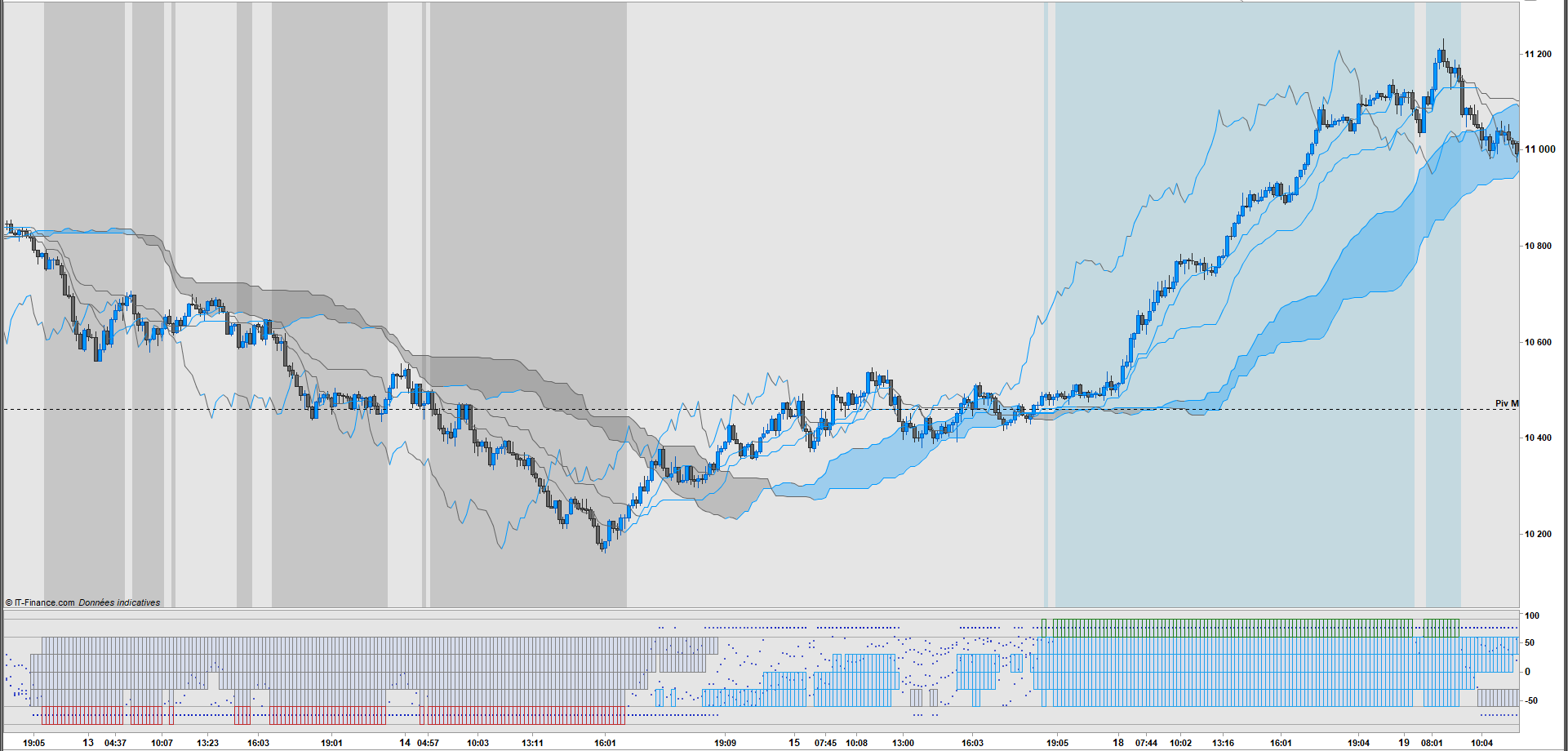
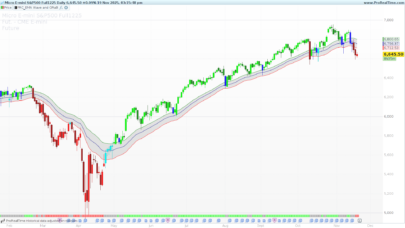






















Fixed ITF Trend Background
//Indicateur CCI
ID2 = CCI[50] => 60
ID3 = CCI[100] => 60
ID4 = CCI[150] => 60
ID5 = CCI[200] => 60
ID7 = CCI[50] =< -60
ID8 = CCI[100] =< -60
ID9 = CCI[150] =< -60
ID10 = CCI[200] =< -60
//Regroupement des commande
IDL = ID2 and ID3 and ID4 and ID5
IDS = ID7 and ID8 and ID9 and ID10
//Commande CCI
If IDL then
Signal = 1
elsif IDS then
Signal = -1
else
Signal = 0
endif
//Affichage
if signal = 1 then
backgroundcolor(62,169,203,50)
endif
if signal = -1 then
backgroundcolor(73,73,73,50)
endif
return
thanks ! i have been looking forward to find something like this
Bonjour, j’essaye de me faire un screener ichimoku à l’aide te ton code background.
Pour l’instant il est comme ceci:
//============================== Indicator
SpanA = (Tenkan[26]+Kijun[26])/2
Tenkan = (highest[9](high)+lowest[9](low))/2
Kijun = (highest[26](high)+lowest[26](low))/2
SpanB = (highest[52](high[26])+lowest[52](low[26]))/2
//============================== Trend Bullish
H1 = close > Tenkan[26] and close > Kijun[26]
H2 = close > SpanA[26] and close > SpanB[26]
H3 = close > open[26] and close > close[26]
H4 = close > SpanA and close > SPanB
TrendHaussier = H1 and H2 and H3 and H4
Screener [TrendHaussier]
Le problème c’est que le screener me sort toute les actions qui sont en trend haussier or moi j’aimerais que le screener m’affiche seulement les actions qui viennent juste de commencer le trend (que la dernière bougie sois la première qui fasse apparaitre le background)
Sais tu ce que je devrais écrire dans le code ?
Merci d’avance 🙂
I can’t import this indictor properly, it gives the warning “de volgende variabele is niet goed geactiveerd, active ADX’. Please solve this issue so i can use this indicator.
I gave the above message fix 😉
Is it possible to put the itf-file in the right way here in Prorealcode? so the right ‘trend-background-2.itf’ and the right ‘trend-histogramme.itf’? I tried to place the code in the file but did not work, i am not a programmer.
Update link 😉
https://www.prorealcode.com/topic/trend-histogramme-cci-mise-a-jour-suite-a-demande/