This indicator counts the number of times eight different price action events occur in the last p bars. It then gives more weight to recent price action events and less to earlier price action events.
The price action events it counts are:
- close > open
- high > previous high
- low > previous low
- close is in top half of candles range
- close < open
- high < previous high
- low < previous low
- close is in bottom half of candles range
Two lines are drawn. The green line represents weighted upward price action and the red line weighted downwards price action. The lines are drawn from a datum of whichever line has the lowest value so that is can easily be seen which type of price action has been most dominant recently.
Weighted average lines with a period of half p can also be drawn. These smooth out the indicator returns but also add some lag.
You can choose which of the two lines are displayed by ticking or un-ticking ‘Lines’ and ‘Averages’ in the indicator window.
It is also possible to remove any of the price action events from the calculation by ticking or not the relevant box.
If the green average line is rising from zero then it indicates an increase in recent long price action and bulls have been on top of bears. If it starts falling then the bulls are losing control.
If the red average line is rising from zero then it indicates an increase in recent short price action and bears have been on top of bulls. If it starts falling then the bears are losing control.
As with all my indicators I advise downloading and importing the ITF file to get full functionality.
|
1 2 3 4 5 6 7 8 9 10 11 12 13 14 15 16 17 18 19 20 21 22 23 24 25 26 27 28 29 30 31 32 33 34 35 36 37 38 39 40 41 42 43 44 45 46 47 48 49 50 51 52 53 54 55 56 57 58 59 60 61 62 63 64 65 66 67 68 69 70 71 72 73 74 75 76 77 78 79 80 81 82 83 84 85 86 |
//Weighted Price Action //By Vonasi //20190906 defparam calculateonlastbars = 1000 //closeopen = 1 //highhigh = 1 //lowlow = 1 //closeinrange = 1 //Averages = 1 a = (close > open) b = (high > high[1]) c = (low > low[1]) d = ((close-low)/(high-low) > 0.5) e = (close < open) f = (high < high[1]) g = (low < low[1]) i = ((close-low)/(high-low) < 0.5) up = 0 down = 0 for j = 0 to p-1 if closeopen then if a[j] then up = up + (p-j) endif if e[j] then down = down + (p-j) endif endif if highhigh then if b[j] then up = up + (p-j) endif if f[j] then down = down + (p-j) endif endif if lowlow then if c[j] then up = up + (p-j) endif if g[j] then down = down + (p-j) endif endif if closeinrange then if d[j] then up = up + (p-j) endif if i[j] then down = down + (p-j) endif endif next upres = (up - min(up,down)) downres = (down - min(up,down)) upave = weightedaverage[p/2](upres) downave = weightedaverage[p/2](downres) if averages then upave = upave downave = downave else upave = undefined downave = undefined endif if lines then upres2 = upres downres2 = downres else upres2 = undefined downres2 = undefined endif return upres2 coloured(0,128,0) as "long", downres2 coloured(128,0,0) as "short", upave coloured(0,128,0) as "long average", downave coloured(128,0,0) as "short average" |
Share this
No information on this site is investment advice or a solicitation to buy or sell any financial instrument. Past performance is not indicative of future results. Trading may expose you to risk of loss greater than your deposits and is only suitable for experienced investors who have sufficient financial means to bear such risk.
ProRealTime ITF files and other attachments :PRC is also on YouTube, subscribe to our channel for exclusive content and tutorials
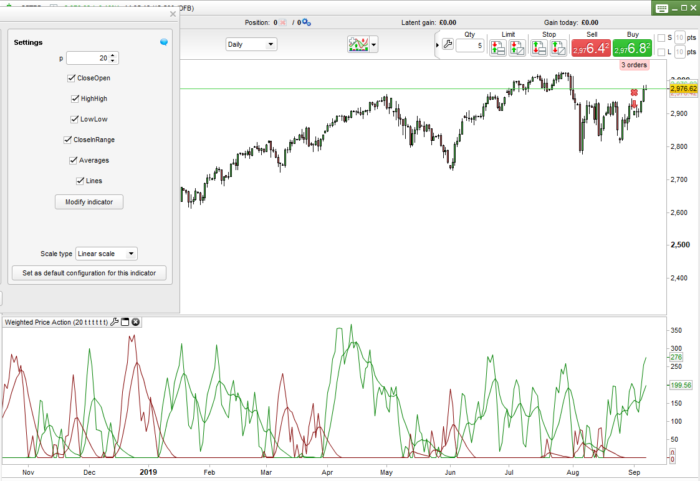

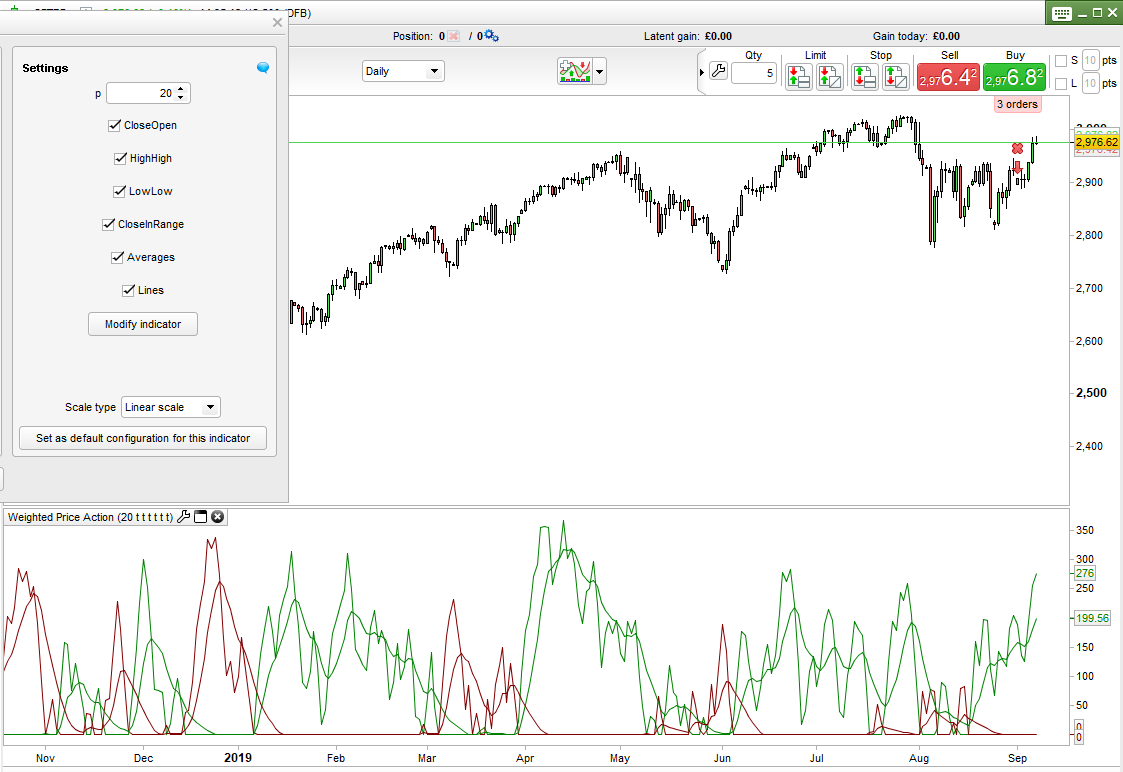


















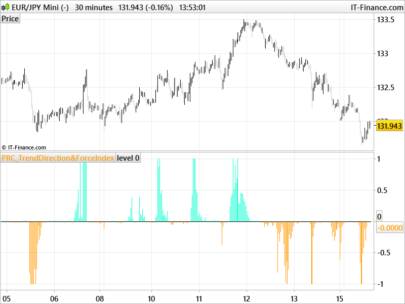
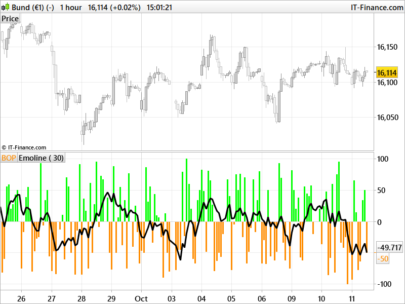



Thanks for the idea!
This type of scoring can really help in not only identifying regimes in isolation, but also to rank eg different stocks as to how bullish price action is. It is in relative comparisons that these types of ranking systems really show their value!
Nice bit of code!
Thanks for the compliments Wilko.
Il manque des infos comme la définition de P et de lines ,où peut-on les trouver? Merci cdlt
Download the ITF file and import it as tells you to do in the indicator description. Do not cut and paste the code.
What is the price of p and j?
p can be any look back period you want. If you downloaded and imported the indicator as suggested in the description then you can set the p value in the indicator settings window, j is a value calculated within the code so you don’t need to set it to anything.
Thank you Vonasi for the answer. I have an other question. When i tried to run the indicator i had a message that variable “lines” is underfined. Please can you explain the variable “lines”?
Lines is either 0 or 1 to turn on or off the drawing of them. Once again if you download and import then ‘Lines’ should be an option in the indicator settings window.
Thank you Vonasi, this indicator is very helpful!!!