This screener looks at the 4-hour trend and then identifies a 15-minute pullback reversal set-up to go long. Best used in conjunction with Heikin-Ashi candles but work anyway!
The graphic shows USDJPY pair setting up to go long.
|
1 2 3 4 5 6 7 8 9 10 11 12 13 14 15 16 17 18 19 20 21 22 23 24 25 |
//This screener effectively screens out trades that are setting up for a 180 degree reversal on a 15-minute timesacale. A trade set-up can then be taken longin the same direction as the 4-hour trend //www.harkoltd.com // The following code is related to this timescale:4 hours TIMEFRAME(4 hours) indicator1 = ExponentialAverage[200](close) c1 = (close >= indicator1) // The following code is related to this timescale:30 minutes TIMEFRAME(30 minutes) indicator2 = Stochastic[8,3](close) c2 = (indicator2 <= 25) // The following code is related to this timescale:15 minutes TIMEFRAME(15 minutes) indicator3 = Stochastic[8,3](close) c3 = (indicator3 <= 20) // The following code is related to this timescale:DEFAULT TIMEFRAME(DEFAULT) SCREENER[c1 AND c2 AND c3] ((close/DClose(1)-1)*100 AS "%Chg yest.") //HARKO v1.0 //www.harkoltd.com |
Share this
No information on this site is investment advice or a solicitation to buy or sell any financial instrument. Past performance is not indicative of future results. Trading may expose you to risk of loss greater than your deposits and is only suitable for experienced investors who have sufficient financial means to bear such risk.
ProRealTime ITF files and other attachments :PRC is also on YouTube, subscribe to our channel for exclusive content and tutorials
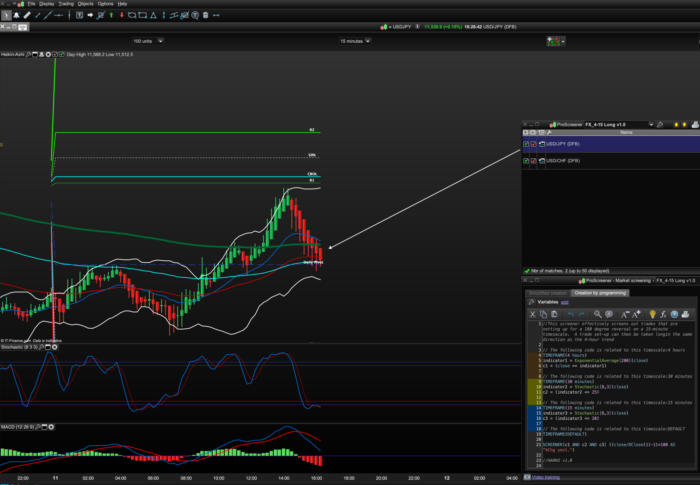

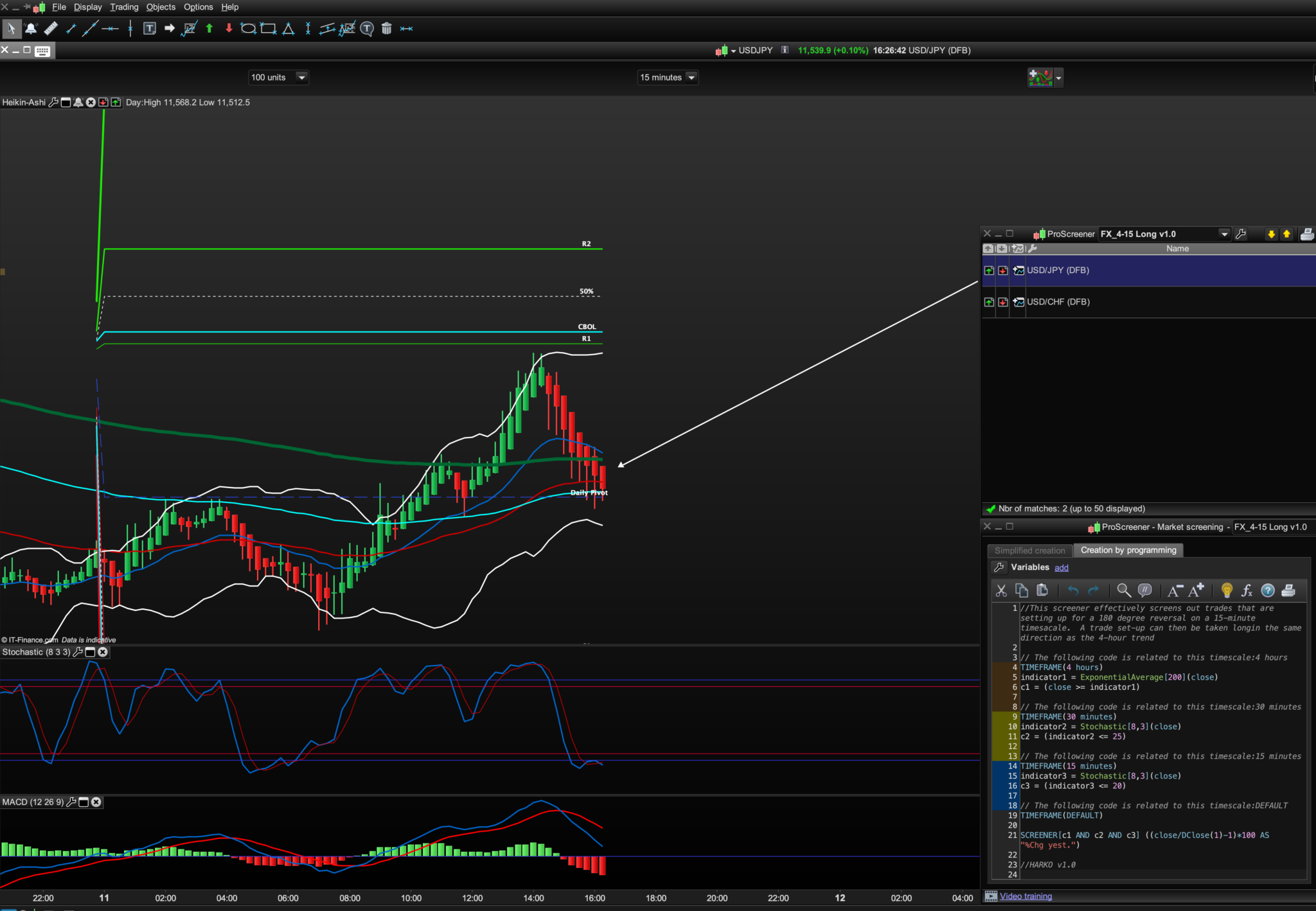




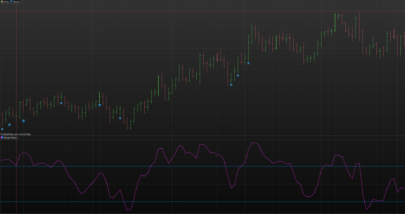

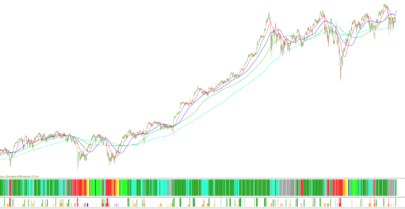








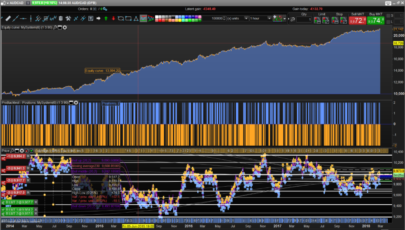
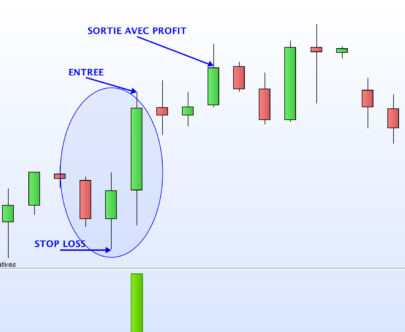
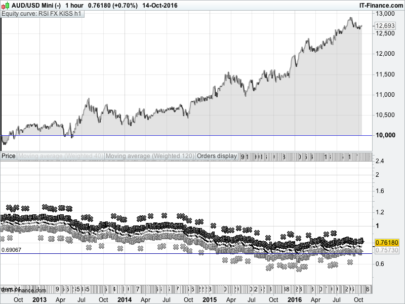
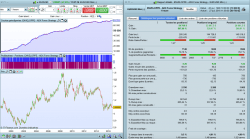




Bonjour et merci pour le Screener.
Je suis nouveau ici et je ne connais rien en programmation mais je pense qu’il y a une erreur sur la ligne 22 qui est tagé d’un panneau triangle avec !
SCREENER[c1 AND c2 AND c3] ((close/DClose(1)-1)*100 AS “%Chg yest.”)
Que faire?
Merci d’avance.
Je pense que c’est le copier/coller des guillemets qui pose problème, il faudrait les retaper directement dans le code, ou modifier la dernière ligne avec:
SCREENER[c1 AND c2 AND c3] ((close/DClose(1)-1)*100)