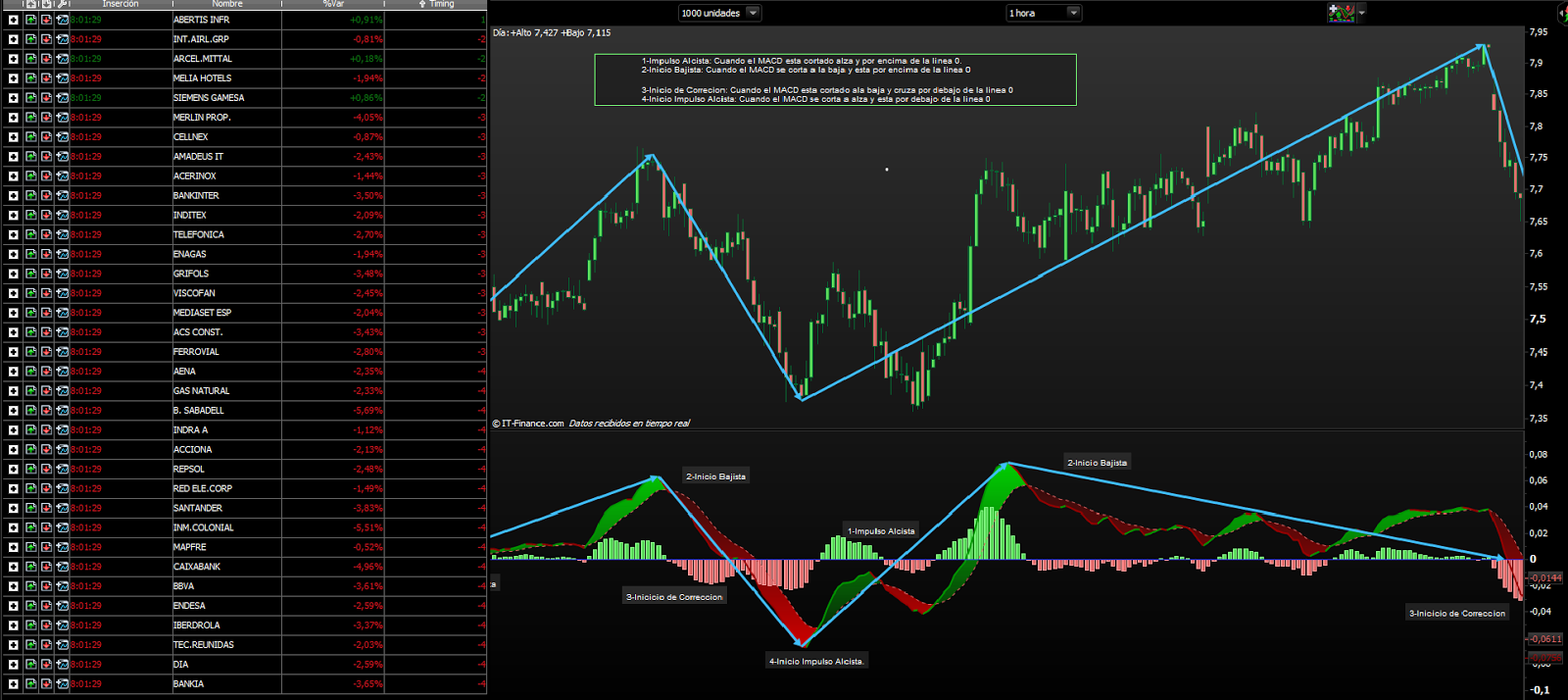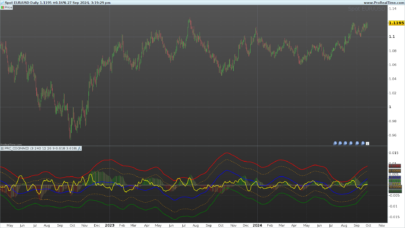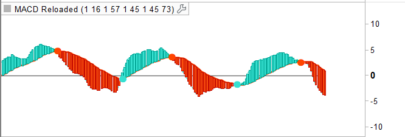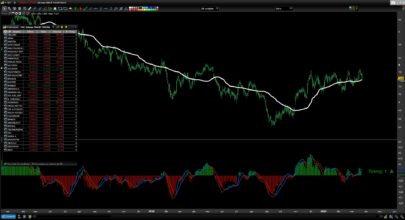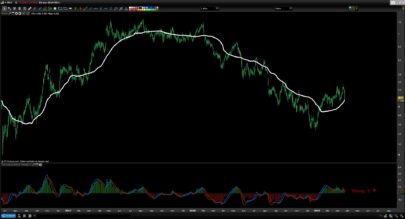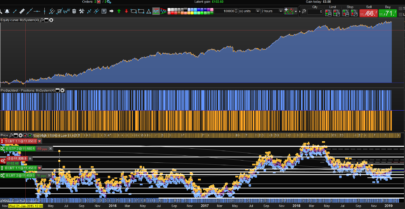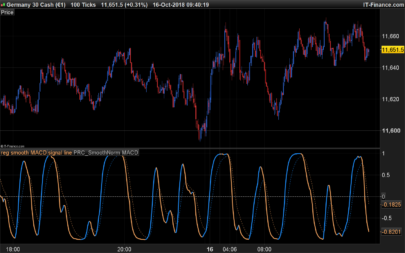This screener returns the information of the last signals generated by the crossings of MACD, the result is displayed in the window of ProScreener according to 4 different scenarios, in order to alert you on the state of the current trend…
- Bullish Momentum: When the MACD is cut up and above line 0
- Start Bearish: When the MACD is cut to the downside and is above line 0
- Start of Correction: When the MACD is cut low rise and crosses below line 0
- Start Bullish Momentum: When the MACD is cut to the upside and is below line 0
|
1 2 3 4 5 6 7 8 9 10 11 12 13 14 15 16 17 18 19 20 21 22 23 24 25 26 27 28 29 30 31 32 33 34 35 36 37 38 39 40 41 42 43 |
//RB@72 @ //SCREENER A=12 B=26 C=9 REM MACD rb=exponentialaverage[A](close) - exponentialaverage[B](close) REM Signal rb1=exponentialaverage[C](rb) //POSITIVO IF rb>0 AND rb crosses over 0 THEN SENAL=1 ENDIF IF rb>0 AND rb crosses under rb1 THEN SENAL=-2 ENDIF IF rb<=0 AND rb crosses under 0 THEN SENAL=-3 ENDIF IF rb<0 AND rb crosses over rb1 THEN SENAL=-4 ENDIF TIMING = SENAL SCREENER (TIMING AS "Timing") |
Share this
No information on this site is investment advice or a solicitation to buy or sell any financial instrument. Past performance is not indicative of future results. Trading may expose you to risk of loss greater than your deposits and is only suitable for experienced investors who have sufficient financial means to bear such risk.
ProRealTime ITF files and other attachments :PRC is also on YouTube, subscribe to our channel for exclusive content and tutorials