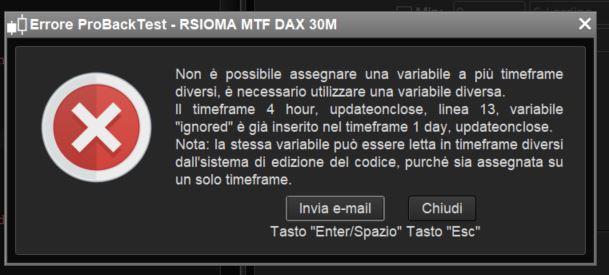[beta-testing] multi timeframe support for automatic trading, ideas are welcome!
Forums › ProRealTime English forum › ProOrder support › [beta-testing] multi timeframe support for automatic trading, ideas are welcome!
- This topic has 287 replies, 47 voices, and was last updated 5 years ago by
 Brianoshea.
Brianoshea.
Tagged: mtf, multitimeframe
-
-
08/29/2018 at 10:19 PM #79329
Keep them, they won’t take much ram space!
At least until they recognize that IGNORED is a reserved word, not a variable!
08/29/2018 at 10:31 PM #7933008/29/2018 at 10:41 PM #79334That’s why I suggested that you keep the complete set of variable names, even if you don’t need some of them, at least until they correct the bug, they won’t take much space in your PC’s ram!
08/29/2018 at 10:54 PM #7933608/29/2018 at 11:08 PM #7934009/04/2018 at 10:13 AM #79715For future eventual use of variables I used something like :
X = X
Y = Y
But your suggestion is more efficient because it doesn’t use memory ressources by assigning useless values.
Thx Roberto
1 user thanked author for this post.
09/15/2018 at 2:35 PM #80575In this scenario, will:
- OnMarket be updated every minute despite it is tested within the 1-hour TF?
- more than one trade be opened within the same 1-hour candle if the first one is entered and exited in a few of minutes, since all conditions still apply and code is read every minute (but conditions updated on close)?
123456789TIMEFRAME (1 hour,updateonclose)IF close > average[20](close) AND Not OnMarket THENBUY 1 CONTRACT AT MARKETSET TARGET pPROFIT 20SET STOP pLOSS 20ENDIF//TIMEFRAME (default) //run from a 1-minute chart// trailing stop code here09/18/2018 at 9:41 PM #80818I suggest the implementation of the keyword SKIPTIMEFRAME or BREAKTIMEFRAME, similar to BREAK, to skip to the next TF in the code or to the end:
123456789101112TIMRFRAME (daily,updateonclose)..TIMRFRAME (1 hour,updateonclose).IF MyConditions THENSkipTimeFrame //resume at the beginning of the following TF, if anyENDIF.TIMEFRAME (default)..09/18/2018 at 9:44 PM #80819Does MTF support the use od the same TF more than once with different behaviours:
12345678910TIMEFRAME (Daily,updateonclose)..TIMEFRAME (Daily,default)..TIMEFRAME (1 hour,updateonclose)..TIMEFRAME (default)09/19/2018 at 8:56 AM #80838Yes it works. In the attached picture you clearly see the use of the daily timeframe 2 times: a and b variables are calculated differently.
2 users thanked author for this post.
10/02/2018 at 3:14 PM #81769Hallo all,
interesting discussions all above, I will certainly test MTF in my future strategies.
I have 2 very basic questions:
- If I let turn on the MTF-possibility in my real IG-account, would it have effect on my existing trading strategies ? (given the obvious fact that I do not change those existing strategies with new MTF-code). Any bugs known when turn the MTF possibility on, but not using any MTF code in the strategies? I would think that it would not have any impact, but please give me your thoughts.
- Already any testresults known of the Walk forward analysis in combination with Multiple Time Frame code, no bugs known sofar, it works as expected ?
Thanks in advance, KR Jan
10/02/2018 at 3:46 PM #81777I’m not with IG, but I know that many users asked them to turn the MTF on their accounts. By reading all the topics of the forums, I have no feeling that it has changed the way the “old” strategies should have behaves without it.
10/03/2018 at 7:13 PM #8186410/04/2018 at 1:15 AM #81875MTF simply applied to old strategies won’t be beneficial (maybe just for trailing stops, but not always). You have to write a strategy suited for MTF!
10/04/2018 at 7:32 AM #81880MTF simply applied to old strategies won’t be beneficial (maybe just for trailing stops, but not always). You have to write a strategy suited for MTF!
I think Gianluca is just pointing out that his old strategies have not been effected in any way by now having MTF available on his platform/account – which is what Jan Wind wanted to know with his first question.
1 user thanked author for this post.
-
AuthorPosts
Find exclusive trading pro-tools on