buy and sell conditions
Forums › ProRealTime English forum › ProOrder support › buy and sell conditions
- This topic has 7 replies, 3 voices, and was last updated 1 year ago by
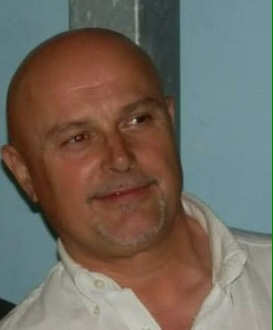 robertogozzi.
robertogozzi.
-
-
11/30/2023 at 6:16 PM #224669
Hi,
how can i build the buy and sell conditions for this indicator: https://www.prorealcode.com/prorealtime-indicators/pivot-point-supertrend/
I need help for this szenario: 3 contracts with different TP’s, first after 100 Point, second after 200 Points, third one if the trend changes
How it is possible to draw the trailingsl in the cahrt if the strategy is running?
Thanks in adcance
12/01/2023 at 9:13 PM #224698It doesnt work, how can help?
IF NOT LongOnMarket AND close > trailingsl THEN
BUY 3 CONTRACTS AT MARKET
SET TARGET PROFIT 1 = TPL1
SET TARGET PROFIT 2 = TPL2
ENDIF
// Bedingungen zum Ausstieg von Long-Positionen
if longonmarket and close – tradeprice(1) >= TPL1 AND abs(CountOfPosition) = 3 then
SELL 1 CONTRACT AT MARKET
endif
if longonmarket and close – tradeprice(1) >= TPL2 AND abs(CountOfPosition) = 2 then
SELL 1 CONTRACT AT MARKET
endif
If LongOnMarket AND close CROSSES UNDER trailingsl THEN
SELL AT MARKET
ENDIF// Bedingungen zum Einstieg in Short-Positionen
IF NOT ShortOnMarket AND close < trailingsl THEN
SELLSHORT 3 CONTRACTS AT MARKET
SET TARGET PROFIT 1 = TPS1
SET TARGET PROFIT 2 = TPS2
ENDIF// Bedingungen zum Ausstieg aus Short-Positionen
if ShortOnMarket and tradeprice(1) – close >= TPS1 AND abs(CountOfPosition) = 3 then
EXITSHORT 1 CONTRACT AT MARKET
endif
if ShortOnMarket and tradeprice(1) – close >= TPS2 AND abs(CountOfPosition) = 2 then
EXITSHORT 1 CONTRACT AT MARKET
endif
IF ShortOnMarket AND close CROSSES OVER trailingsl THEN
EXITSHORT AT MARKET
ENDIF12/02/2023 at 11:49 AM #224713You first need to CALL it from your strategy (I used the same names for variables, as they are shown with RETURN in the indicator):
1trailingsl, center, sr = CALL "PRC_Pivot Point Supertrend"[2, 3, 10, 0, 1, 1](close)then you will have to use those data as you wish to enter trades, like any other condition.
1 user thanked author for this post.
12/09/2023 at 11:02 AM #225081Hi,
dont know whats wrong, but PRT dont know the Stop Loss Order anymore?
12345678910111213141516IF NOT LongOnMarket AND close > ts THENBUY 3 CONTRACTS AT MARKETENDIF// Bedingungen zum Ausstieg von Long-Positionenif longonmarket and close - tradeprice(1) > 50 thenSET STOP LOSS = tradeprice(1)endifif longonmarket and close - tradeprice(1) >= TP1 AND abs(CountOfPosition) = 3 thenSELL 1 CONTRACT AT MARKETendifif longonmarket and close - tradeprice(1) >= TP2 AND abs(CountOfPosition) = 2 thenSELL 1 CONTRACT AT MARKETendifIf LongOnMarket AND close < ts THENSELL AT MARKETENDIF1 user thanked author for this post.
12/09/2023 at 11:38 AM #225083Yeah, the 6 Dec V12 upgrade isn’t one of the best in PRT’s history.
No Detailed Report data as well , only a few things work. They are working on this one already.2 users thanked author for this post.
12/12/2023 at 10:06 AM #225141So I waited till today (Tuesday) and contacted local (Dutch) support about both issues, with the Set Stop Loss the most prominent of course and they heard …
Nothing.This tells me how many people use PRT-IB and autotrading under V12. A virtual zero (maybe I count for 1, but I did not call either).
The Detailed Report issue I reported by means of Technical Report on Saturday. Meanwhile for other (memory) issues, I was advised this morning to retry something “because there’s a new version now” (which is the one from Dec. 6).
Sure.I really don’t know what they are doing in Paris. Fact is : if nobody reports the errors (I deem these more than just bugs), they probably “can’t know”.
12/12/2023 at 10:45 AM #225148Small correction :
It is the Syntax Highlighting which is messy in this case. See below;
When the command is typed fully, it is just accepted. And @killerplatuze, when you can’t complete the command because of a syntax error (the = does not belong), it keeps on telling you that the “Stop” part is rejected.Maybe I still don’t know what they are doing in Paris, but it sure are good things as well. 🙂
The syntax highlighting issue was passed on to ProRealTime, but is no big deal anyway, once you know how to deal with it.Not to justify my own mistake, but I am not using PRT’s editor, so I never saw what’s going on with the syntax highlighting.
12/13/2023 at 1:07 PM #225219I suggest to code line 6 as:
1SET STOP PRICE TradePrice(1)as in your case, say you work with DAX, that would be over a 16K-pip Stop Loss! (LOSS requires a price distance, PLOSS a pip difference, $LOSS a currency difference and %LOSS a percentage difference).
2 users thanked author for this post.
-
AuthorPosts
Find exclusive trading pro-tools on 