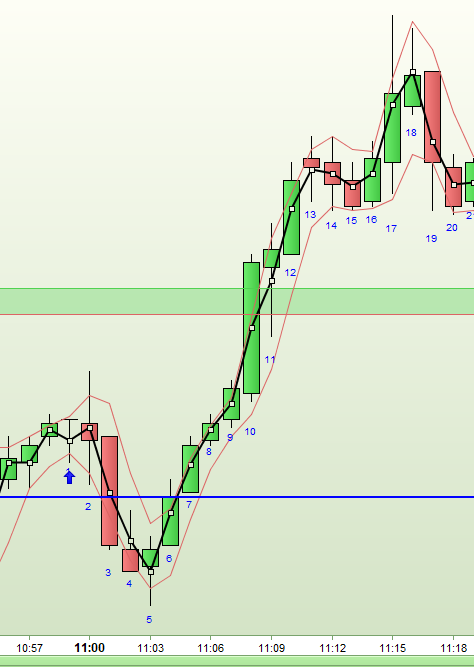Cycle analysis much easier by barcounting
Forums › ProRealTime English forum › ProBuilder support › Cycle analysis much easier by barcounting
- This topic has 27 replies, 3 voices, and was last updated 3 years ago by
 robertogozzi.
robertogozzi.
-
-
12/14/2018 at 12:26 PM #87090
Maybe this is a starting point?
1234567891011121314151617181920//Bar Counter//By Vonasi//20181214//StartDate = 20181214//StartTime = 080000y = (high - low) * 0.20if date = startdate and time = starttime thentimeok = 1drawarrowup(barindex, low - (y * 2)) coloured(0,0,255)endifif timeok thennumber = number + 1drawtext("#number#",barindex, low - y) coloured(0,0,255)endifreturn12/14/2018 at 2:24 PM #87107Thank you, Vonasi!
That already looks good.
It is a pity that the start time is 1 bar too early, can you still adjust that?
If you enter 11.00, the arrow and the ‘1’ will come under the 10.00 bar for example (in the 1 hour timeframe).
And can the time display also be in 4 positions? I do not use seconds.12/14/2018 at 4:46 PM #8711512/14/2018 at 4:52 PM #871161234567891011121314151617181920//Bar Counter//By Vonasi//20181214//StartDate = 20181214//StartTime = 0800y = (high - low) * 0.20if opendate = startdate and opentime = (starttime * 100) thentimeok = 1drawarrowup(barindex, low - (y * 2)) coloured(0,0,255)endifif timeok thennumber = number + 1drawtext("#number#",barindex, low - y) coloured(0,0,255)endifreturn..and ITF file to import:
12/14/2018 at 5:15 PM #8712112/18/2018 at 10:13 AM #87346Good morning Vonasi,
There is still something not going well.
Intraday everything works fine, but in the day, week and month charts are some difficulties.
Entering date and time does not work correctly and the numbers under the bars are not correct shown.
As an example in the attachment a monthly chart that starts in February.
Only if I enter the date 20180228 and the time 0 this result appears (I adjusted the color).
The position, of the numbers (the distance to the bar) seems to be moved 1 bar.
Can you take a look at it?12/18/2018 at 11:53 AM #87352It doesn’t do it on my platform and I tested on several different markets. It might be something to do with how you have time set up on your chart. I would just create a different indicator for monthly and weekly as you don’t need time on a monthly or weekly chart.
12345678910111213141516171819//Bar Counter - Monthly/Weekly//By Vonasi//20181214//StartDate = 20181214y = (high - low) * 0.20if opendate = startdate thentimeok = 1drawarrowup(barindex, low - (y * 2)) coloured(0,0,255)endifif timeok thennumber = number + 1drawtext("#number#",barindex, low - y) coloured(0,0,255)endifreturn12/18/2018 at 2:38 PM #8735910/04/2021 at 1:24 PM #179004Dear Vonasi or colleagues,
This indicator still works well.
One question:
Can it be changed that there is no number below the arrow and that the 1 and following numbers appear below the following bars?In other words, counting starts at the next bar.
Thanks!
10/04/2021 at 3:14 PM #179008There yoo go:
123456789101112131415161718//Bar Counter, By Vonasi, 20181214once timeok = 0once number = 0//StartDate = 20181214//StartTime = 080000y = average[100,0](range) //(high - low) * 0.20if (((date >= startdate) and (time >= starttime)) or (date > startdate)) and timeok = 0 thentimeok = 1drawarrowup(barindex, low - (y * 2)) coloured(0,0,255)endifif timeok then//number = number + 1IF number > 0 thendrawtext("#number#",barindex, low - ((y * 1) * ((BarIndex MOD 3) + 1))) coloured(0,0,255)endifnumber = number + 1endifreturn10/06/2021 at 2:43 PM #17914110/12/2021 at 10:09 PM #179518not working for me. It just opens a blank indicator windows
10/13/2021 at 12:24 AM #179521You have to add it ON your chart, not BELOW it.
Use the PRICE properties, then add indicator.
-
AuthorPosts
Find exclusive trading pro-tools on