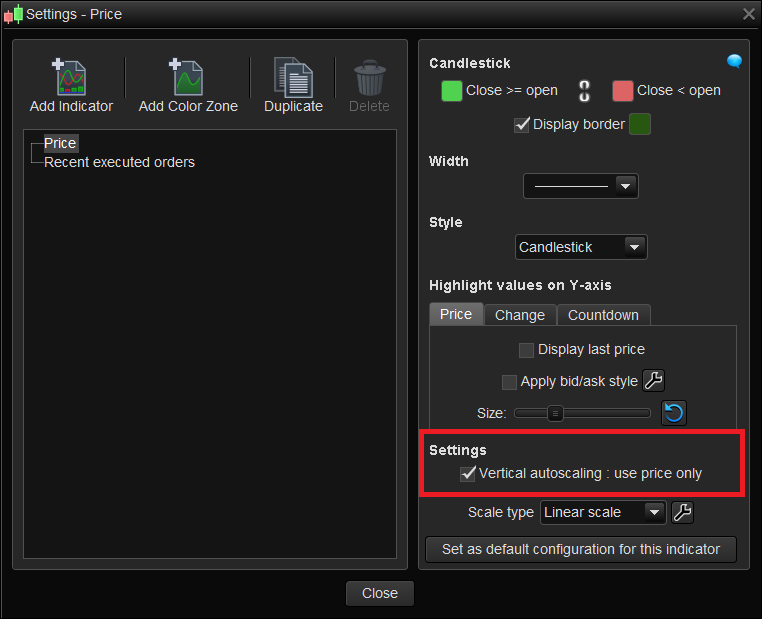Locking the Scale on Price Axis
Forums › ProRealTime English forum › ProRealTime platform support › Locking the Scale on Price Axis
- This topic has 6 replies, 2 voices, and was last updated 11 months ago by
 druby.
druby.
-
-
04/21/2018 at 10:19 AM #6890705/01/2018 at 4:59 PM #69593
Hi Bullan,
I am not sure to correctly understand your request.
Do you wish to focus your chart on the price scale in order to avoid to get compressed by indicators?
In this case, please activate the option “Vertical autoscaling” as shown in the image. If I misunderstood your request, please indicate more information.
Best,
Ulrike
05/01/2018 at 5:19 PM #69602Thanks Ulrike, I had a try of that and I don’t think that is quite what I was after – sorry, I will be a bit clearer – if I was looking at the DOW and at any one time I only wanted say 400pts being shown (i.e say from 23700 to 24100) I want to be able to fix the price scale so that at any time only 400pts is being shown on the chart – I can move this up and down the price scale by dragging the chart up or down but want to avoid every time I come back to that chart that it is now showing say for example 800pts – I want to fix the righthand price axis to show whatever I specify initially (by zooming in and out when first setting it or dragging price up and down to get the right scale). Hopefully this makes sense and thanks a lot
05/16/2018 at 1:32 PM #70622Hello Bullan,
Thank you for your message. I have transferred your message to our product management team for future consideration.
We regularly add features to ProRealTime based on ideas suggested by our users.Best regards,
Maria
05/16/2018 at 1:55 PM #70625I echo what Bullan has asked for and I have long found it similarly frustrating.
The Issue is caused if there have been large Range bars in the past followed by short range bars and so the scale fixes itself to show the full long range bars, whereas I want to see the detail of recent short range bars, but still see the overall price curve over 100 bars etc
I get around it by reducing the number of bars I show on the chart down to 25. but this is far from ideal.
I only quickly scan read Bullan’s posts, so apologies if above does not describe the same Issue?
01/06/2025 at 2:26 PM #242218Dear ProRealTime,
I know this thread is around 7 years old, but it still doesn’t look like a fixed price scale option is available in ProRealTime (Version 12).
It would be very useful for chart alignment as even when I manually adjust vertical price scaling, PRT will somehow change that manual scale the next time I drag the candle chart. i.e. The price axis is not fixed at the manual scale I choose.
Please consider following:
- User right clicks on price scale and goes into the “Scale Type” sub-menu.
- User selects new option “Fixed Price Scale” from the following sub-menu items: Linear Scale, Logarithm Scale, Percentage (%), Base 100, Fixed Price Scale
- User enters the “Number of Ticks” required for Fixed Price Scale (e.g. 400.00 ticks)
- The chart then maintains a 400.00 tick Fixed price range on the scale irrespective of chart dragging or other adjustments by the user
I do hope that PRT can implement this soon – other charting programs have this type of option readily available.
Thanks in advance!
01/19/2025 at 2:57 PM #242807It would be nice if there was an ability to turn off the auto-Y-scale at an individual chart panel level, adding the ability to set a range would be icing on cake.
Probability 50/50 says that next 7 years may level up, and feature may appear, but somehow I think we may be in a bigger drawdown. NOT (Ha!)
I looked to see if there was a work around, bearing in mind, this can have undue consequences which may be worst that the problem it solves, depending on complexity and operation.
The auto y-scale appears based round the highest and lowest value appearing in the chart panel window.
The variable(s) value(s) that trigger the auto Y-scale are those that are drawn via the RETURN line and/or certain DRAWx… keywords like DRAWCANDLE.
The hidden code used in the PRICE indicator, to display the candles in the price panel of a chart, which is like using DRAWCANDLE, trigger the auto y-scale, but there is the option to turn the candles off.
So, re-drawing the candles without using DRAWCANDLE or the RETURN line avoid the Y-scale from altering, based on just the candles.
The RETURN keyword implies INDICATOR code which can display multiple variables, using the GRAPH commands, with back-test, it is similar to RETURN but for each variable.
Since no DRAWx… keyword can be used in back-test, this technique is going to be limited to an indicator.
With ‘Alt Candle’ in PRICE panel and PRICE candles turned off…
The ‘Alt Candle’ candle code draws the candles without DRAWCANDLE or RETURN line, this means the Price range has to be set manually. I suppose to turn off the price candles of a new chart, the price range would be set initially to normal. Without further testing, a re-opened chart with price candles already off, and price as moved outside of the saved range, I guess would not show the current price until manually alter the price range to suit.
Normal price candles have the ability to scale the size of a candle (body/wicks) depending on how many candles are displayed, though this may be achievable to some degree in code, the lack of feedback between what’s being displayed in the panel and code ability means there’s no way of automating it. So best is to go with a fixed size, though a couple of options could be coded and chosen from configure variable. Also, the brightness of Price candles is slightly different to achieve for some reason, maybe to do with background colour or the laying of colours by the system.
Though ‘Alt Candle’ can be used stand alone or in the price panel, with price panel candles turned off, the orders, alarms etc. will be correctly displayed to the alt candles. This only happens with ‘PRICE’ panel indicator being present.
The ‘Alt Range’ code presents the feature for setting a price range. Where ‘Alt Candle’ avoids triggering the auto Y-scale, ‘Alt Range’ uses it with the RETURN line variables to set the panel to an approximate range via configure variables.
Though I’ve used default values for the code, further code could be written to defaults to more sensible values. It hard to set defaults here because of the wide scope of price ranges of different instrument.
It could be set to the highest and lowest of all chart bars, or say last 100 bars etc. Its somewhat possible to determine what the unit size of a chart is ,but that’s still work in progress.
From a pro and cons point of view and without testing every possible scenario:
Pro’s: Avoids auto Y-scale; set fixed price range;
Con’s: No candle price values shown (cursor/labels); Adding normal indicator will re-trigger auto y-scale
I’m sure using the ‘ALTs’ the lists will get longer depending on how used or other PRT features required, however to some degree some con’s can be partially over come with selecting invisible lines and/or customer indicators drawing using DRAWSEGMENT.
Anyway, it maybe only be usable as a sort of indicator, if usable, post any issues you come across, maybe there a solution/work around or warning.
Regards all
1234567891011121314151617181920212223// ohlc valuesop=openhi=highlo=lowcl=closea = 255if max(open,close) = open then // if bearr=220g=100b=100drawrectangle(barindex ,op,barindex,cl) coloured(r,g,b,a)bordercolor(r,g,b,a) style(line,4) // bodydrawsegment(barindex, hi,barindex,lo)coloured(r,g,b,a) // wickselse // if bull (other)r=80g=210b=80drawrectangle(barindex ,op,barindex,cl) coloured(r,g,b,a)bordercolor(r,g,b,a)style(line,4) // bodydrawsegment(barindex, hi,barindex,lo) coloured(r,g,b,a) // wicksendifreturn[ don’t forget to set up dynamic variables shown on lines 3,4 and 5 or remove the // from the beginning of the lines and set your own default values ]
12345678910111213141516DEFPARAM DRAWONLASTBARONLY = TRUE// LOrange = 0 // decimal// HIrange = 100000 // decimal// visible = 1 // booleana = 0if visible = 1 thena = 255drawtext("HI Range",barindex+5,HIrange)drawtext("LO Range",barindex+5,LOrange)endifreturn HIrange as"HI Range" coloured("grey",a) style(dottedline,1),LOrange as"LO Range" coloured("grey",a) style(dottedline,1) -
AuthorPosts
Find exclusive trading pro-tools on