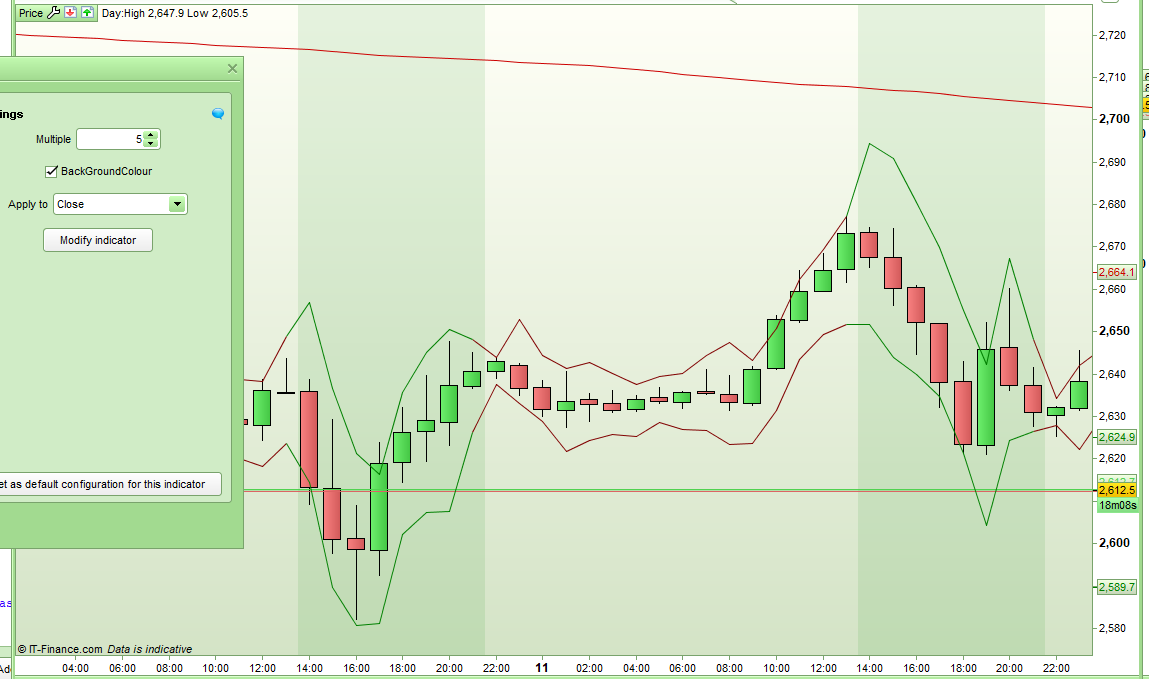Most active hours indicator v2
Forums › ProRealTime English forum › ProBuilder support › Most active hours indicator v2
- This topic has 4 replies, 2 voices, and was last updated 6 years ago by
Vonasi.
Tagged: active hours, best time, hours to trade, market hours, trading hours
-
-
12/11/2018 at 10:39 AM #86780
In another ProOrder discussion Nicolas pointed out this indicator in the library that I hadn’t spotted before:
https://www.prorealcode.com/prorealtime-indicators/active-hours-trading-indicator/
I thought that the output could be more easy to read graphically so I re-wrote it a little.
Now each hour is displayed under the hour it represents and an all time average is calculated and any hour above this average is highlighted with a darker colour.
I can post it in the library if Nicolas thinks that it is a worthwhile update on the original code.
Thanks to throwaway200 for the original idea.
123456789101112131415161718192021222324252627282930313233343536373839404142434445464748495051525354555657585960616263646566676869707172737475767778798081828384858687888990919293949596979899100101102103104105106107108109110111112113//Most Active Hours v2//By Vonasi (thanks to throwaway200 for the idea)//20181211//defparam calculateonlastbars = 1000IF openhour = 0 THENH0 = (H0 + (High - Low))H0Count = (H0Count + 1)ThisHour = (H0 / H0Count)drawvline(barindex) coloured(0,0,255)ELSIF openhour = 1 THENH1 = (H1 + (High - Low))H1Count = (H1Count + 1)ThisHour = (H1 / H1Count)ELSIF openhour = 2 THENH2 = (H2 + (High - Low))H2Count = (H2Count + 1)ThisHour = (H2 / H2Count)ELSIF openhour = 3 THENH3 = (H3 + (High - Low))H3Count = (H3Count + 1)ThisHour = (H3 / H3Count)ELSIF openhour = 4 THENH4 = (H4 + (High - Low))H4Count = (H4Count + 1)ThisHour = (H4 / H4Count)ELSIF openhour = 5 THENH5 = (H5 + (High - Low))H5Count = (H5Count + 1)ThisHour = (H5 / H5Count)ELSIF openhour = 6 THENH6 = (H6 + (High - Low))H6Count = (H6Count + 1)ThisHour = (H6 / H6Count)ELSIF openhour = 7 THENH7 = (H7 + (High - Low))H7Count = (H7Count + 1)ThisHour = (H7 / H7Count)ELSIF openhour = 8 THENH8 = (H8 + (High - Low))H8Count = (H8Count + 1)ThisHour = (H8 / H8Count)ELSIF openhour = 9 THENH9 = (H9 + (High - Low))H9Count = (H9Count + 1)ThisHour = (H9 / H9Count)ELSIF openhour = 10 THENH10 = (H10 + (High - Low))H10Count = (H10Count + 1)ThisHour = (H10 / H10Count)ELSIF openhour = 11 THENH11 = (H11 + (High - Low))H11Count = (H11Count + 1)ThisHour = (H11 / H11Count)ELSIF openhour = 12 THENH12 = (H12 + (High - Low))H12Count = (H12Count + 1)ThisHour = (H12 / H12Count)ELSIF openhour = 13 THENH13 = (H13 + (High - Low))H13Count = (H13Count + 1)ThisHour = (H13 / H13Count)ELSIF openhour = 14 THENH14 = (H14 + (High - Low))H14Count = (H14Count + 1)ThisHour = (H14 / H14Count)ELSIF openhour = 15 THENH15 = (H15 + (High - Low))H15Count = (H15Count + 1)ThisHour = (H15 / H15Count)ELSIF openhour = 16 THENH16 = (H16 + (High - Low))H16Count = (H16Count + 1)ThisHour = (H16 / H16Count)ELSIF openhour = 17 THENH17 = (H17 + (High - Low))H17Count = (H17Count + 1)ThisHour = (H17 / H17Count)ELSIF openhour = 18 THENH18 = (H18 + (High - Low))H18Count = (H18Count + 1)ThisHour = (H18 / H18Count)ELSIF openhour = 19 THENH19 = (H19 + (High - Low))H19Count = (H19Count + 1)ThisHour = (H19 / H19Count)ELSIF openhour = 20 THENH20 = (H20 + (High - Low))H20Count = (H20Count + 1)ThisHour = (H20 / H20Count)ELSIF openhour = 21 THENH21 = (H21 + (High - Low))H21Count = (H21Count + 1)ThisHour = (H21 / H21Count)ELSIF openhour = 22 THENH22 = (H22 + (High - Low))H22Count = (H22Count + 1)ThisHour = (H22 / H22Count)ELSIF openhour = 23 THENH23 = (H23 + (High - Low))H23Count = (H23Count + 1)ThisHour = (H23 / H23Count)ENDIFavg = (h0 + h1 + h2 + h3 + h4 + h5 + h6 + h7 + h8 + h9 + h10 + h11 + h12 + h13 + h14 + h15 + h16 + h17 + h18 + h19 + h20 + h21 + h22 + h23)/(h0count + h1count + h2count + h3count + h4count + h5count + h6count + h7count + h8count + h9count + h10count + h11count + h12count + h13count + h14count + h15count + h16count + h17count + h18count + h19count + h20count + h21count + h22count + h23count)c = 155if ThisHour > Avg thenc = 255endifRETURN thishour coloured (100,149,237,c) style(histogram, 2) as "Average Range", avg coloured(0,0,255) style(line,1) as "All Time Average"12/11/2018 at 11:09 AM #8679712/11/2018 at 11:14 AM #8679812/14/2018 at 5:13 PM #87120An interesting alternative is to based the indicator on hourly volume rather than hourly range. Potentially trading in only high volume hours and with take profit and stop loss values adjusted each hour based on the historical range from the first indicator. This might be a nice trading idea to test out rather than basing the levels on average true range – which will be taking into account out of hours, low volume, low range candles for their calculations – so the ATR will be lower than truly can be expected during the best trading hours. I feel another indicator coming on…..!
Here’s the adjusted code for the hourly chart:
123456789101112131415161718192021222324252627282930313233343536373839404142434445464748495051525354555657585960616263646566676869707172737475767778798081828384858687888990919293949596979899100101102103104105106107108109110111112113//Most Active Hours Volume//By Vonasi (thanks to throwaway200 for the idea)//20181211//defparam calculateonlastbars = 1000IF openhour = 0 THENH0 = (H0 + volume)H0Count = (H0Count + 1)ThisHour = (H0 / H0Count)drawvline(barindex) coloured(0,0,255)ELSIF openhour = 1 THENH1 = (H1 + volume)H1Count = (H1Count + 1)ThisHour = (H1 / H1Count)ELSIF openhour = 2 THENH2 = (H2 + volume)H2Count = (H2Count + 1)ThisHour = (H2 / H2Count)ELSIF openhour = 3 THENH3 = (H3 + volume)H3Count = (H3Count + 1)ThisHour = (H3 / H3Count)ELSIF openhour = 4 THENH4 = (H4 + volume)H4Count = (H4Count + 1)ThisHour = (H4 / H4Count)ELSIF openhour = 5 THENH5 = (H5 + volume)H5Count = (H5Count + 1)ThisHour = (H5 / H5Count)ELSIF openhour = 6 THENH6 = (H6 + volume)H6Count = (H6Count + 1)ThisHour = (H6 / H6Count)ELSIF openhour = 7 THENH7 = (H7 + volume)H7Count = (H7Count + 1)ThisHour = (H7 / H7Count)ELSIF openhour = 8 THENH8 = (H8 + volume)H8Count = (H8Count + 1)ThisHour = (H8 / H8Count)ELSIF openhour = 9 THENH9 = (H9 + volume)H9Count = (H9Count + 1)ThisHour = (H9 / H9Count)ELSIF openhour = 10 THENH10 = (H10 + volume)H10Count = (H10Count + 1)ThisHour = (H10 / H10Count)ELSIF openhour = 11 THENH11 = (H11 + volume)H11Count = (H11Count + 1)ThisHour = (H11 / H11Count)ELSIF openhour = 12 THENH12 = (H12 + volume)H12Count = (H12Count + 1)ThisHour = (H12 / H12Count)ELSIF openhour = 13 THENH13 = (H13 + volume)H13Count = (H13Count + 1)ThisHour = (H13 / H13Count)ELSIF openhour = 14 THENH14 = (H14 + volume)H14Count = (H14Count + 1)ThisHour = (H14 / H14Count)ELSIF openhour = 15 THENH15 = (H15 + volume)H15Count = (H15Count + 1)ThisHour = (H15 / H15Count)ELSIF openhour = 16 THENH16 = (H16 + volume)H16Count = (H16Count + 1)ThisHour = (H16 / H16Count)ELSIF openhour = 17 THENH17 = (H17 + volume)H17Count = (H17Count + 1)ThisHour = (H17 / H17Count)ELSIF openhour = 18 THENH18 = (H18 + volume)H18Count = (H18Count + 1)ThisHour = (H18 / H18Count)ELSIF openhour = 19 THENH19 = (H19 + volume)H19Count = (H19Count + 1)ThisHour = (H19 / H19Count)ELSIF openhour = 20 THENH20 = (H20 + volume)H20Count = (H20Count + 1)ThisHour = (H20 / H20Count)ELSIF openhour = 21 THENH21 = (H21 + volume)H21Count = (H21Count + 1)ThisHour = (H21 / H21Count)ELSIF openhour = 22 THENH22 = (H22 + volume)H22Count = (H22Count + 1)ThisHour = (H22 / H22Count)ELSIF openhour = 23 THENH23 = (H23 + volume)H23Count = (H23Count + 1)ThisHour = (H23 / H23Count)ENDIFavg = (h0 + h1 + h2 + h3 + h4 + h5 + h6 + h7 + h8 + h9 + h10 + h11 + h12 + h13 + h14 + h15 + h16 + h17 + h18 + h19 + h20 + h21 + h22 + h23)/(h0count + h1count + h2count + h3count + h4count + h5count + h6count + h7count + h8count + h9count + h10count + h11count + h12count + h13count + h14count + h15count + h16count + h17count + h18count + h19count + h20count + h21count + h22count + h23count)c = 155if ThisHour > Avg thenc = 255endifRETURN thishour coloured (100,149,237,c) style(histogram, 2) as "Average Volume", avg coloured(0,0,255) style(line,1) as "All Time Average"12/14/2018 at 6:58 PM #87133So here is my first attempt at something to make ATR more useful. I call it HODATR Bands which stands for Hour Of Day Average True Range.
It calculates the all time average range for every hour and the all time average volume for every hour. It then uses that HODATR to draw bands on each hourly candle. So it can be seen that during non high volume hours the bands are much closer and during high volume hours they are further apart. I have also added the options to expand the bands further out with a multiplier and also to be able to turn on or off colour highlighting for when the high volume best hours to trade are. The bands on each hour can be centred around any custom close from the previous hour so on closing price, median price etc.
At the moment it can only be used on hourly charts.
Any thoughts or ideas are welcome.
…and yes I know it should technically be called HODAR as the range calculation is not at all like an ATR calculation but I couldn’t be bothered to change it after I realised.
123456789101112131415161718192021222324252627282930313233343536373839404142434445464748495051525354555657585960616263646566676869707172737475767778798081828384858687888990919293949596979899100101102103104105106107108109110111112113114115116117118119120121122123124125126127128129130131132133134135136137138139140141142143144145146147148149150151152153154155156157158159160161162163164165166167168169170171172173174175176177178179180181182183184185186187188189190191192193194195196197198199200201202203204205//HODATR bands//By Vonasi//20181214// BackGroundColour = 1//Multiple = 1IF openhour = 0 THENH0 = (H0 + (High - Low))H0Count = (H0Count + 1)ThisHour = (H0 / H0Count)V0 = (V0 + volume)V0Count = (V0Count + 1)ThisHourVol = (V0 / V0Count)ELSIF openhour = 1 THENH1 = (H1 + (High - Low))H1Count = (H1Count + 1)ThisHour = (H1 / H1Count)V1 = (V1 + volume)V1Count = (V1Count + 1)ThisHourVol = (V1 / V1Count)ELSIF openhour = 2 THENH2 = (H2 + (High - Low))H2Count = (H2Count + 1)ThisHour = (H2 / H2Count)V2 = (V2 + volume)V2Count = (V2Count + 1)ThisHourVol = (V2 / V2Count)ELSIF openhour = 3 THENH3 = (H3 + (High - Low))H3Count = (H3Count + 1)ThisHour = (H3 / H3Count)V3 = (V3 + volume)V3Count = (V3Count + 1)ThisHourVol = (V3 / V3Count)ELSIF openhour = 4 THENH4 = (H4 + (High - Low))H4Count = (H4Count + 1)ThisHour = (H4 / H4Count)V4 = (V4 + volume)V4Count = (V4Count + 1)ThisHourVol = (V4 / V4Count)ELSIF openhour = 5 THENH5 = (H5 + (High - Low))H5Count = (H5Count + 1)ThisHour = (H5 / H5Count)V5 = (V5 + volume)V5Count = (V5Count + 1)ThisHourVol = (V5 / V5Count)ELSIF openhour = 6 THENH6 = (H6 + (High - Low))H6Count = (H6Count + 1)ThisHour = (H6 / H6Count)V6 = (V6 + volume)V6Count = (V6Count + 1)ThisHourVol = (V6 / V6Count)ELSIF openhour = 7 THENH7 = (H7 + (High - Low))H7Count = (H7Count + 1)ThisHour = (H7 / H7Count)V7 = (V7 + volume)V7Count = (V7Count + 1)ThisHourVol = (V7 / V7Count)ELSIF openhour = 8 THENH8 = (H8 + (High - Low))H8Count = (H8Count + 1)ThisHour = (H8 / H8Count)V8 = (V8 + volume)V8Count = (V8Count + 1)ThisHourVol = (V8 / V8Count)ELSIF openhour = 9 THENH9 = (H9 + (High - Low))H9Count = (H9Count + 1)ThisHour = (H9 / H9Count)V9 = (V9 + volume)V9Count = (V9Count + 1)ThisHourVol = (V9 / V9Count)ELSIF openhour = 10 THENH10 = (H10 + (High - Low))H10Count = (H10Count + 1)ThisHour = (H10 / H10Count)V10 = (V10 + volume)V10Count = (V10Count + 1)ThisHourVol = (V10 / V10Count)ELSIF openhour = 11 THENH11 = (H11 + (High - Low))H11Count = (H11Count + 1)ThisHour = (H11 / H11Count)V11 = (V11 + volume)V11Count = (V11Count + 1)ThisHourVol = (V11 / V11Count)ELSIF openhour = 12 THENH12 = (H12 + (High - Low))H12Count = (H12Count + 1)ThisHour = (H12 / H12Count)V12 = (V12 + volume)V12Count = (V12Count + 1)ThisHourVol = (V12 / V12Count)ELSIF openhour = 13 THENH13 = (H13 + (High - Low))H13Count = (H13Count + 1)ThisHour = (H13 / H13Count)V13 = (V13 + volume)V13Count = (V13Count + 1)ThisHourVol = (V13 / V13Count)ELSIF openhour = 14 THENH14 = (H14 + (High - Low))H14Count = (H14Count + 1)ThisHour = (H14 / H14Count)V14 = (V14 + volume)V14Count = (V14Count + 1)ThisHourVol = (V14 / V14Count)ELSIF openhour = 15 THENH15 = (H15 + (High - Low))H15Count = (H15Count + 1)ThisHour = (H15 / H15Count)V15 = (V15 + volume)V15Count = (V15Count + 1)ThisHourVol = (V15 / V15Count)ELSIF openhour = 16 THENH16 = (H16 + (High - Low))H16Count = (H16Count + 1)ThisHour = (H16 / H16Count)V16 = (V16 + volume)V16Count = (V16Count + 1)ThisHourVol = (V16 / V16Count)ELSIF openhour = 17 THENH17 = (H17 + (High - Low))H17Count = (H17Count + 1)ThisHour = (H17 / H17Count)V17 = (V17 + volume)V17Count = (V17Count + 1)ThisHourVol = (V17 / V17Count)ELSIF openhour = 18 THENH18 = (H18 + (High - Low))H18Count = (H18Count + 1)ThisHour = (H18 / H18Count)V18 = (V18 + volume)V18Count = (V18Count + 1)ThisHourVol = (V18 / V18Count)ELSIF openhour = 19 THENH19 = (H19 + (High - Low))H19Count = (H19Count + 1)ThisHour = (H19 / H19Count)V19 = (V19 + volume)V19Count = (V19Count + 1)ThisHourVol = (V19 / V19Count)ELSIF openhour = 20 THENH20 = (H20 + (High - Low))H20Count = (H20Count + 1)ThisHour = (H20 / H20Count)V20 = (V20 + volume)V20Count = (V20Count + 1)ThisHourVol = (V20 / V20Count)ELSIF openhour = 21 THENH21 = (H21 + (High - Low))H21Count = (H21Count + 1)ThisHour = (H21 / H21Count)V21 = (V21 + volume)V21Count = (V21Count + 1)ThisHourVol = (V21 / V21Count)ELSIF openhour = 22 THENH22 = (H22 + (High - Low))H22Count = (H22Count + 1)ThisHour = (H22 / H22Count)V22 = (V22 + volume)V22Count = (V22Count + 1)ThisHourVol = (V22 / V22Count)ELSIF openhour = 23 THENH23 = (H23 + (High - Low))H23Count = (H23Count + 1)ThisHour = (H23 / H23Count)V23 = (V23 + volume)V23Count = (V23Count + 1)ThisHourVol = (V23 / V23Count)ENDIFVolAvg = (V0 + V1 + V2 + V3 + V4 + V5 + V6 + V7 + V8 + V9 + V10 + V11 + V12 + V13 + V14 + V15 + V16 + V17 + V18 + V19 + V20 + V21 + V22 + V23)/(V0count + V1count + V2count + V3count + V4count + V5count + V6count + V7count + V8count + V9count + V10count + V11count + V12count + V13count + V14count + V15count + V16count + V17count + V18count + V19count + V20count + V21count + V22count + V23count)upper = customclose[1] + ((ThisHour/2) * multiple)lower = customclose[1] - ((ThisHour/2) * multiple)r = 128g = 0b = 0c = 0if ThisHourVol > VolAvg thenr = 0g = 128b = 0c = 25endifif backgroundcolour thenbackgroundcolor (r,g,b,c)elseif not backgroundcolour thenr = 100g = 149b = 237endifendifRETURN upper coloured (r,g,b) style(line, 1) as "Upper HODATR Band", lower coloured (r,g,b) style(line, 1) as "Lower HODATR Band"1 user thanked author for this post.
-
AuthorPosts
Find exclusive trading pro-tools on