Hello,
Please go to the dropdown-menu “Options ” => “Trading options” and choose “Statistics & Order display”.
Then activate the option “Do not show positions and pending orders on charts when the trading interface is hidden”.
After that go to the chart and collapse the interface window. The order lines will be automatically hidden.
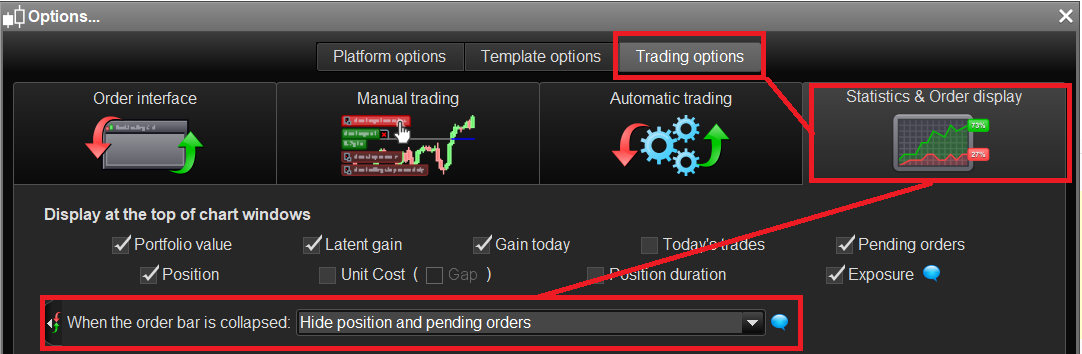
You may also configure via this window the information you wish to display at the top of the chart windows such as Portfolio value, Latent gain, Gain today, Pending order, Positions, Exposure etc…
Hope this helps!
Ulrike
1 user thanked author for this post.