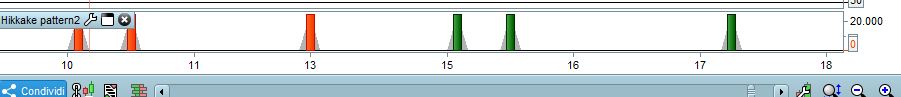PRC williams' high and low indicator
Forums › ProRealTime English forum › ProBuilder support › PRC williams' high and low indicator
- This topic has 24 replies, 4 voices, and was last updated 6 years ago by
Ste.
-
-
05/19/2018 at 8:27 AM #70827
Hi everyone, i found this indicator on the PRC forum, i see that it have too many false signal, except one, the arrow with the radius one, so i would modify the indicator in order to show that only arrow. Unfortunally i don’t know how to do it. There is someone that could help me? @robertogozzi @nicolas ?
like this
indicator1234567891011121314151617181920212223242526272829303132333435363738394041424344454647484950//computation of the radius to draw ellipsesradius=average[200](range)/4//if golong=1 then//golong=0//endif//formula to compute short term swing pointsif (high>alto[1]) and not (high<high[1] and low>low[1]) thenalto=highbasso=lowmarkup=barindexmarkhigh=highendifif (low<basso[1]) and not (high<high[1] and low>low[1]) thenalto=highbasso=lowmarkdown=barindexmarklow=lowendifif alto<alto[1] and trend=1 thentrend=0drawarrowdown(markup,markhigh)mediummarkup=shortmarkupshortmarkup=markuplongmarkhigh=mediummarkhighmediummarkhigh=shortmarkhighshortmarkhigh=markhigh//intermediate high swing pointsif longmarkhigh<mediummarkhigh and mediummarkhigh>shortmarkhigh thenDRAWELLIPSE(mediummarkup-1, mediummarkhigh-radius, mediummarkup+1, mediummarkhigh+radius)endifendifif basso>basso[1] and trend=0 thentrend=1drawarrowup(markdown,marklow)mediummarkdown=shortmarkdownshortmarkdown=markdownlongmarklow=mediummarklowmediummarklow=shortmarklowshortmarklow=marklow//intermediate low swing pointsif longmarklow>mediummarklow and mediummarklow<shortmarklow thenDRAWELLIPSE(mediummarkdown-1, mediummarklow-radius, mediummarkdown+1, mediummarklow+radius)endifendifdrawcandle(open,high,low,close)return05/19/2018 at 9:18 AM #70832It’s a bit easier to select the good ones AFTER they have been displayed. The hardest part is knowing BEFORE how to prevent false future arrows/signals from being shown.
To know what to do you have to tell us:
- instrument used
- timeframe used
- what makes the black arrows you circled different from the other unmarked ones
in order to test it and try to make it work as you like (well… don’t take it for granted!).
05/19/2018 at 12:20 PM #70866It’s a bit easier to select the good ones AFTER they have been displayed. The hardest part is knowing BEFORE how to prevent false future arrows/signals from being shown.
To know what to do you have to tell us:
- instrument used
- timeframe used
- what makes the black arrows you circled different from the other unmarked ones
in order to test it and try to make it work as you like (well… don’t take it for granted!).
That was my request, i don’t know how the Indicator made that circle difference from the other.
05/19/2018 at 2:17 PM #70882Sorry for being so stupid…. I answered you post without even reading the code!!!
I thought YOU had drawn those circles around some arrows, how silly!!!
Sorry, again; if (NOW) I correctly understood what you mean that is the code:
1234567891011121314151617181920212223242526272829303132333435363738394041424344454647484950515253DEFPARAM CalculateOnLastBars = 1000//computation of the radius to draw ellipses//radius=average[200](range)/4//if golong=1 then//golong=0//endif//formula to compute short term swing pointsif (high>alto[1]) and not (high<high[1] and low>low[1]) thenalto=highbasso=lowmarkup=barindexmarkhigh=highendifif (low<basso[1]) and not (high<high[1] and low>low[1]) thenalto=highbasso=lowmarkdown=barindexmarklow=lowendifif alto<alto[1] and trend=1 thentrend=0//drawarrowdown(markup,markhigh)mediummarkup=shortmarkupshortmarkup=markuplongmarkhigh=mediummarkhighmediummarkhigh=shortmarkhighshortmarkhigh=markhigh//intermediate high swing pointsif longmarkhigh<mediummarkhigh and mediummarkhigh>shortmarkhigh then//DRAWELLIPSE(mediummarkup-1, mediummarkhigh-radius, mediummarkup+1, mediummarkhigh+radius)drawarrowdown(mediummarkup,markhigh+10)endifendifif basso>basso[1] and trend=0 thentrend=1//drawarrowup(markdown,marklow)mediummarkdown=shortmarkdownshortmarkdown=markdownlongmarklow=mediummarklowmediummarklow=shortmarklowshortmarklow=marklow//intermediate low swing pointsif longmarklow>mediummarklow and mediummarklow<shortmarklow then//DRAWELLIPSE(mediummarkdown-1, mediummarklow-radius, mediummarkdown+1, mediummarklow+radius)drawarrowup(mediummarkdown,marklow-20)endifendifdrawcandle(open,high,low,close)returnIf you want to put it on the price, rather than below, you may (not mandatory) comment the second last line (DRAWCANDLE).
The attached pic shows the difference between the two versions.
05/19/2018 at 10:12 PM #70910Sorry for being so stupid…. I answered you post without even reading the code!!!
I thought YOU had drawn those circles around some arrows, how silly!!!
Sorry, again; if (NOW) I correctly understood what you mean that is the code:
1234567891011121314151617181920212223242526272829303132333435363738394041424344454647484950515253DEFPARAM CalculateOnLastBars = 1000//computation of the radius to draw ellipses//radius=average[200](range)/4//if golong=1 then//golong=0//endif//formula to compute short term swing pointsif (high>alto[1]) and not (high<high[1] and low>low[1]) thenalto=highbasso=lowmarkup=barindexmarkhigh=highendifif (low<basso[1]) and not (high<high[1] and low>low[1]) thenalto=highbasso=lowmarkdown=barindexmarklow=lowendifif alto<alto[1] and trend=1 thentrend=0//drawarrowdown(markup,markhigh)mediummarkup=shortmarkupshortmarkup=markuplongmarkhigh=mediummarkhighmediummarkhigh=shortmarkhighshortmarkhigh=markhigh//intermediate high swing pointsif longmarkhigh<mediummarkhigh and mediummarkhigh>shortmarkhigh then//DRAWELLIPSE(mediummarkup-1, mediummarkhigh-radius, mediummarkup+1, mediummarkhigh+radius)drawarrowdown(mediummarkup,markhigh+10)endifendifif basso>basso[1] and trend=0 thentrend=1//drawarrowup(markdown,marklow)mediummarkdown=shortmarkdownshortmarkdown=markdownlongmarklow=mediummarklowmediummarklow=shortmarklowshortmarklow=marklow//intermediate low swing pointsif longmarklow>mediummarklow and mediummarklow<shortmarklow then//DRAWELLIPSE(mediummarkdown-1, mediummarklow-radius, mediummarkdown+1, mediummarklow+radius)drawarrowup(mediummarkdown,marklow–20)endifendifdrawcandle(open,high,low,close)returnIf you want to put it on the price, rather than below, you may (not mandatory) comment the second last line (DRAWCANDLE).
The attached pic shows the difference between the two versions.
WONDERFULL!!!!!
05/20/2018 at 5:57 PM #70959It’s a bit easier to select the good ones AFTER they have been displayed. The hardest part is knowing BEFORE how to prevent false future arrows/signals from being shown.
To know what to do you have to tell us:
- instrument used
- timeframe used
- what makes the black arrows you circled different from the other unmarked ones
in order to test it and try to make it work as you like (well… don’t take it for granted!).
And would be possible to change that indicator in an Histogram indicator +1 -1 ? like this?
05/21/2018 at 12:18 AM #70979Sorry, but it is not possible, because Arrows are sometimes drawn in the past, while a histogram can only be drawn on the current bar.
But you can put the indicator below the price, like RSI or MACD and comment out the second last line where you read DRAWCANDLE; it won’t display histograms, but arrows and you can also color them the way you like.
05/21/2018 at 12:38 AM #7098105/21/2018 at 8:45 AM #7098905/21/2018 at 10:27 AM #70995maybe this link can help
05/21/2018 at 12:31 PM #71002The code should be extremely easy to convert to a HISTOGRAM, when it draws an Arrow + Ellipse I can se a value to be returned by the indicator, 1 for Bullish candles and -1 for Bearish candles and I attach te code for those who want to investigate more, but as from attached pic, histogram bars are NOT displayed when ane arrow+ellispe is on the price!
And I cannot guess why.
1234567891011121314151617181920212223242526272829303132333435363738394041424344454647484950515253545556DEFPARAM CalculateOnLastBars = 300x = 0//computation of the radius to draw ellipsesradius=average[200](range)/4//if golong=1 then//golong=0//endif//formula to compute short term swing pointsif (high>alto[1]) and not (high<high[1] and low>low[1]) thenalto=highbasso=lowmarkup=barindexmarkhigh=highendifif (low<basso[1]) and not (high<high[1] and low>low[1]) thenalto=highbasso=lowmarkdown=barindexmarklow=lowendifif alto<alto[1] and trend=1 thentrend=0drawarrowdown(markup,markhigh)mediummarkup=shortmarkupshortmarkup=markuplongmarkhigh=mediummarkhighmediummarkhigh=shortmarkhighshortmarkhigh=markhigh//intermediate high swing pointsif longmarkhigh<mediummarkhigh and mediummarkhigh>shortmarkhigh thenDRAWELLIPSE(mediummarkup-1, mediummarkhigh-radius, mediummarkup+1, mediummarkhigh+radius)//drawarrowdown(markup,markhigh)x = -1endifendifif basso>basso[1] and trend=0 thentrend=1drawarrowup(markdown,marklow)mediummarkdown=shortmarkdownshortmarkdown=markdownlongmarklow=mediummarklowmediummarklow=shortmarklowshortmarklow=marklow//intermediate low swing pointsif longmarklow>mediummarklow and mediummarklow<shortmarklow thenDRAWELLIPSE(mediummarkdown-1, mediummarklow-radius, mediummarkdown+1, mediummarklow+radius)//drawarrowup(markdown,marklow)x = 1endifendif//drawcandle(open,high,low,close)return x, 005/21/2018 at 12:47 PM #71008The code should be extremely easy to convert to a HISTOGRAM, when it draws an Arrow + Ellipse I can se a value to be returned by the indicator, 1 for Bullish candles and -1 for Bearish candles and I attach te code for those who want to investigate more, but as from attached pic, histogram bars are NOT displayed when ane arrow+ellispe is on the price!
And I cannot guess why.
i know, i had the same problem too, and also there is a graphic bug with your firs modify to the indicator, like here :
05/21/2018 at 12:54 PM #7101105/21/2018 at 8:05 PM #7103205/21/2018 at 11:00 PM #71037Sorry for being so stupid…. I answered you post without even reading the code!!!
I thought YOU had drawn those circles around some arrows, how silly!!!
Sorry, again; if (NOW) I correctly understood what you mean that is the code:
@roberto sorry for bother you again… do you think would be possible to make a scanner from this?
-
AuthorPosts
Find exclusive trading pro-tools on