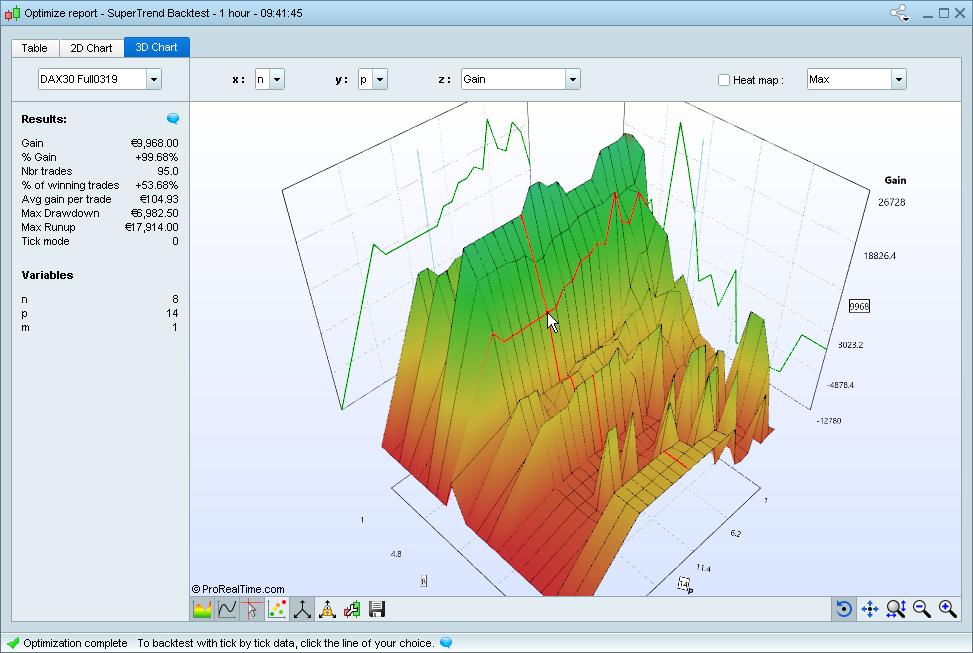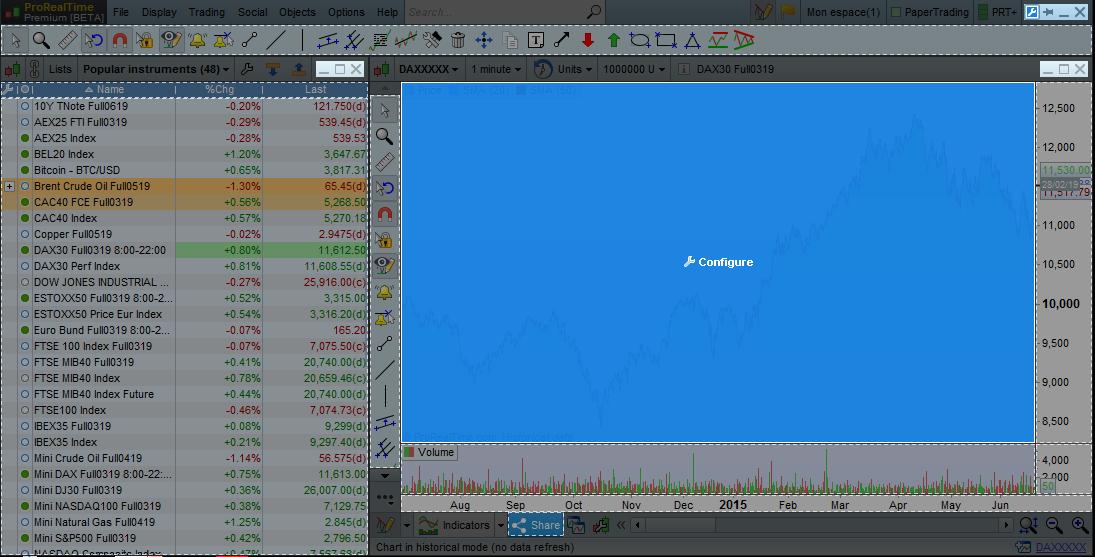ProRealTime v11 is coming soon
Forums › ProRealTime English forum › ProRealTime platform support › ProRealTime v11 is coming soon
- This topic has 270 replies, 60 voices, and was last updated 4 years ago by
jmf125.
Tagged: ProRealTimev11
-
-
01/23/2019 at 1:22 PM #89427
ProRealTime v11 is now available for demo accounts with IG or an IG sponsored account with PRT. (11.24.20 update)
Official list of the new features of version 11: https://www.prorealtime.com/en/new-features-ProRealTime-v11-1
Follow ProRealTime on social networks to stay up to date!
ProRealTime on Facebook: https://www.facebook.com/ProRealTime.fr/
ProRealTime on Twitter: https://twitter.com/ProRealTimeFR/
ProRealTime on YouTube: https://www.youtube.com/channel/UCK463I5Yqv205831CB4y3oQ
vidéo en français : (french video)
01/23/2019 at 1:22 PM #89429non-exhaustive list of new/improved features: (will be completed in real time)
- Chart studies
- Instant chat in the platform
- Re-designed interface
- Indicators settings on chart
- Objects configuration
- Cursor mode & objects modifications
- Object toolbar
- Indicators on non time-based chart styles
- Indicators configuration made easier
- Configuration of multiple lines indicators
- Move all windows all at once
- Redesigned Order panel
- New shortcuts possibilities
- Preset configuration for the same object
- Customized watermark on charts
- Hollow candle
- Heat map
- New objects (Elliott waves, head & shoulders, ..)
- Indicators settings
- Lists density
- Buy/Sell limit orders buttons
- Trading journal
- Pre-market prices (pre-open)
- Recent executed orders display
- Trading information panel
- New dropdown menus
- New options menu and search bar
- Backtest on multiple instruments
- New optimization criteria
- Compare strategy optimization on multiple instruments
- 2D & 3D charts of the optimization results
- Optimization – 3D chart of backtests results
- ProBuilder engine performance improved
- New “Instrument database”
- Strategy center redesigned
- Email alerts for strategies
- Notifications window
- Notifications popup
- Notifications badges
- Charts scales
- New “alert on threshold” tool
- More object transfer settings
- Transfer your objects to other timeframes
- Objects settings templates
- Options pricer – 3D charts
- Settings of the new 3D options pricer
- Historical mode and max history
- More historical data than before!
- Historical mode charts quantity
- Quick access to tools in lists
- Quicker and easier configuration
- Find recently opened windows
- New menu for tools on smaller windows
- Create your own timeframe!
- Portfolio window improved
- Customize the portfolio window
- Improved template management
- Market status icons
- Custom sounds for alerts
- Trading toolbar revamp
- Top chart information customization
- Indicators group
official complete list of features is available here: https://www.prorealtime.com/en/new-features-ProRealTime-v11-1
5 users thanked author for this post.
01/23/2019 at 1:49 PM #89434What does it mean when they say ‘participate in the finalization of ProRealTime v11’ and ‘give us your ideas’? Surely this cannot imply suggestion of new features as that would mean the release would be at least another year out.
Sounds like they are implying a beta version and looking for de-bugging
01/23/2019 at 1:52 PM #8943501/23/2019 at 2:29 PM #89442@juanj, if you are not used to it, as usual, ProRealTime first release beta version on their website: https://www.prorealtime.com/en/
Until a new version is not released / adapted for brokers, the software is still in “beta” stage, and could be subject to improvements and modifications. That’s why everyone can participate.
Version 11 is a major new version, with many new features and deep changes in the way we use the software.
01/23/2019 at 8:15 PM #8949601/24/2019 at 8:28 AM #8952601/24/2019 at 10:02 AM #89542This is very good news, which shows that PRT developers are very active, which encourages them to master the best possible way.
I started recently on version 10 and I collected some bugs, which are said on the Mac version. I was thinking of communicating with the developers to improve their software that I already find quite exceptional.
Is it possible that version 11 is in beta, on Paper-Trading, to check if I succeed?
To the extent of my possibilities, I am totally motivated to improve this excellent software!
(EDITED AND TRANSLATED BY MOD, THIS IS AN ENGLISH TOPIC, THANKS!)
01/24/2019 at 10:02 AM #89543Chart studies
You can now create different chart studies which are independent from eachother on the same instrument and timeframe (example: different studies for support/resistance and for Fibonacci/Gann).
Objects in different chart studies are independent from eachother – only the objects you have drawn on a specific study will appear in that study.
Each study can be displayed on all charts of the instrument or only on a selected chart. This allows you to display several independent studies simultaneously on a single instrument.
Each chart study is specific to a financial instrument and is available no matter what workstation template you are using (ex: multiple screen template or single screen template).Your objects drawn in the previous versions will be included in the main chart study.
1 user thanked author for this post.
01/24/2019 at 10:09 AM #89546Instant chat & more
A new instant chat feature has been added to the platform.
The chat feature allows you to share charts, indicators, trading systems and market scans with your contacts.
You can even share chart studies (trendlines and objects drawn on charts). If you receive a chart study from a contact, it will be saved in your platform as a new chart study and you can modify it at will!
When sending a chart to a friend, you can choose to include your personal indicators and drawn objects or to leave these off.
01/24/2019 at 12:20 PM #8956001/25/2019 at 11:45 AM #89630re-designed interface
In version 11, many windows have been re-designed to save screen space and allow to display more useful information.
Example: scrollbars in lists only appear when the mouse hovers over the window:
Example: the objects toolbar can be hidden so the main window takes only one line:
01/25/2019 at 1:05 PM #8964701/26/2019 at 3:22 PM #8970401/28/2019 at 9:22 AM #89758 -
AuthorPosts
Find exclusive trading pro-tools on