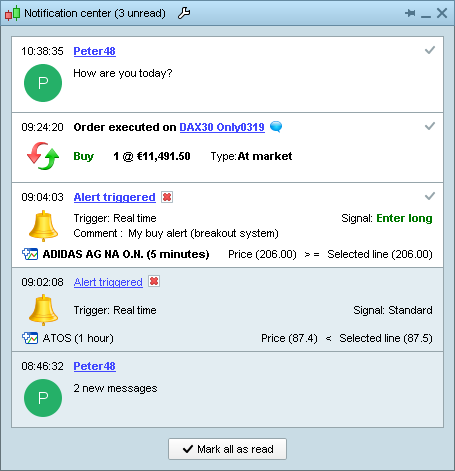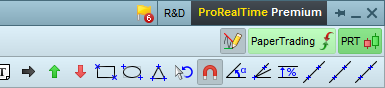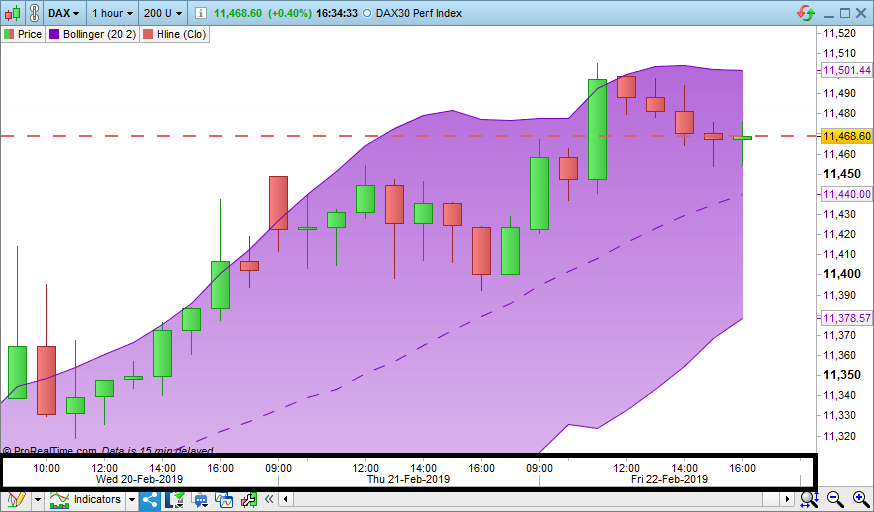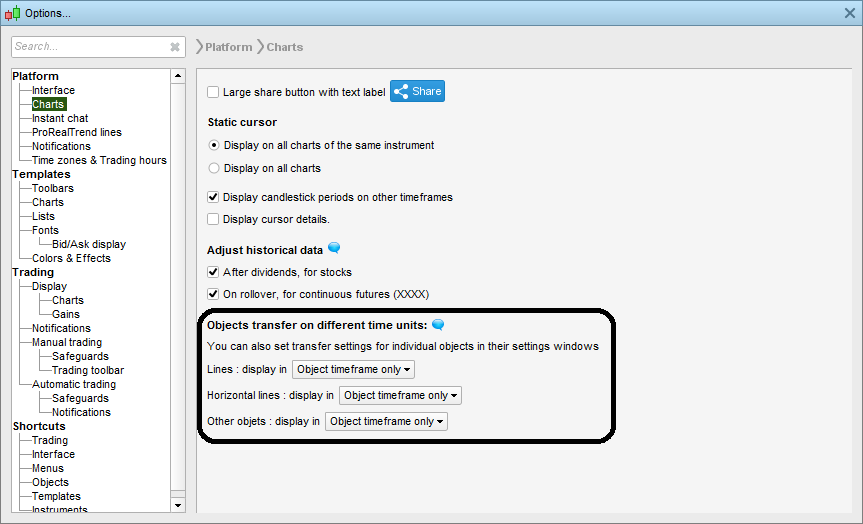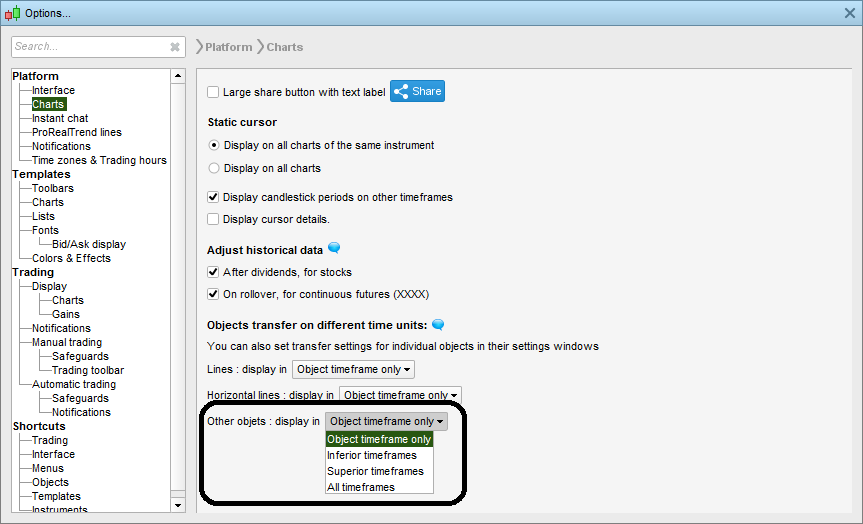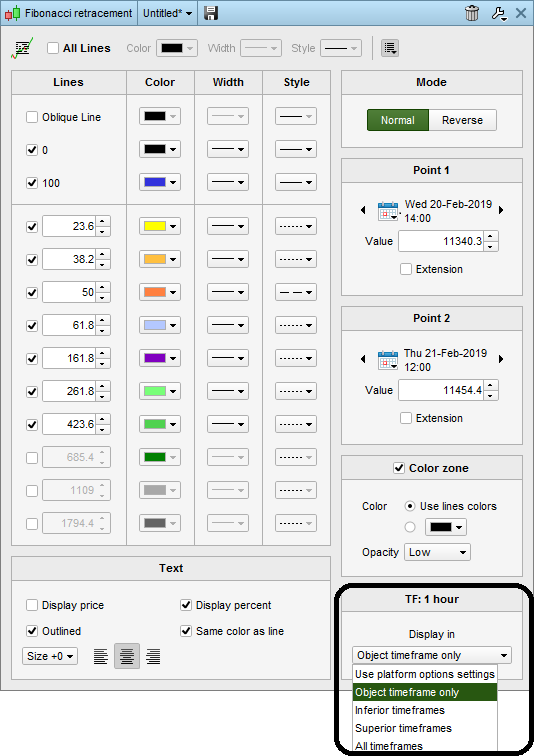ProRealTime v11 is coming soon
Forums › ProRealTime English forum › ProRealTime platform support › ProRealTime v11 is coming soon
- This topic has 270 replies, 60 voices, and was last updated 4 years ago by
 jmf125.
jmf125.
Tagged: ProRealTimev11
-
-
03/01/2019 at 11:22 AM #9262803/02/2019 at 10:12 AM #9268403/02/2019 at 8:22 PM #9272803/02/2019 at 8:29 PM #92729
MTF for automatic trading already exist, please ask your broker to activate it if the Timeframe instruction is not recognized in the coding window. See this post for a short introduction: First approach to multi timeframe trading with ProRealTime
@Gianluca for MTF for indicators, look at the examples done with GRAPHONPRICE03/03/2019 at 8:18 PM #9276903/04/2019 at 9:04 AM #92787but is needed to have in background a Probuilder sistem and is not very easy and usefull expecially if you are trading with futures
Yes, just reduce the equity curve window to its minimum, remove the orders histogram one and that’s all. ProBacktest is available even with an IB/PRT account, you don’t need real live trading to make it works like the way it works in the examples I gave you in the above post.
03/04/2019 at 9:26 AM #9279303/04/2019 at 9:27 AM #9279403/04/2019 at 9:28 AM #9279603/04/2019 at 10:32 AM #9280303/06/2019 at 2:44 PM #92987ou don’t need real live trading to make it works like the way it works in the examples I gave you in the above post.
yes, but is stil not comfortable, maybe if there will be the possibility to hide the probacktest in order to use like the way you said will be perfect
03/06/2019 at 3:30 PM #92991hide the probacktest
If you mean hide the equity curve, reduce its window to the minimum ! 🙂
03/06/2019 at 3:32 PM #9299203/06/2019 at 3:32 PM #9299403/08/2019 at 11:02 AM #93153 -
AuthorPosts
Find exclusive trading pro-tools on