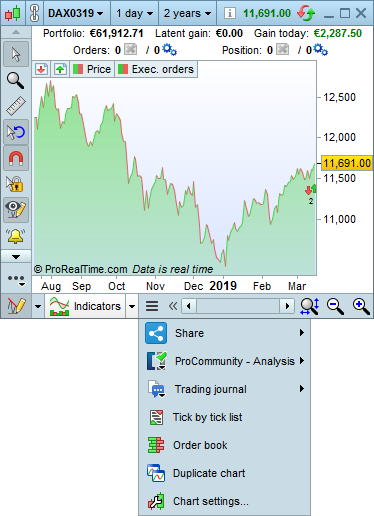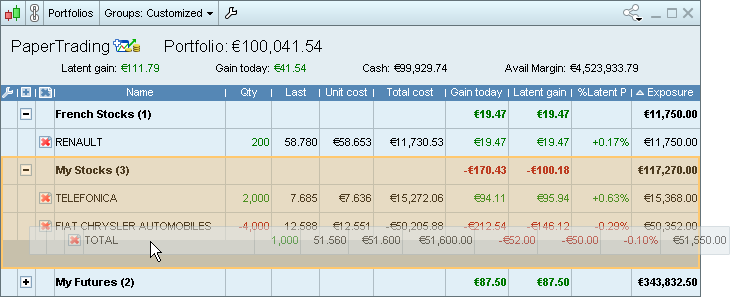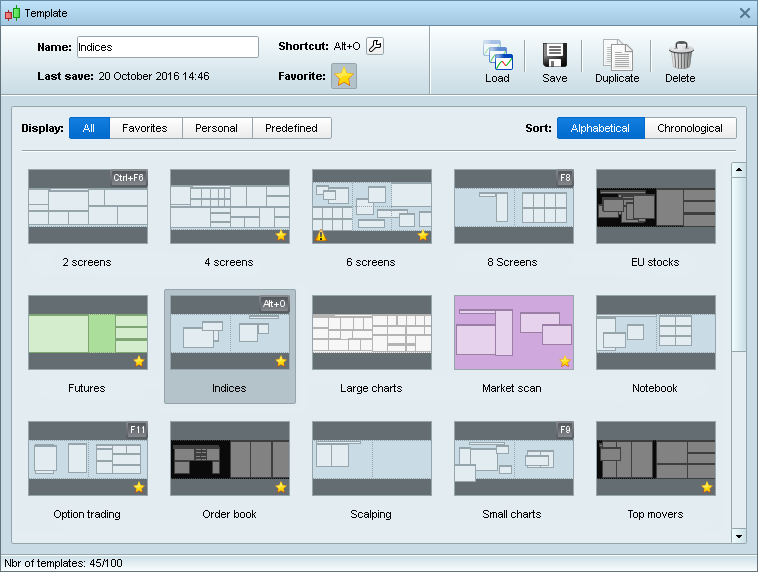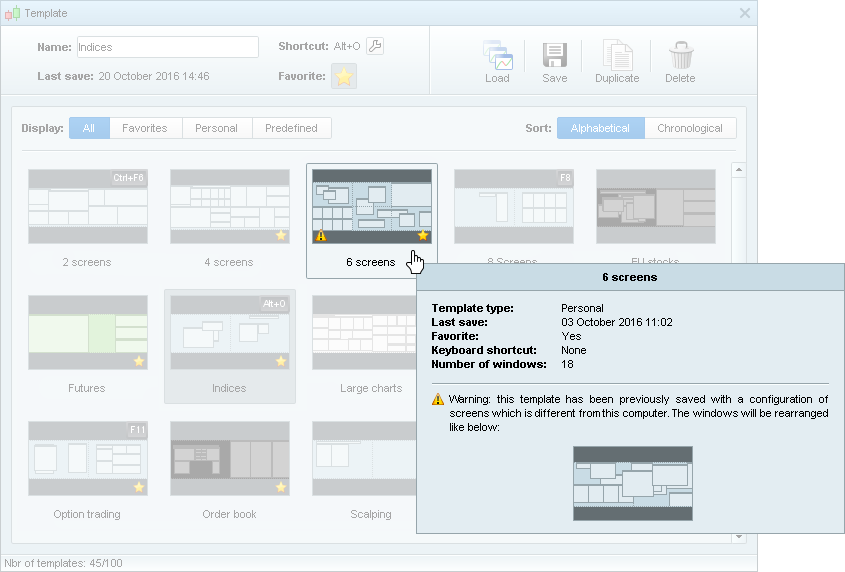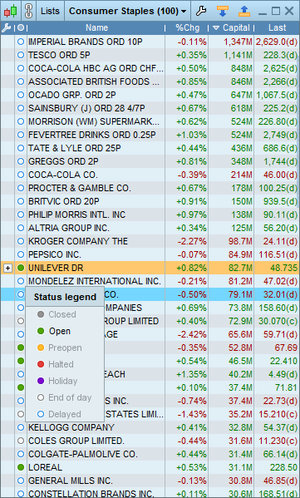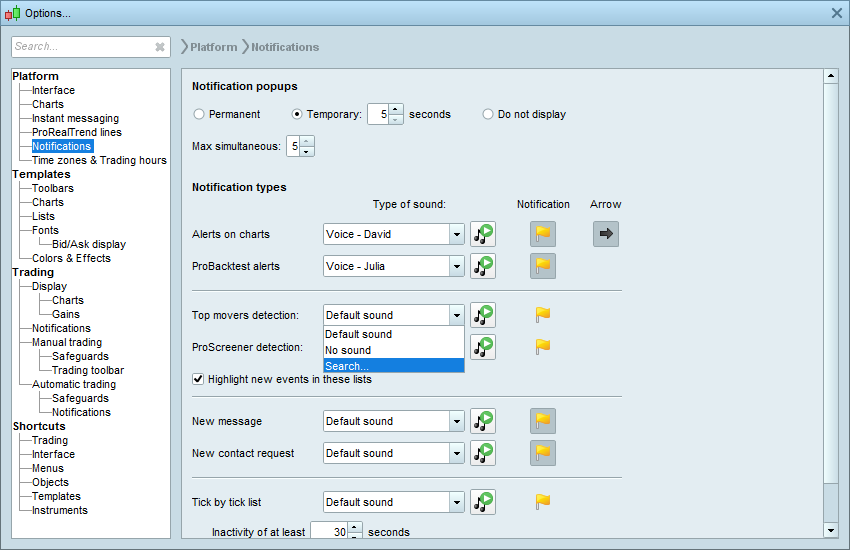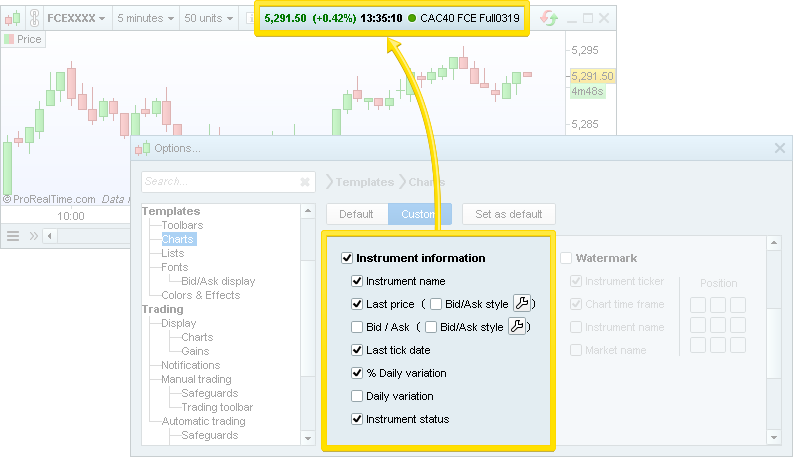ProRealTime v11 is coming soon
Forums › ProRealTime English forum › ProRealTime platform support › ProRealTime v11 is coming soon
- This topic has 270 replies, 60 voices, and was last updated 4 years ago by
 jmf125.
jmf125.
Tagged: ProRealTimev11
-
-
03/21/2019 at 1:03 PM #9427103/21/2019 at 1:05 PM #94277
Create your own timeframes!
The timeframe and historical data menu can now be customized – you can add timeframes you use most often with the “add” button and remove ones you do not use with the red cross for a menu that is more simple and adapted to your needs.
03/21/2019 at 1:08 PM #9427803/21/2019 at 1:09 PM #9428003/21/2019 at 1:10 PM #94282Improved template management
Improved template management : each template can be previewed with its colors and approximate window dispositions. The number of screens used in each template can also be previewed. You can sort templates alphabetically or chronologically.
A warning will let you know if you have previously saved a certain template with a screen configuration that is different from your current computer to avoid saving mistakes.
03/23/2019 at 3:51 PM #9449903/24/2019 at 1:54 AM #9452603/25/2019 at 10:37 AM #94602adding a longer title field for saving the name of our auto systems?
Or at least be able to easily view (no need to click the + sign 16 times!) the Notes field in the ProOrder AutoTrading window … or both a longer title field AND view the Notes! 🙂
03/25/2019 at 11:02 AM #9462103/25/2019 at 11:03 AM #9462303/25/2019 at 11:04 AM #9462503/25/2019 at 12:46 PM #9465804/08/2019 at 1:47 PM #9570604/08/2019 at 2:02 PM #9571004/10/2019 at 12:44 PM #95946 -
AuthorPosts
Find exclusive trading pro-tools on