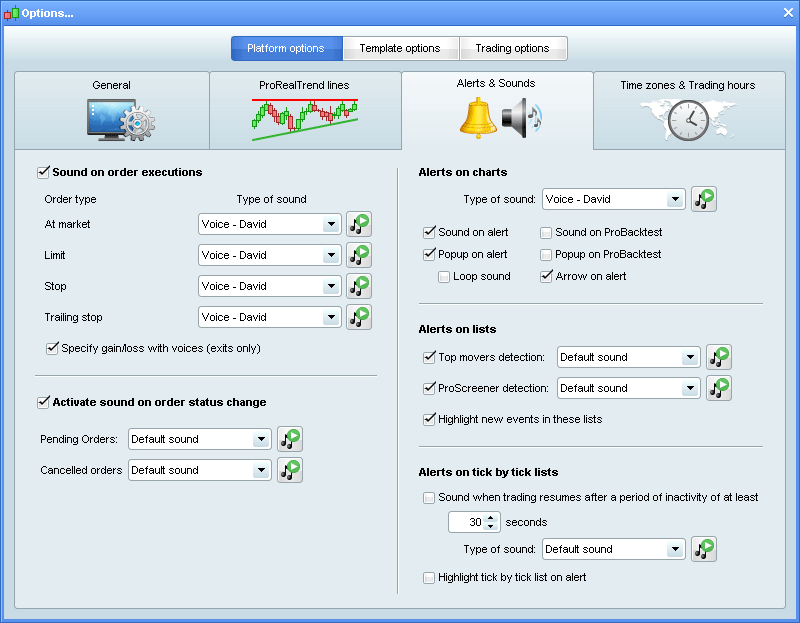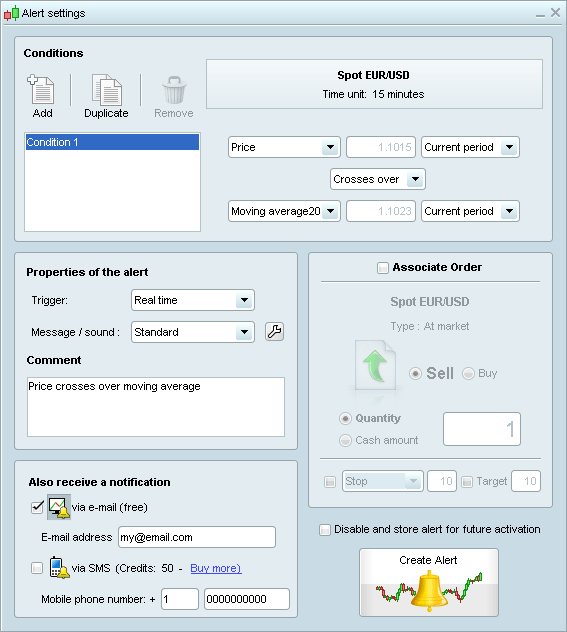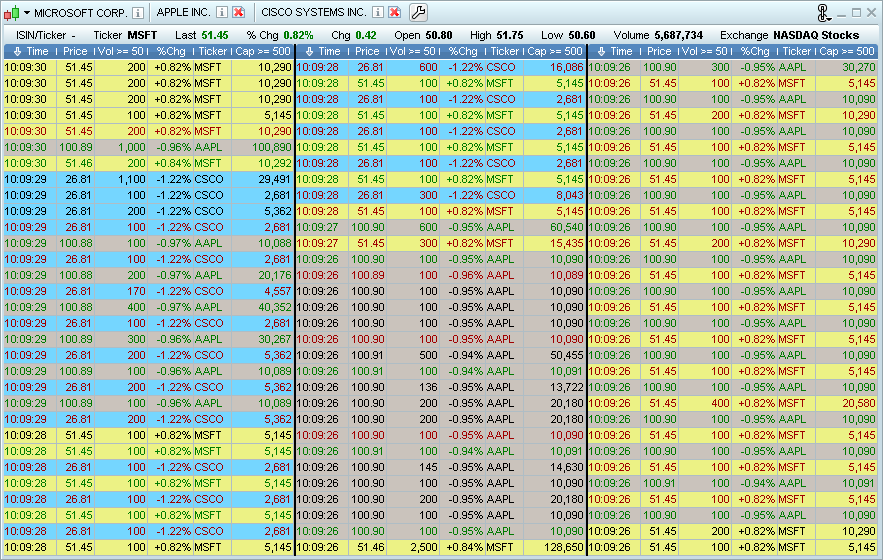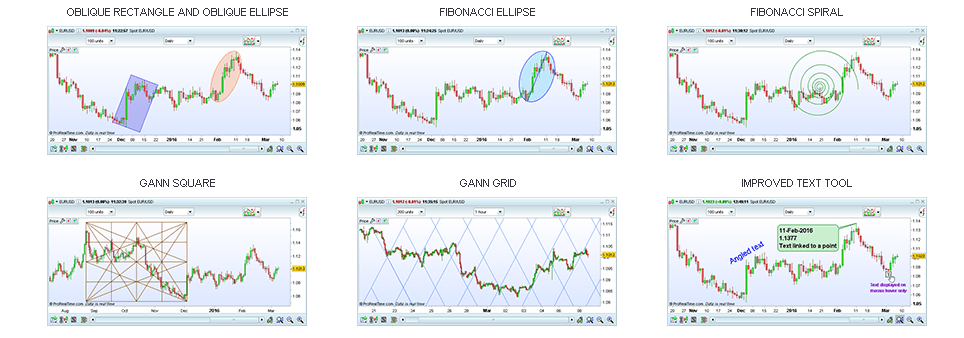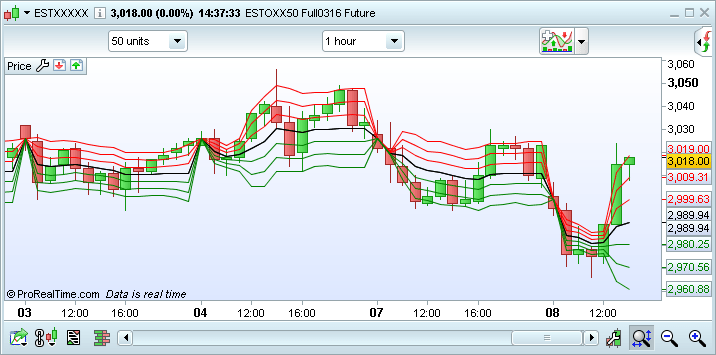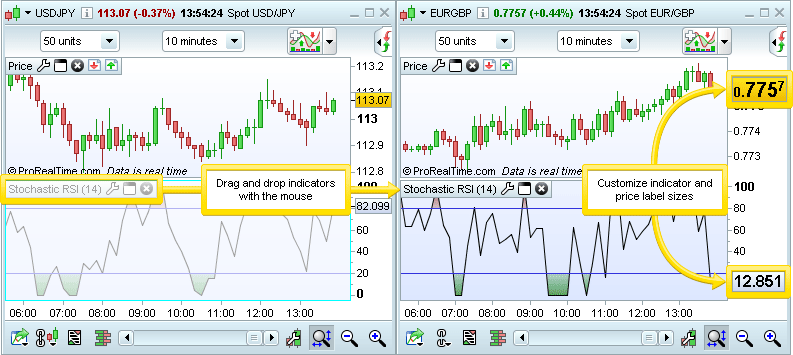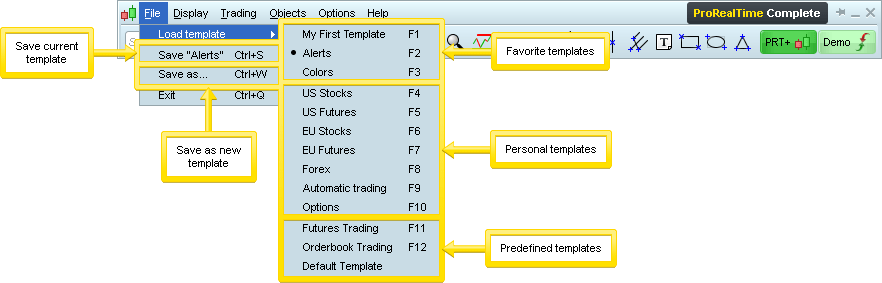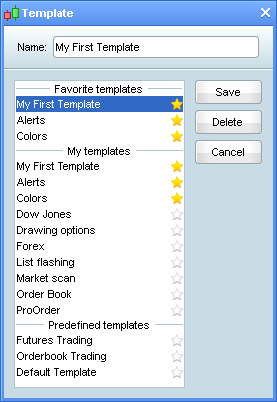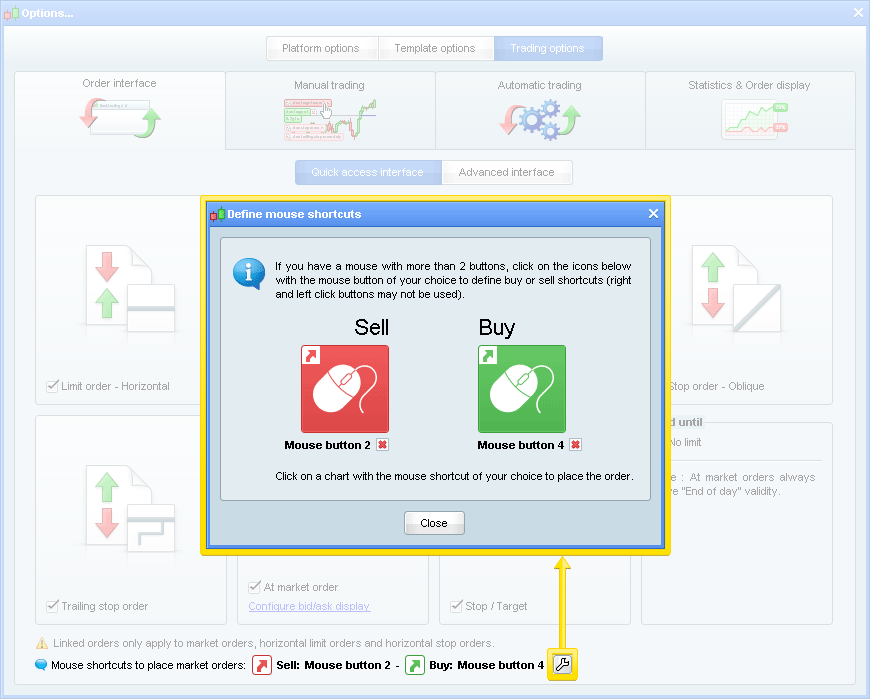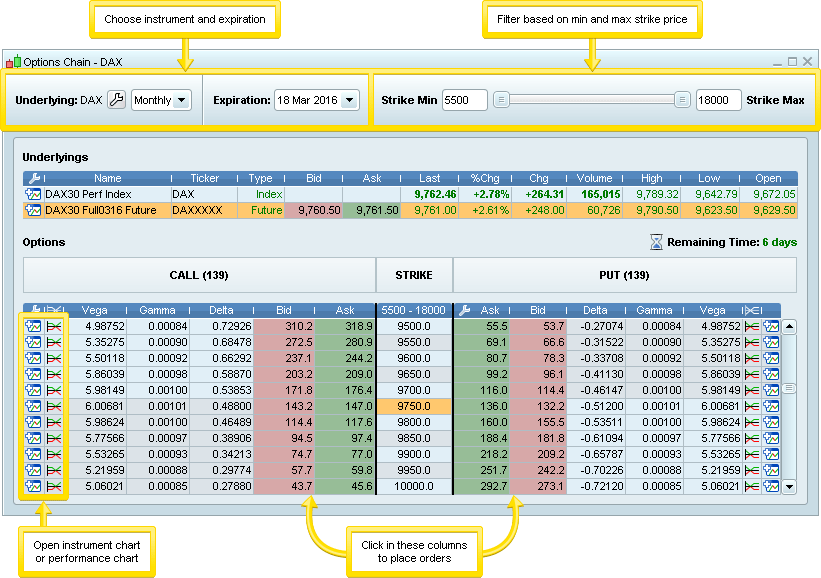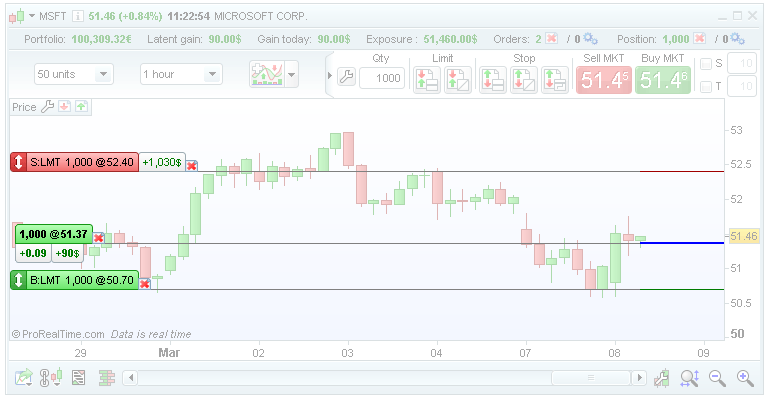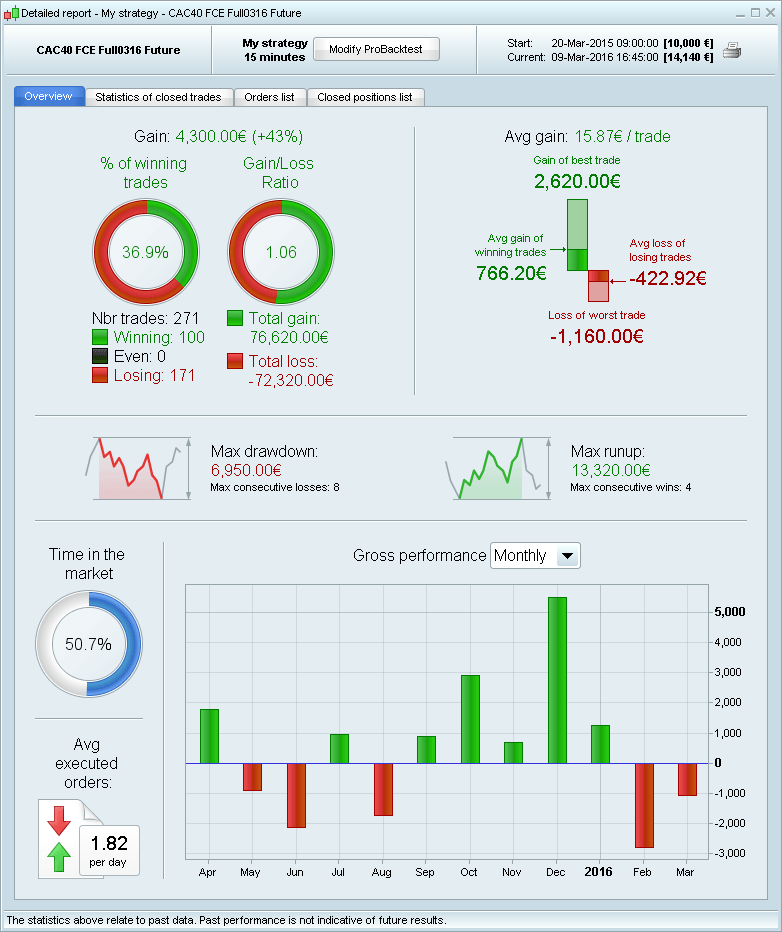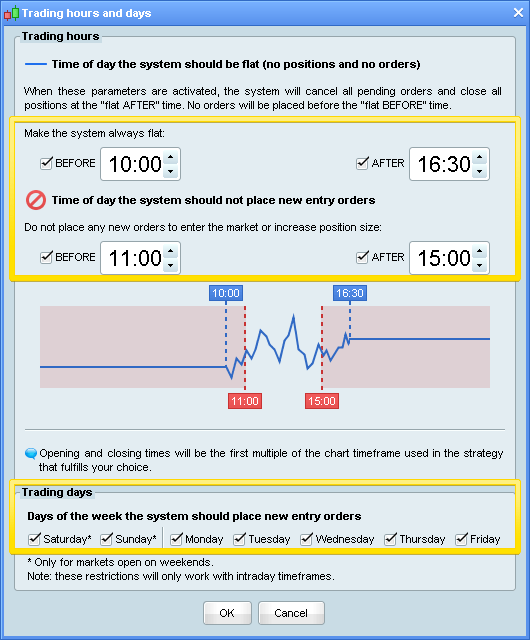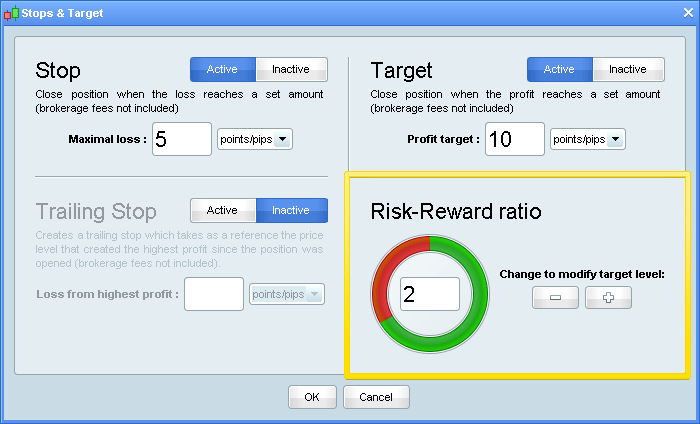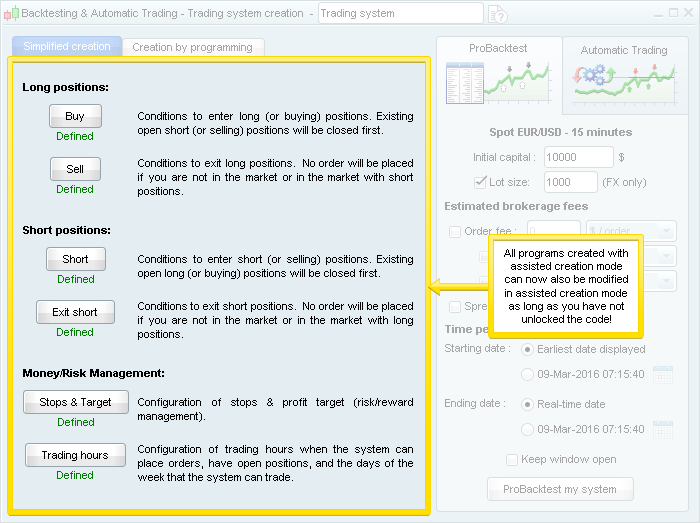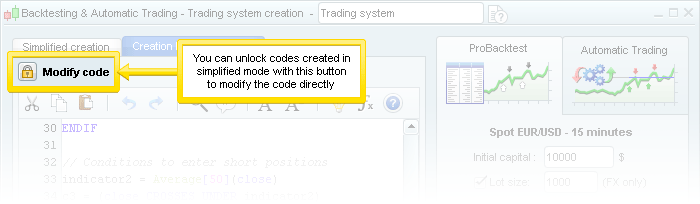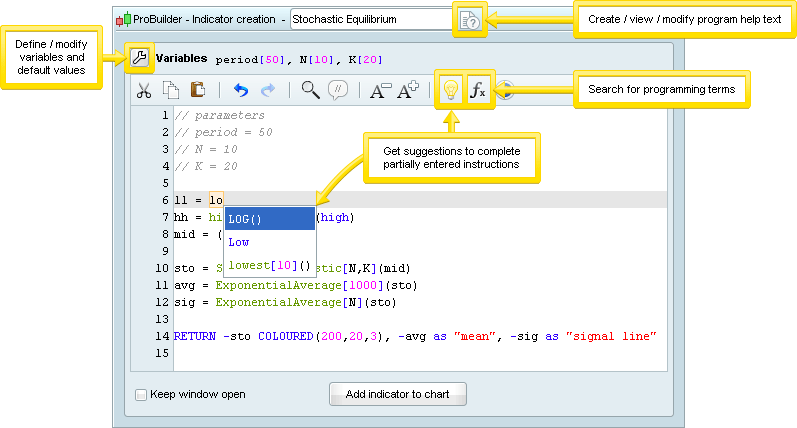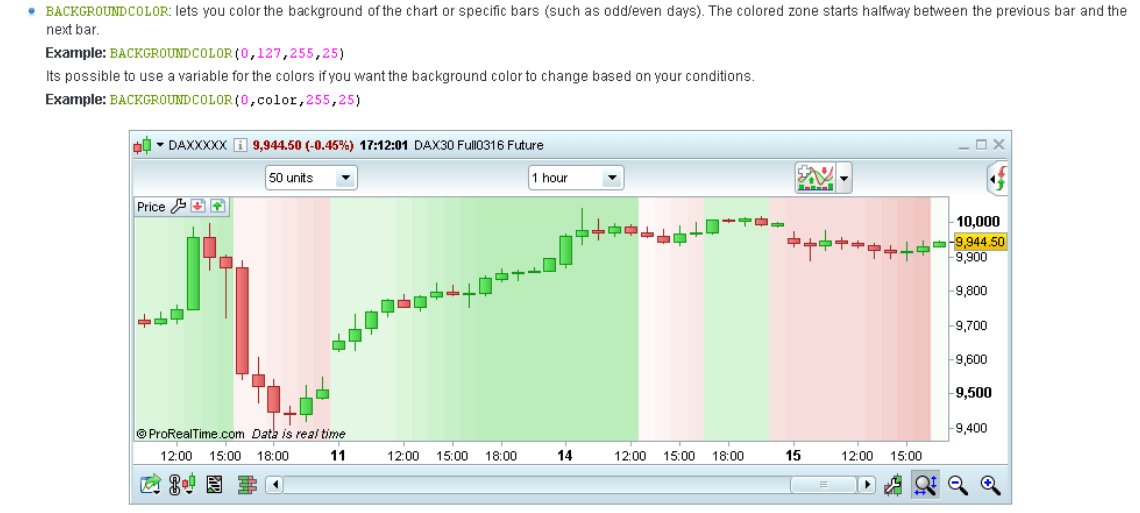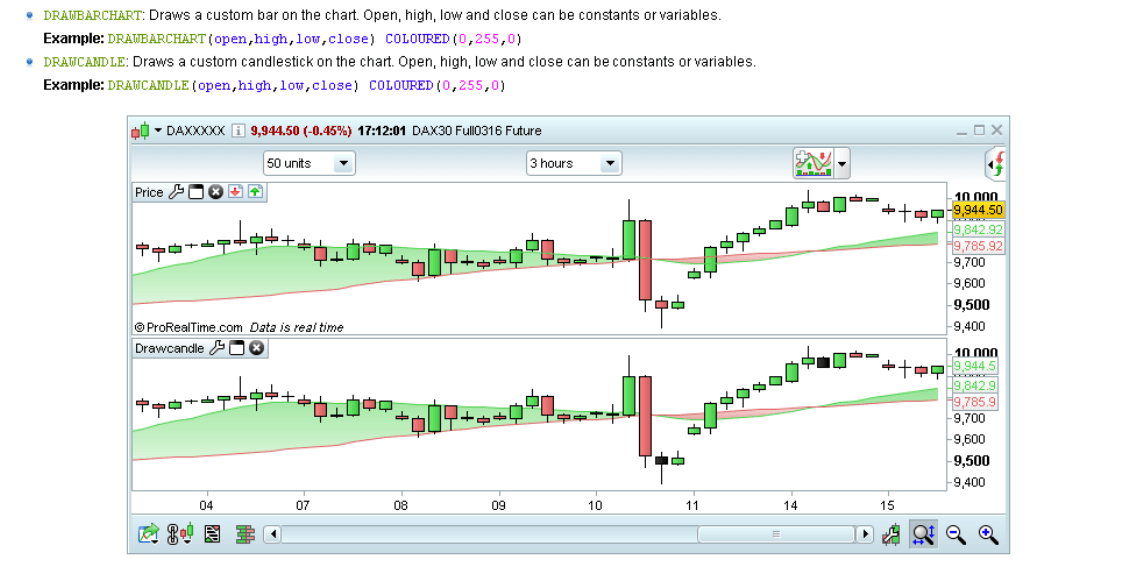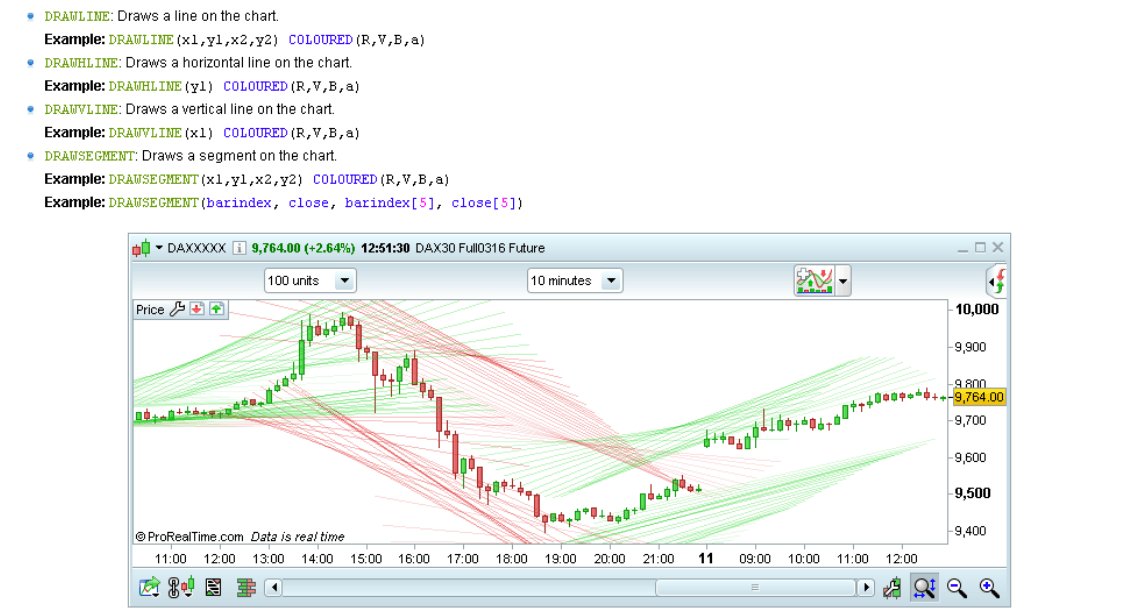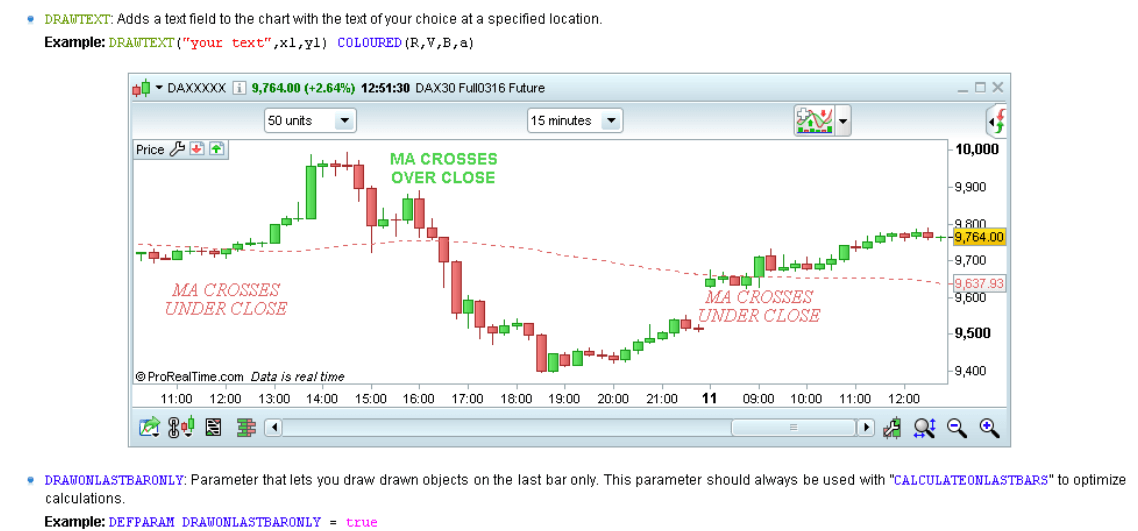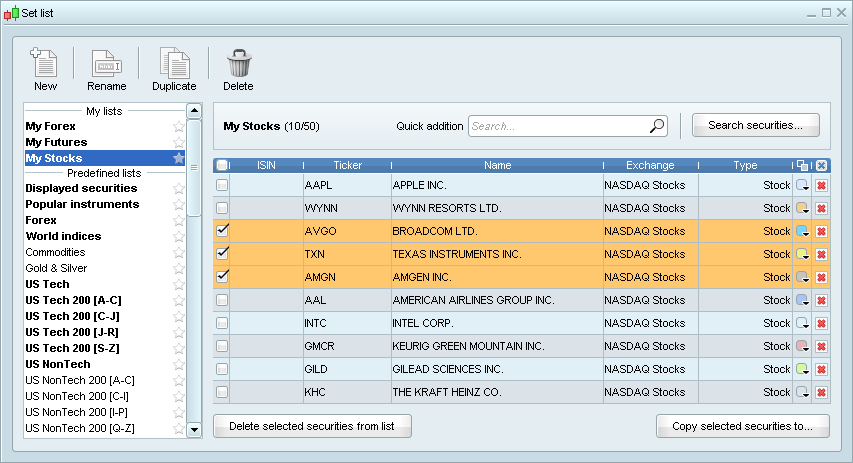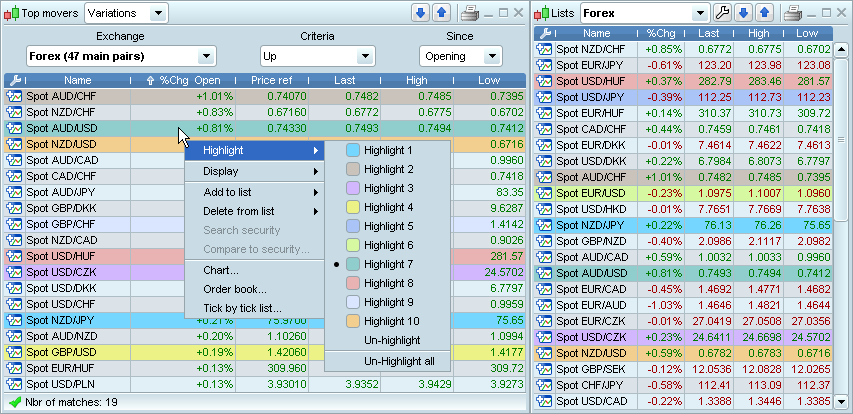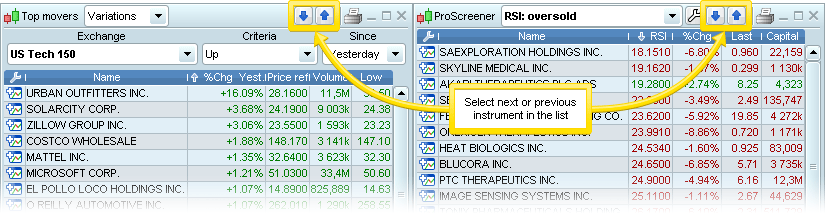ProRealTime version 10.3 – complete list of new features
Forums › ProRealTime English forum › ProRealTime platform support › ProRealTime version 10.3 – complete list of new features
- This topic has 1 reply, 1 voice, and was last updated 9 years ago by
Nicolas.
-
-
03/15/2016 at 1:59 PM #3770
Hello everyone, I’m sharing here the complete list of new features of the next ProRealTime generation, version 10.3. This version is expected to be soon released in BETA version for the users of the site http://www.prorealtime.com, so stay tuned for news here on http://www.prorealcode.com !
Alerts
* Human voice available to announce order executions and alerts triggered (ex “Buy at market executed” ; “Alert triggered – sell”)
* New alerts window
* Free e-mail alerts in addition to the previous SMS alerts
* More alert conditions (ex: crosses over and crosses under)Multi-instrument ticker
* New multi-instrument ticker mode with multiple columns (fullscreen mode available)
* Add instrument to tick by tick lists with drag and drop from other lists or by clicking on the “wrench” in the title bar; click the red cross in the title bar to delete instruments
* New “capital” column = volume * price of the tick
* New filters in the settings window to only display ticks with a chosen minimum volume or capital
* You can load more tick by tick history when only one instrument is displayedNew objects
The following new objects have been added to the platform:
* Fibonacci ellipse – The height/length ratio of a Fibonacci ellipse is always the golden ratio
* Fibonacci spiral – Fibonacci spirals have 6 rotations. Each rotation size is determined by multiplying the previous size by the golden ration.
* Gann square – The Gann square is drawn by setting 2 opposite diagonal points of the square. Internal lines may show support and resistance.
* Gann grid – A gann grid is made up of a parallel lines forming a grid bases on an initial trend line drawn.
* Improved text object – possibility to link text to a point, display price and date, view on mouse hover only, angle texts.Indicators
New indicators
* VWAP and VWAP bands – Volume weighted average price shows the ratio of volume traded to total volume over a period of time. VWAP bands are calculated by applying a standard deviation (similar to bollinger bands).
* Correlation coefficient indicator – measures the correlation in price between 2 instruments. A correlation close to 1 shows a very strong correlation.
Indicator improvements
* Any indicator can now be added from the indicator properties chart window
* Indicators can now be dragged and dropped between different charts
* Price and indicator labels now have customizable sizesSaving system
Saving your work is now simpler: in v10.3 all of your data is saved whenever you save a template.
In the “File” menu, select:
* “Load template” to load a workspace
* “save” to save your current template
* “save as…” to save a new templateYou can now make “favorite templates” which will appear above all of the others.
Trading shortcuts
You can now assign mouse button shortcuts to place market orders by clicking directly on the chart.
Option chain window
* New option chain window available
* Search for an underlying instrument using the search bar, the select it to display related options
* You can choose an expiration date and filter by minimum and maximum strike price
* You can place orders by clicking in the ask or bid columns
* Performance charts can be opened by clicking on theicon
Trading display
* You can display gains in the currency of the instrument of your portfolio (modifiable via an option in “Statistics and order display”).
* The height of order tabs has been reduced to make them easier to read.Detailed report
Improved detailed report page including performance chart. You can view weekly, monthly, quarterly or yearly performance.
Easier strategy creation
Assisted creation mode has been improved to give you more options and flexibility without programming.
* You can now define days of the week and times of day the system can trade in assisted creation mode
* You can also configure risk-reward ratio in assisted creation mode and the software will adjust your target accordingly
Easier code modification
After creating a strategy or market scan with simplified creation mode, you can now also modify it without programming!
Strategies and market scans created with simplified creation mode will now have locked code by default.
Strategies and market scans created by programming will have unlocked code by default.
Improved code editor
* You can now open different coding windows at once (for example to work on an indicator and a strategy at the same time or 3 strategies)!
* Space available to code has been significantly enlarged in all code editors (Trading strategies, indicators and screeners)
* Code description has been moved to a dedicated icon next to the title
* The new “light bulb” icon (or CTRL+space keyboard shortcut) lets you click on an incomplete word and the code editor will suggest terms for you!
* You can now search for functions in the “add function” menu
* Variable optimization has been moved to the top bar and the design of the window has been simplifiedNew coding capabilities
The programming language now lets you draw objects and candles on charts with programming in your custom ProBuilder indicators.
Lists
* Improved list creation and management : easily copy instruments from one list to another
* Improved highlighting in lists and you can now use 10 different highlight colors at once
* Selected instruments are highlighted across all lists including orders, portfolios, screeners, top movers, etc
Other improvements
Icons in the platform now adapt better to large font sizes
SMALLER FONT & ICONS
LARGER FONT & ICONS
* New up and down arrows to select the next or previous item in lists (including ProScreener and top movers)
* New order book option to calculate equilibrium price during pre-opening market phases
* New option to transfer all objects to inferior time units in the “General options” section of the “Options” menu
* Improved cursor details window
* Improved technical support request window
* Improved graphics for ultra high definition monitors (>150 dots per inch)03/18/2016 at 9:34 AM #3918Is this your first visit to ProRealCode? Let me introduce the website:
ProReaCode is a free website dedicated to sharing ProRealTime knowledge with a worldwide community. I created this website in order to make a place on the web where everyone can exchange ideas about ProRealTime and also get programming support (more about me).
If you visit the main page, you’ll see a quick overview of what you can find on ProRealCode, such as :
* A library of codes for indicators, trading strategies and market screeners
* A blog full of informational articles about programming
* A discussion forum in several languages
* ProRealTime programming documentation
* Programming assistance servicesI hope you will enjoy the site and keep visiting us in the future for more information about ProRealTime and about programming!
1 user thanked author for this post.
-
AuthorPosts
Find exclusive trading pro-tools on 
The topic ‘ProRealTime version 10.3 – complete list of new features’ is closed to new replies.