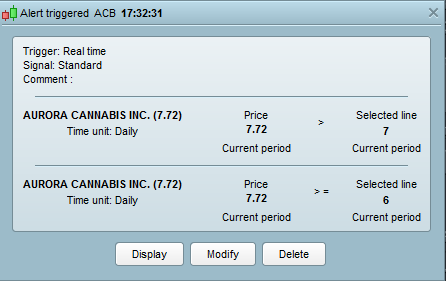PRT alerts problem!!
Forums › ProRealTime English forum › ProRealTime platform support › PRT alerts problem!!
- This topic has 6 replies, 2 voices, and was last updated 6 years ago by
Jakub.
-
-
10/20/2018 at 6:03 AM #83214
Hi PRT, there is a slight problem with the alerts setup on PRT. If i have multiple conditions for an alert, all the conditions pop up separately which makes for very confusing trading. Any chance you can configure the alerts so the alert pop up window only pops up when all conditions are met?????
Having 3 different alert conditions for 15 different instruments means 45 pop up alert windows. It is not set up as well as it could be. One window pop up when all conditions are met would be wonderful.
Peace
Pleidian
1 user thanked author for this post.
10/20/2018 at 6:08 AM #83215One more problem with alerts!
It would be extremely handy if we could get added to the conditions box, “OPEN ” and “CLOSE” of candle, so traders can get an alert to open a position on the open or close of the next candle, or next multiple number of candles after entry or exit conditions have been met.
peace
Pleidian
1 user thanked author for this post.
10/20/2018 at 6:18 AM #83216There is an urgent need for the addition of CLOSE and OPEN candle conditions in the alerts conditions for those that use alerts instead of stop loses. The use of alerts instead of stop loses for conditional order traders (with CLOSE and OPEN conditions ) mean we could avoid completely all spikes and just close out our positions when an alert pops up on a close above or below a support or resistance line. This would have a huge impact for traders in that it would eliminate ever getting spiked out!
Is this site open for conditional order traders as well?
peace
Pleidian
1 user thanked author for this post.
10/23/2018 at 11:06 PM #8342010/24/2018 at 4:37 PM #83455Hello,
Thank you for your post!
Unfortunately, I don’t reproduce your issue.
I have created a simple alert with 2 conditions and when both of them are triggered, I receive only 1 popup.
Please send us a technical report in order to run an analysis.
– As soon as you encounter the issue, go to the “Help” menu on the ProRealTime toolbar.
– Please assure that the window concerned by this issue is open.
– Click on “Help center”, then on “I have a technical problem”
– Choose the category “Automatic trading”
– Give the name of the code you are referring to.
– To benefit from a technical help we need you to authorize us the access to the crypted code. To give us a temporary access, please check the box “I authorize the decryption of the codes (…)”
– Give as many details as possible, explain the issue you are having in the text box and mention
– Click “Send report”Best regards,
Jakub
10/25/2018 at 10:41 PM #83550Jakub, twice this week on both demo and live my alerts popped up as seperate boxes. I use an ema cross and a price level cross. Any chance we can get the pro screener conditions added to alerts? i.e. open high low close etc?
P
11/02/2018 at 9:33 AM #84032Dear Pleidian,
This is a tricky case as I don’t replicate your issue on my platform and I haven’t received more reports from the other clients.
Please send us a technical report when this happens and we will be able to analyze your logs.
Thank you for your suggestion about the ProScreener conditions added to alerts. I have transferred it to our product management team for future consideration.
We regularly add features to ProRealTime based on ideas suggested by our users.Best regards,
Jakub
-
AuthorPosts
Find exclusive trading pro-tools on