Screener (multiple strategies)
Forums › ProRealTime English forum › ProScreener support › Screener (multiple strategies)
- This topic has 7 replies, 2 voices, and was last updated 2 years ago by
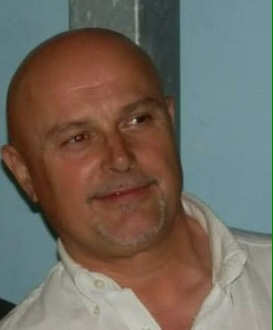 robertogozzi.
robertogozzi.
-
-
09/05/2021 at 3:47 PM #176826
Is it possible to launch multiple screener windows (with different indicator in each) or even better have one screener window with different alerts displayed with a column to identify which alert is which?
I know I can choose drop down from the top, just wondered if the above was possible?
09/08/2021 at 4:47 PM #177034You can open multiple screener windows (on real accounts only), each one is independent of the others. Each window can run a different screener or the same screener multiple times (on different list, or it’s useless).
You can’t have multiple columns on a single screener.
01/19/2022 at 1:50 PM #18592201/19/2022 at 2:55 PM #185927REAL account is an account to trade real money, not a DEMO account.
01/20/2022 at 1:39 AM #186002Yes my accounts are real.
What is the process for opening another screener window then because with one open if i go to the display menu again and choose screener nothing happens as one is already open – how do I duplicatr the window so I can show 2 different screeners at one time.
Thanks
01/20/2022 at 5:30 PM #186103You need to just tell ProScreener to display a new one each time.
In the X pic you can see 5 screeners open.
05/31/2022 at 12:37 PM #194277Thansk for the reply. I can see your screenshots, and yes that is what I want to do I just cant figure out how to do that.
I cannot see any option to duplicate or show a new window etc, if I go to the objects menu and choose proscreener, nothing happens as there is already one open.
Thanks
05/31/2022 at 2:04 PM #194290You’d better ask IG, as it could be an account type that has some restrictions.
-
AuthorPosts
Find exclusive trading pro-tools on 