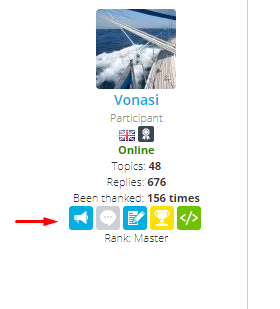Suggestions for the forums and the website
Forums › ProRealTime English forum › General trading discussions › Suggestions for the forums and the website
- This topic has 188 replies, 21 voices, and was last updated 6 years ago by
 Nicolas.
Nicolas.
-
-
04/11/2018 at 10:05 AM #68002
I find I click on the ‘Thanks’ button a lot when really I’d like to click on a ‘Smiley’ button as the post has made me smile / laugh.
I don’t want to post a separate smiley or “hahahhah well funny” as that could get out of hand etc.
So would a Smiley button or other expression of appreciation for humour be feasible so that it shows at the bottom of a post (like Thanks does now)?
1 user thanked author for this post.
04/17/2018 at 2:46 PM #68589Some posts have been lost because of an heavy maintenance of the website this afternoon. New posts between 12:00 and 14:30 have been deleted. Sorry for inconvenience but it was absolutely necessary to prevent a load of other sh*t… 🙁 Everything’s now back to normal!
04/22/2018 at 11:53 PM #68952Not sure where to post this so putting it here.
I haven’t paid much attention to the user rankings on this forum but just noticed tonight that there are different members with the same ranking in different colours.
Is there anywhere to find out what the different colours mean or what the rankings are exactly given for.
It is not important but sometimes I just hate not knowing why something is as it is!
04/23/2018 at 1:36 PM #68990The global rank is the one displayed right to your country flag: https://www.prorealcode.com/rank-points/
By posting on the website, contributing to the library or even visiting the website everyday, you gain points.
All badges have different meaning you can view by holding your mouse cursor over them. Points and ranks for each of them detailed in the attached picture.
09/07/2018 at 8:55 AM #79933A new dedicated page is now available to ask for free code conversion for ProRealTime:
Ask for a free code conversion for ProRealTime
(link added in the help menu and in the website homepage).
Requests are now directly posted into forums, hopefully people will follow the instructions 🙂
1 user thanked author for this post.
09/14/2018 at 2:45 PM #80507I just added a new functionality to forums.
Topics can now be tagged with keywords:
This useful function will slowly build a complete database of topics, classified with their tags.
For example, people looking for “trailing stop”, will be guided to a complete list of tagged topics linked within the same button.
Only myself and moderators can add tags to topics (still looking for one more mod, if anyone interested to help, drop me a message with the contact form).
2 users thanked author for this post.
11/29/2018 at 10:52 AM #85983Several users are using the Quote button incorrectly and it is annoying (to me anyway! 🙂 ).
The great thing about the Quote button is that we can select (with our mouse) the portion of a posting that we want to comment on and then Quote that portion only in our new post.
Incorrect usage results in – no selection of a portion of a posting – but unthinkingly just pressing the Quote button which reproduces / pastes the whole post again!
I then find myself reading the whole quote as the bit that the poster comments on may be in the middle of the full quoted text … this wastes time and results in folks getting confused.
So might I offer a gentle reminder please to use the Quote button correctly by us only selecting the relevant portion of the text that we wish to comment on?
Thank You
11/29/2018 at 12:04 PM #85987Several users are using the Quote button incorrectly and it is annoying (to me anyway!
).
The great thing about the Quote button is that we can select (with our mouse) the portion of a posting that we want to comment on and then Quote that portion only in our new post.
No problem GraHal – I think I understand what you are saying.
Incorrect usage results in – no selection of a portion of a posting – but unthinkingly just pressing the Quote button which reproduces / pastes the whole post again!
I then find myself reading the whole quote as the bit that the poster comments on may be in the middle of the full quoted text … this wastes time and results in folks getting confused.
So might I offer a gentle reminder please to use the Quote button correctly by us only selecting the relevant portion of the text that we wish to comment on?
Thank You
Sorry couldn’t resist! 🙂
11/29/2018 at 1:35 PM #85991Sorry couldn’t resist!
Yeah well I understand and appreciate the humour, but the subtlety may be lost on some and may even confuse them more? 🙂
Why you reckon some quote the full post … are they blind / they just do not see that others doing it correctly are NOT quoting the full post? Or are they on their phone and can’t select a portion, don’t know how to or can’t be bothered to select a portion of the post?
It’s the same with the Insert PRT Code button … it’s like some folk do not have an enquiring mind enough to think … hey how are they getting that code formatted all nice like that … and then go off looking for the buttons or even asking …. how to??
11/29/2018 at 2:11 PM #85994Sounds like you have just volunteered to write a simple guide on the basics of posting!
I suggest brief descriptions on the following subjects:
- A topic title that actually means something.
- Put it in the right section.
- Post it in the right language!
- How and when to quote.
- How to put code in your post.
- How to put images with your post.
- …and how to say thank you.
Obviously no one would read it though. 🙁
11/29/2018 at 3:18 PM #86004Right Vonasi, as for the PRT button!
11/29/2018 at 5:51 PM #8602311/29/2018 at 6:19 PM #86027but just words … Insert PRT Code
…but can that be done in several different languages?
11/29/2018 at 7:03 PM #8603311/29/2018 at 7:38 PM #86037…or maybe:
Please follow these simple rules when posting:
- Use a topic title that actually means something.
- Put your topic in the right section.
- Post your topic in the right language for that section.
- Only use the ‘Quote’ button if you need to highlight which part of someone else’s post you are actually replying to. You do not need to quote someone’s whole post just highlight a section and then click ‘Quote’.
- Do not cut and paste PRT code into your posts without using the ‘Insert PRT Code’ button to make it readable for others.
- Attach only clear and relevant images and files to your post.
- Be polite and courteous to other forum members and staff at all times.
- …and don’t forget to say thank you to anyone who helps you by hitting the ‘Thanks’ button.
ProRealCode Forums operate a three strike policy.
The first time you fail to abide by any one of the above rules we will give you a stiff talking to. The second time we will come round and duff you up a little. Three strikes and you will find a horses head in your bed.
We thank you for abiding by these simple rules and so thus saving us the need to remove any horses heads.
1 user thanked author for this post.
-
AuthorPosts