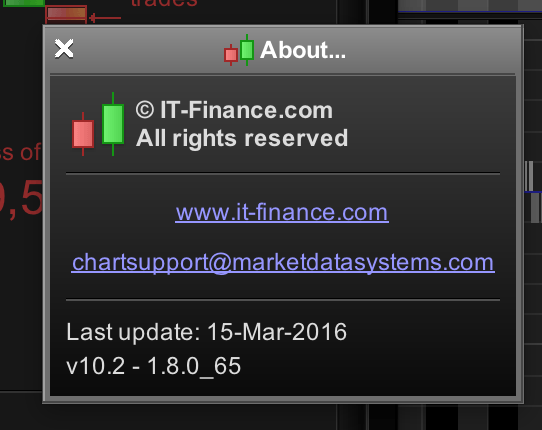WARNING – Different executions same systems
Forums › ProRealTime English forum › ProOrder support › WARNING – Different executions same systems
- This topic has 12 replies, 3 voices, and was last updated 8 years ago by
Adolfo.
-
-
06/07/2016 at 12:33 PM #8936
Hey everyone, I found this morning a mistake.
I started same robot on 2 different accounts, one of them didn’t execute cancel order at the same time, so I’d to remove stop order mannually, as you can see in the attached picture.
Both robots exited at 09:06:12 with limit orders and after that, only one of them canceled stop order at 09:07:00 and the other had to be closed manually.
Would this order have been a remaining sell order on market without an stop for that one?
Strategy link: http://www.prorealcode.com/prorealtime-trading-strategies/alex-autotradingbot-index/
06/07/2016 at 12:40 PM #894006/07/2016 at 1:12 PM #894306/07/2016 at 1:36 PM #894506/07/2016 at 2:09 PM #894606/07/2016 at 2:14 PM #8949Sorry Nicolas… my fault… I sended you to the wrong link strategy…
Is this one: http://www.prorealcode.com/prorealtime-trading-strategies/dax-trading-strategy-breakoutfakeout/
06/07/2016 at 2:30 PM #895306/07/2016 at 2:38 PM #8956Pending orders need to be set at each new bar, they normally don’t remain on market. So I believe that a variable are stuck in a state that continuously place a stop order, .. somewhere in the code.. ?
But I understand that is weird since you are trading the same strategy on 2 different accounts.
Are we talking about pending orders or stoploss one made by ‘set stop ploss’ instruction?
06/07/2016 at 3:34 PM #8959Not sure but I bet is an stop entry order
lines 167-169
if longonmarket then
if enter2=0 then
sellshort….
It should be cancelled after exitted, like the other account did, or maybe the other one should keep it on market if the mistake is in another place.
like:
if not onmarket and enter2=0…
I really don’t know where mistake is atm, but one or another failed coz didn’t do the same with same code.
Thanks!
06/07/2016 at 3:38 PM #896006/07/2016 at 3:45 PM #896406/07/2016 at 4:53 PM #897306/07/2016 at 6:22 PM #8979 -
AuthorPosts
Find exclusive trading pro-tools on