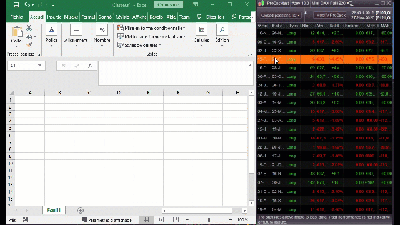drag-and-drop, detailed reports, v11.1
Forums › ProRealTime English forum › ProRealTime platform support › drag-and-drop, detailed reports, v11.1
- This topic has 13 replies, 4 voices, and was last updated 5 years ago by
 Batty.
Batty.
-
-
11/25/2020 at 10:07 AM #151491
Hi, my platform was just upgraded to v11.1. All good excepting that, when I who a detailed report for a backtest, I used to be able to drag-and-drop data into Excel e.g. “Statistics of closed trades”. Not it will not drag-and-drop although, click to the share / print report icon > CSV, it copies it to clip board. But in the dialogue box it also says you can drag-and-drop the contents of this list to an external document. Maybe I’m missing something but I cannot find a way to do this. I’d be very grateful of any help on this …
11/25/2020 at 11:05 AM #15151111/25/2020 at 11:32 AM #151520Thanks for replying Nicolas. I realise the share button copies the date to the clipboard and this can then be pasted into a spreadsheet. But I was hoping that it would be possible to drag-and-drop directly with the cursor, as it was in the previous version. This is much quicker when transferring data from multiple back-tests. As I mentioned, then I click Share, then CSV, a dialogue opens saying it is possible to drag-and-drop the list – screenshot attached. But I cannot find a way to do this?
11/27/2020 at 11:23 AM #15189211/27/2020 at 11:59 AM #151895Have you tried selecting the top left most cell in your Report and right click copy then go to excel and right click paste?
You may not think it is going to work as you will not see all the cells in the Report being selected (as in Excel).
Above method used to work for me in v10.3, I’ve not tried it yet in v11 … so let us know please?
11/27/2020 at 12:16 PM #15190111/27/2020 at 12:22 PM #15190311/27/2020 at 12:43 PM #151906Many thanks for your responses.
GraHal – I tried this (selecting the top left most cell in your Report and right click copy then go to excel and right click paste) but it does not appear to work. Right clicking does not open a dialogie box to enable “copy”. I tried it with various different lists with the same result. I also tried clicking on the top left sell and using my keyboard to instruct copy but that does nothing either.
Vonasi – this works on some lists. E.g. I have a back test running at present and tries dragging/dropping the Table from the Optimization Report and it works. Regarding the detailed report, the same technique also works for the Orders List and Closed Trades list, but it does not work for the “Statistics Of Closed Trades”, which is the list I regularly copy into Excel. This used to be possible in v10.
Nicolas – as per the above, the issue appears to be specific to “Statistics Of Closed Trades” page – yet when I use the share button copy, the dialogue box states that it is possible to “drag-and-drop the contents of this list”.
Maybe I’m missing something but I cannot make it work for this page.
11/27/2020 at 4:14 PM #15193211/27/2020 at 4:48 PM #151941Thanks Nicolas, I was replying to GraHal as he asked me for feedback as to whether the right click technique he outlined works in V11.
I’m well aware of how drag-and-drop works. I use it extensively exactly as you detail it. And I have tested it as noted on many of the lists in V11 and it works.
But I restate, it does not work on the page I am referring to in V11 i.e. the “Statistics Of Closed Trades” page in the detailed report – as noted in my initial post and all posts since. It did work on that page in V10.
Have you tried it successfully on that page? If so then I am obviously doing something wrong but, to be clear, what I am doing is exactly what you have just said.
11/27/2020 at 6:04 PM #15194811/27/2020 at 7:16 PM #151957OK, but I did clearly state that was the page I was referring to several times. Anyway, please can I draw attention back to the point that, on this specific page, the dialogue box that appears when you use the Share Function –> CSV, states explicitly “You can drag and drop the contents of this list into an external document”.
We have now established this is incorrect.
Please can you tell me how I can put in a request to get this rectified. There are two reasons:
- It is giving incorrect and misleading information regarding the functioning of the platform – obviously this should be corrected
- It adds one extra click into the process of copying this specific page into an external document. When you’re doing this regularly for multiple systems, that is a real pain. Fine if there was a valid point to the dialogue box, but there is not – it is giving incorrect information.
11/27/2020 at 7:39 PM #151960how I can put in a request to get this rectified
Send direct to PRT using the Form below …
https://www.prorealtime.com/en/contact?suggestion=1
1 user thanked author for this post.
11/28/2020 at 11:20 AM #151992 -
AuthorPosts
Find exclusive trading pro-tools on